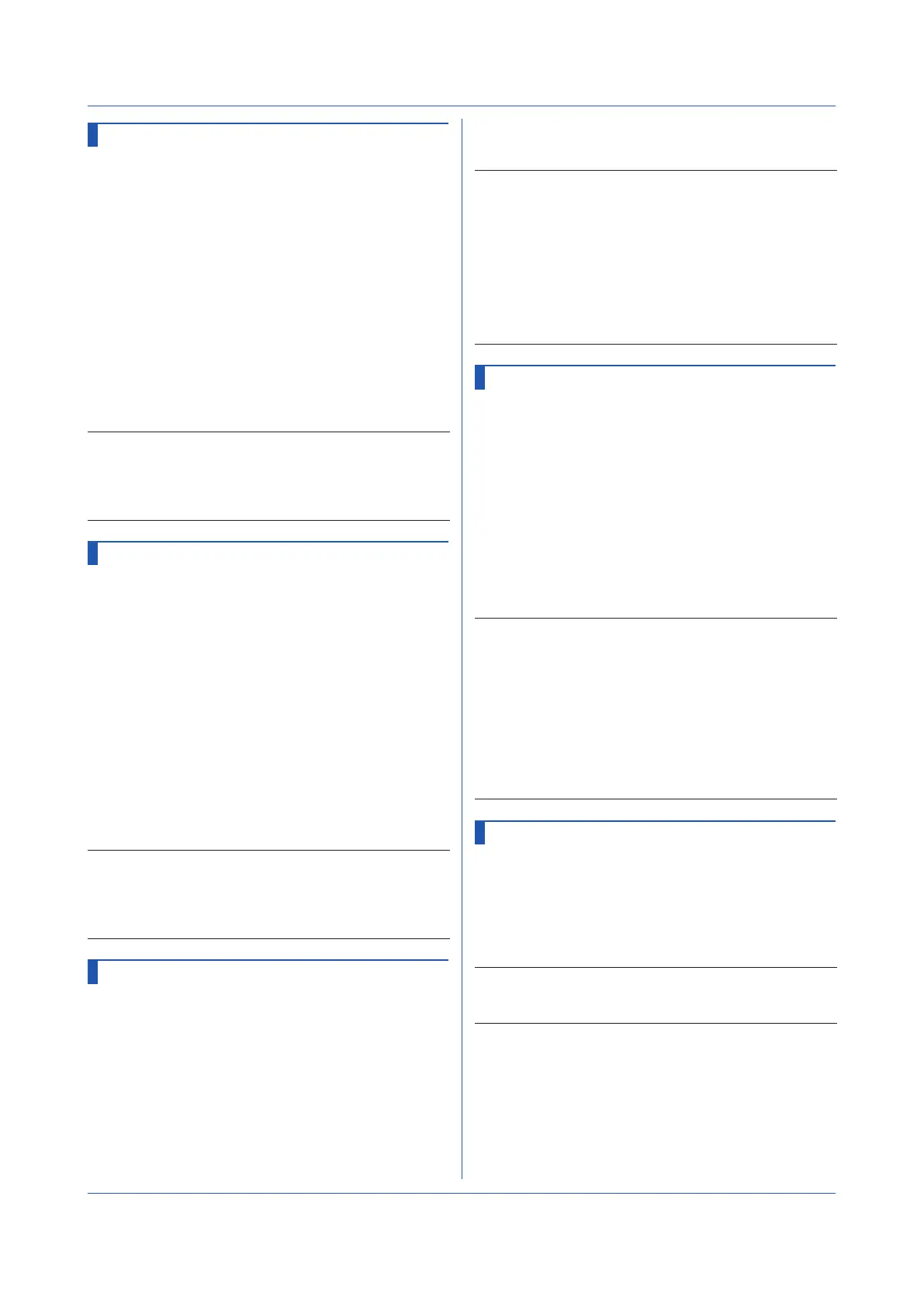2-112
IM 04L51B01-17EN
OCtrlLoadPAT
Loads a Pattern File (/PG)
Loads a program pattern file
Syntax
OCtrlLoadPAT,p1,p2,p3
p1
File name (up to 80 characters)
p2
Medium
(GX/GP: SD, USB)
(GM: SD)
SD
SD memory card
USB
USB flash memory
p3
Load destination
Pattern file number (1 to 99)
Example Load the program pattern file “PATTERN1”
from the SD memory card to pattern file
number 1.
OCtrlLoadPAT,’PATTERN1’,SD,1
Description
• This command is valid when the program control
function (/PG option) is in use.
•
If you omit parameter p2, the medium is set to the SD
card.
OCtrlSavePAT
Saves a Pattern File (/PG)
Saves a program pattern file
Syntax
OCtrlSavePAT,p1,p2,p3
p1
File name (up to 80 characters)
p2
Medium
(GX/GP: SD, USB)
(GM: SD)
SD
SD memory card
USB
USB flash memory
p3
Save source
Pattern file number (1 to 99)
Example Save the program pattern file of pattern file
number 1 to a file named “PATTERN1” in the
SD memory card.
OCtrlSavePAT,’PATTERN1’,SD,1
Description
• This command is valid when the program control
function (/PG option) is in use.
•
If you omit parameter p2, the medium is set to the SD
card.
OCtrlLoadPATAll
Collectively Loads Pattern Files (/PG)
Collectively Loads program pattern files
Syntax
OCtrlLoadPATAll,p1,p2
p1
Folder name (up to 80 characters)
p2
Medium
(GX/GP: SD, USB)
(GM: SD)
SD
SD memory card
USB
USB flash memory
Example Collectively load program pattern files from the
“Pattern” folder in the SD memory card.
OCtrlLoadPATAll,Pattern,SD
Description
• This command is valid when the program control
function (/PG option) is in use.
• If you omit parameter p2, the medium is set to the SD
card.
•
All pattern files in the folder are loaded.
•
Only the pattern files with the following fixed file names
in the specified folder are loaded.
File name: ProgPatXX.YYY
XX: Pattern number (01 to 99)
OCtrlSavePATAll
Collectively saves Pattern Files (/PG)
Collectively saves program pattern files
Syntax
OCtrlSavePATAll,p1,p2
p1
Folder name (up to 80 characters)
p2
Medium
(GX/GP: SD, USB)
(GM: SD)
SD
SD memory card
USB
USB flash memory
Example Collectively save program pattern files to the
“Pattern” folder in the SD memory card.
OCtrlSavePATAll,Pattern,SD
Description
• This command is valid when the program control
function (/PG option) is in use.
•
I
f you omit parameter p2, the medium is set to the SD
card
.
•
All pattern files are saved.
•
Files are saved with fixed file names in the specified
folder.
File name: ProgPatXX.YYY
XX: Pattern number (01 to 99)
OCtrlDelPAT
Deletes a Pattern File (/PG)
Deletes a program pattern file
Syntax
OCtrlDelPAT,p1
p1
Pattern file number (1 to 99)
Example Delete pattern file number 99.
OCtrlDelPAT,99
Description
• This command is valid when the program control
function (/PG option) is in use.
2.6 Operation Commands
