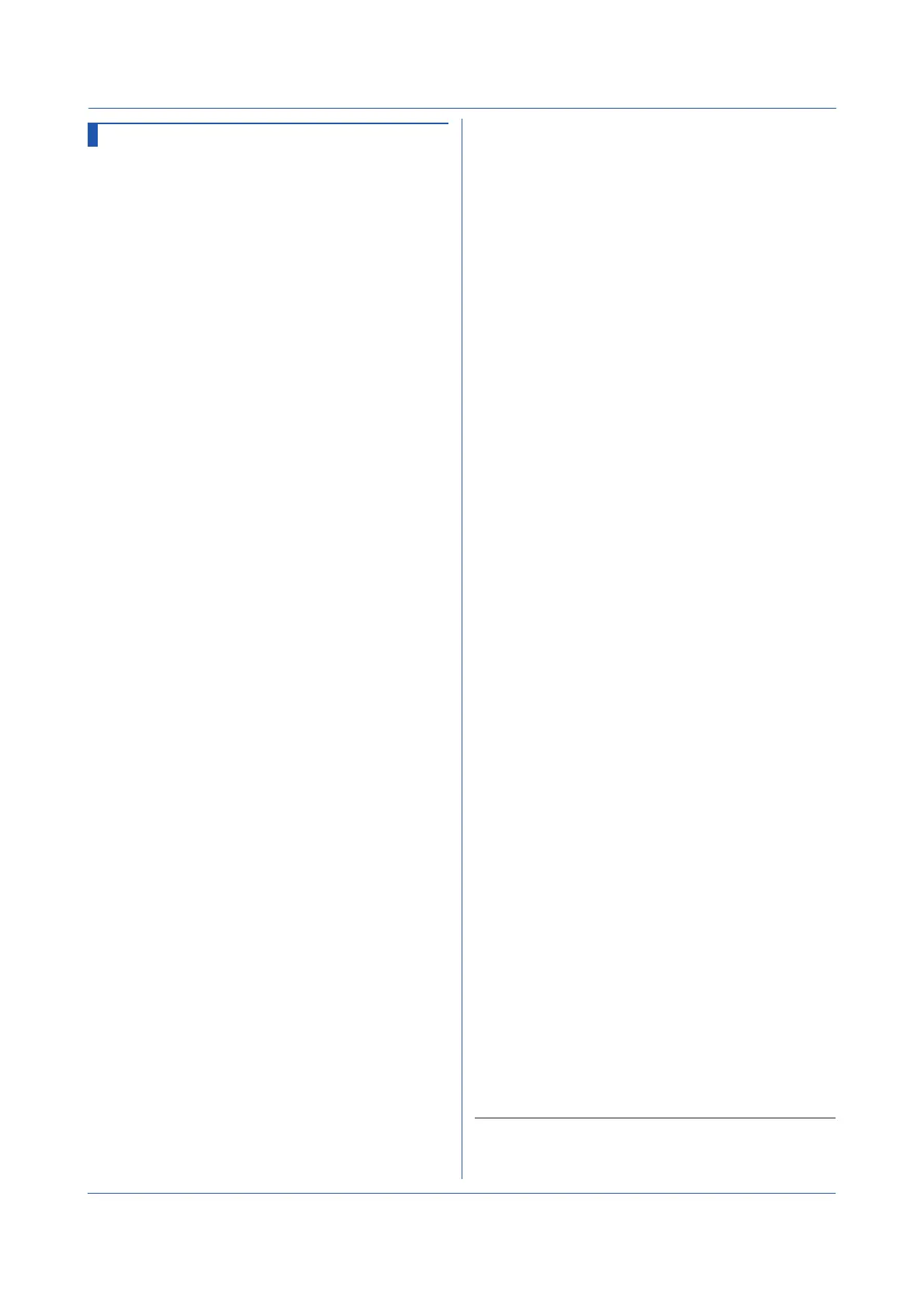2-22
IM 04L51B01-17EN
SRangeAI
Measurement Range of AI Channel
Sets the measurement range of an AI channel.
Unused Channels
Syntax
SRangeAI,p1,p2
p1
Channel number
p2
Input type (Skip)
Channels Whose Input Type Is DI and No Math
Syntax
SRangeAI,p1,p2,p3,p4,p5,p6
p1
Channel number
p2
Input type (DI)
p3
Range (see “Description.”)
P4
Calculation type (Off)
p5
Span lower limit
p6
Span upper limit
Channels Whose Input Type Is Volt, TC, RTD, or OHM
and No Calculation
Syntax
SRangeAI,p1,p2,p3,p4,p5,p6,p7
p1
Channel number
p2
Input type (Volt, TC, RTD)
p3
Range (see “Description.”)
P4
Calculation type (Off)
p5
Span lower limit
p6
Span upper limit
p7
Bias (–999999 to 999999)
Delta Channels
Syntax
SRangeAI,p1,p2,p3,p4,p5,p6,p7,p8
p1
Channel number
p2
Input type (Volt, TC, RTD, DI, OHM)
p3
Range (see “Description.”)
P4
Calculation type (Delta)
p5
Span lower limit
p6
Span upper limit
p7
Bias (–999999 to 999999) (can be set
when p2 is not set to DI)
p8
Reference channel number
Scaling Channels
Syntax
SRangeAI,p1,p2,p3,p4,p5,p6,p7,p8,p
9,p10,p11
p1
Channel number
p2
Input type (Volt, TC, RTD, DI, OHM)
p3
Range (see “Description.”)
P4
Calculation type (Scale)
p5
Span lower limit
p6
Span upper limit
p7
Bias (–999999 to 999999) (can be set
when p2 is not set to DI)
p8
Decimal Place (0 to 5)
p9
Scaling lower limit
p10
Scaling upper limit
p11
Unit (up to 6 characters, UTF-8)
Unified Signal Input Channels (Input Type Is GS)
Syntax
SRangeAI,p1,p2,p3,p4,p5,p6,p7,p8,p
9,p10,p11,p12,p13
p1
Channel number
p2
Input type (GS)
p3
Range (see “Description.”)
P4
Calculation type (Scale)
p5
Span lower limit
p6
Span upper limit
p7
Bias (–999999 to 999999)
p8
Decimal Place (0 to 5)
p9
Scaling lower limit
p10
Scaling upper limit
p11
Unit (up to 6 characters, UTF-8)
p12
Low-cut function (Off, On)
p13
Low-cut point (0 to 50)
Square Root Channels
Syntax
SRangeAI,p1,p2,p3,p4,p5,p6,p7,p8,p
9,p10,p11,p12,p13,p14
p1
Channel number
p2
Input type (Volt, GS)
p3
Range (see “Description.”)
P4
Calculation type (Sqrt)
p5
Span lower limit
p6
Span upper limit
p7
Bias (–999999 to 999999)
p8
Decimal Place (0 to 5)
p9
Scaling lower limit
p10
Scaling upper limit
p11
Unit (up to 6 characters, UTF-8)
p12
Low-cut function (Off, On)
p13
Low-cut point (0 to 50)
p14
Low-cut output (Zero, Linear)
Log Scale (/LG) Channels
Syntax
SRangeAI,p1,p2,p3,p4,p5,p6,p7,p8,p
9,p10,p11
p1
Channel number
p2
Input type (Volt)
p3
Range (see “Description.”)
P4
Calculation type (LogT1, LogT2, LogT3)
LogT1
Log input
LogT2
Pseudo Log Input
LogT3
Linear-log input
p5
Span lower limit (see “Description.”)
p6
Span upper limit (see “Description.”)
p7
Bias (–999999 to 999999)
p8
Decimal place of mantissa (1, 2)
p9
Scaling lower limit (exponential notation,
1.00E-15 to 1.00E15) (see “Description.”)
p10
Scaling upper limit (exponential notation,
1.00E-15 to 1.00E15) (see “Description.”)
p11
Unit (up to 6 characters, UTF-8)
Query
SRangeAI[,p1]?
Example Measure -0.5000 to 1.0000 V on channel 0002.
No scaling. No bias.
SRangeAI,0002,Volt,2V,Off,–5000,
10000,0
Description
• You cannot use this command to configure settings
while recording is in progress.
2.4 Setting Commands
