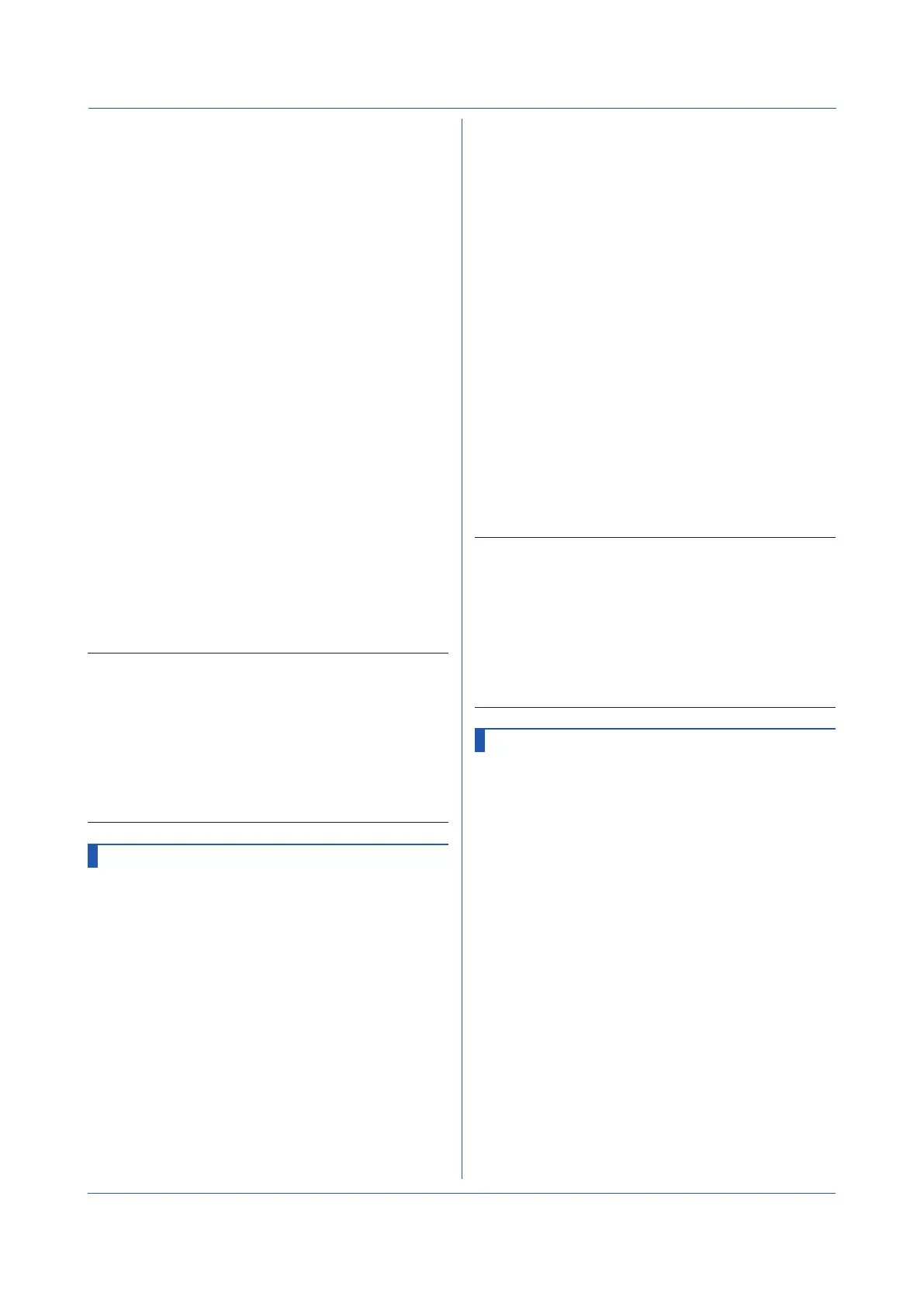2-26
IM 04L51B01-17EN
Syntax
SRangeDO,p1,p2,p3,p4,p5,p6
p1
Channel number
p2
Output type (Manual)
p3
Span lower limit (0 to 1)
P4
Span upper limit (0 to 1)
p5
Unit (up to 6 characters, UTF-8)
p6
Energize or de-energize
Energize
Energize the relay (DO
channel) during output.
De_Energize
De-energize the relay
(DO channel) during
output.
Fail Output (GM10 only)
Syntax
SRangeDO,p1,p2,p3,p4,p5,p6
p1
Channel number
p2
Output type (Fail)
p3
Span lower limit (0 to 1)
p4
Span upper limit (0 to 1)
p5
Unit (up to 6 characters, UTF-8)
p6
Fixed to De_energize
De_Energize
De-energize the relay
(DO channel) during
output.
Query
SRangeDO[,p1]?
Example Output an alarm on channel 0203. Set the
span lower limit to 0 and span upper limit to 1.
Specify energize operation, logic or operation,
and hold operation. Set the action on ACK to
Normal. Set the unit to “Unit.”
SRangeDO,0203,Alarm,0,1,Unit,Energ
ize,Or,Hold,Normal
Description
• You cannot use this command to configure settings
while recording is in progress.
• You cannot use this command to configure settings
while computation is in progress.
• If p2=Manual, you cannot set p7 or subsequent
parameters.
• If p7=And or Or, you cannot set the reflash time.
• If individual alarm ACK is enabled (SIndivAlmACK
command), p9 is fixed to Reset.
SRangeAO
AO channel operation
Sets the AO channel operation.
Skip
Syntax
SRangeAO,p1,p2
p1
Channel number
p2
Output type (Skip)
Re-transmission
Syntax
SRangeAO,p1,p2,p3,p4,p5,p6,p7,p8
p1
Channel number
p2
Output type (Trans)
p3
Range (AO_0-20mA, AO_4-20mA)
p4
Span low limit
p3= AO_0-20mA: 0 to 20000
p3= AO_4-20mA: 4000 to 20000
p5
Span high limit
p3= AO_0-20mA 0 to 20000
p3= AO_4-20mA 4000 to 20000
p6
Preset value (0 to 22000)
p7
Reference channel type (Input, Math,
Com)
Input
Input channel
Math
Math channel (/MT)
Com
Communication channel (/MC)
p8
Reference channel number
Manual output
Syntax
SRangeAO,p1,p2,p3,p4,p5,p6
p1
Channel number
p2
Output type (ManualAO)
p3
Range (AO_0-20mA, AO_4-20mA)
p4
Span low limit
p3= AO_0-20mA: 0 to 20000
p3= AO_4-20mA: 4000 to 20000
p5
Span high limit
p3= AO_0-20mA: 0 to 20000
p3= AO_4-20mA: 4000 to 20000
p6
Preset value (0 to 22000)
Query
SRangeAO[,p1]?
Description
• You cannot use this command to configure settings
while recording is in progress.
• You cannot use this command to configure settings
while computation is in progress.
• If there is no input channel, math channel (/MT
option), or communication channel (/MC option), re-
transmission (p2 = Trans) cannot be specified.
• If p2 = Trans, the reference channel cannot be set to
an output channel (AO, DO).
SMoveAve
Moving Average
Sets the moving average of an AI or PI channel.
Syntax
SMoveAve,p1,p2,p3
p1
Channel number
p2
Enable or disable (Off, On)
p3
Number of samples
Modules other than high speed AI: 2 to 100
(times)
High speed AI: 2 to 500 (times)
Query
SMoveAve[,p1]?
Example Set the number of moving average samples for
channel 0002 to 12.
SMoveAve,0002,On,12
2.4 Setting Commands
