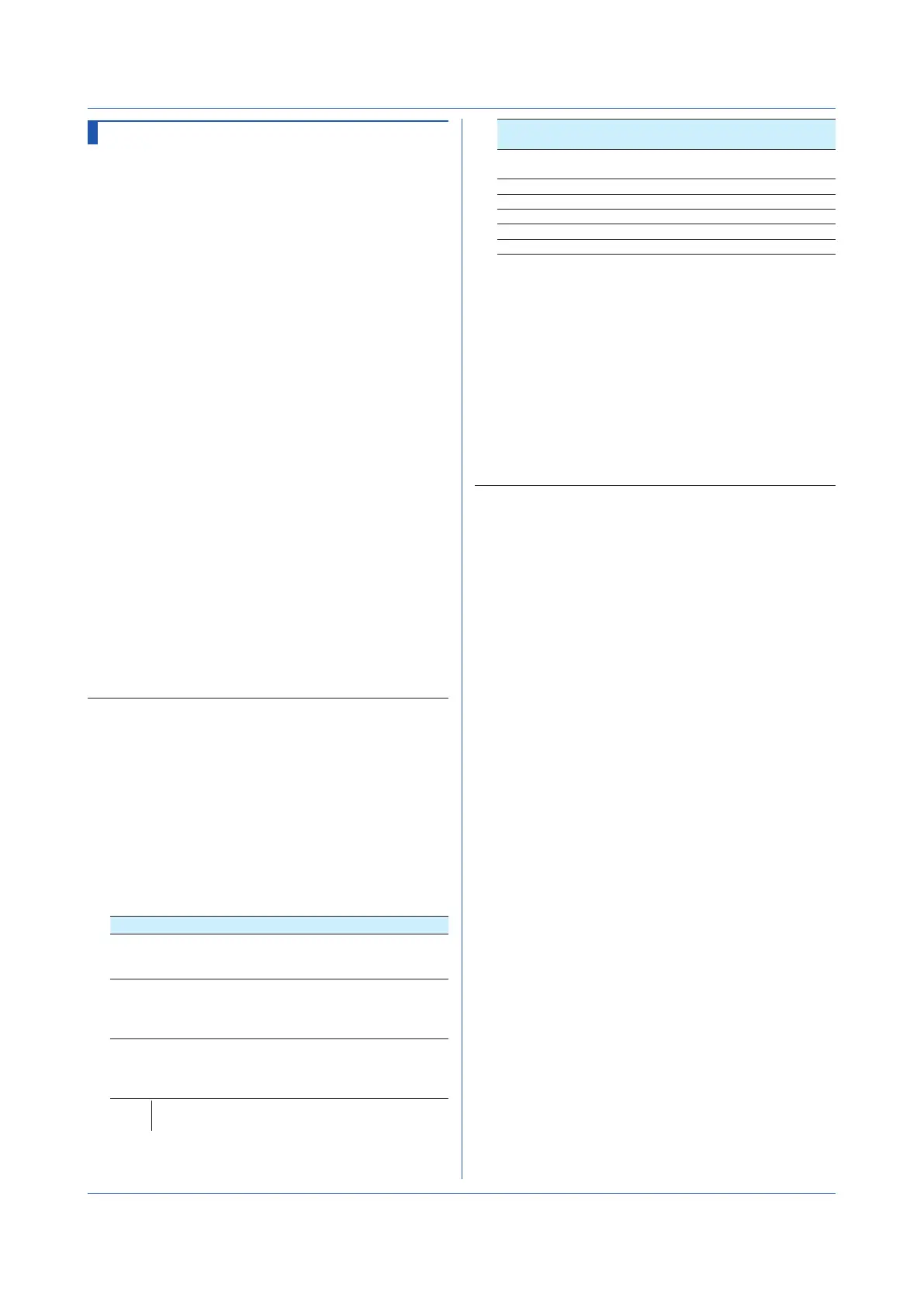2-18
IM 04L51B01-17EN
SEventData
Event Data Recording
Sets the event data recording mode.
Syntax
SEventData,p1,p2,p3,p4,p5,p6
p1
Scan group (1 or 2)
p2
Recording interval (see “Description.”)
p3
Operation mode
Free
Starts recording at
recording start and
stops recording at
recording stop.
SingleTrigger
After a trigger event
occurs, the recorder
will record for the
specified time and
stop.
RepeatTrigger
After a trigger event
occurs, the recorder
will record for the
specified time and
stop. Then, the
recorder will enter the
trigger-wait state.
p4
Data length (2min, 5min, 10min, 20min,
30min, 1h, 2h, 3h, 4h, 6h, 8h, 12h, 1day,
2day, 3day, 5day, 7day, 14day, 31day)
p5
Pre-trigger (0, 5, 25, 50, 75, 95, 100) [%]
p6
Trigger source key (Off, On)
Query
SEventData[,p1]?
Example Record event data in Free mode at a recording
interval of 1 second. Separate the data into
different files every 2 hours.
SEventData,1,1s,Free,2h
Description
• You cannot use this command to configure settings
while recording is in progress.
• You cannot use this command to configure settings
while computation is in progress.
• You cannot choose a recording interval that is shorter
than the scan interval.
• You cannot choose a recording interval that is not an
integer multiple of the scan interval.
•
p1 = 2 is valid when the measurement mode is set to dual
interval.
• The recording interval (p2) can be set in the following
range.
Measurement mode Options (p2)
Normal 100ms, 200ms, 500ms, 1s, 2s, 5s,
10s, 15s, 20s, 30s, 1min, 2min,
5min, 10min, 15min, 20min, 30min
High speed
(Note 1)
1ms,2ms,5ms,10ms,20ms,50ms,
100ms, 200ms, 500ms, 1s, 2s, 5s,
10s, 15s, 20s, 30s, 1min, 2min,
5min, 10min, 15min, 20min, 30min
Dual interval
(Note 1)
1ms,2ms,5ms,10ms,20ms,50ms,
100ms, 200ms, 500ms, 1s, 2s, 5s,
10s, 15s, 20s, 30s, 1min, 2min,
5min, 10min, 15min, 20min, 30min
1 There are limits to the recording intervals less than or
equal to 50 ms depending the scan interval.
The recording intervals (p2) less than or equal to 50
ms can be set in the following range.
Scan interval Recording intervals less than or
equal to 50 ms
1ms 1ms, 2ms, 5ms, 10ms, 20ms,
50ms
2ms 2ms, 10ms, 20ms, 50ms
5ms 5ms, 10ms, 20ms, 50ms
10ms 10ms, 20ms, 50ms
20ms 20ms
50ms 50ms
• There are limits to the recording interval (p2)
depending on the model, scan interval, and number of
recording channels (see SRecEvent).
• Data length (p4) can be set to 2min or 5min when the
measurement mode is set to high speed.
Data length (p4) can be set to 5min when the
measurement mode is set to dual interval.
• This setting is valid when event data recording is
enabled (recording mode of the SMemory command).
• When the advanced security function (/AS) is enabled,
p3 is fixed to Free.
• When the multi batch function (/BT) is enabled, p3 is
fixed to Free.
2.4 Setting Commands
