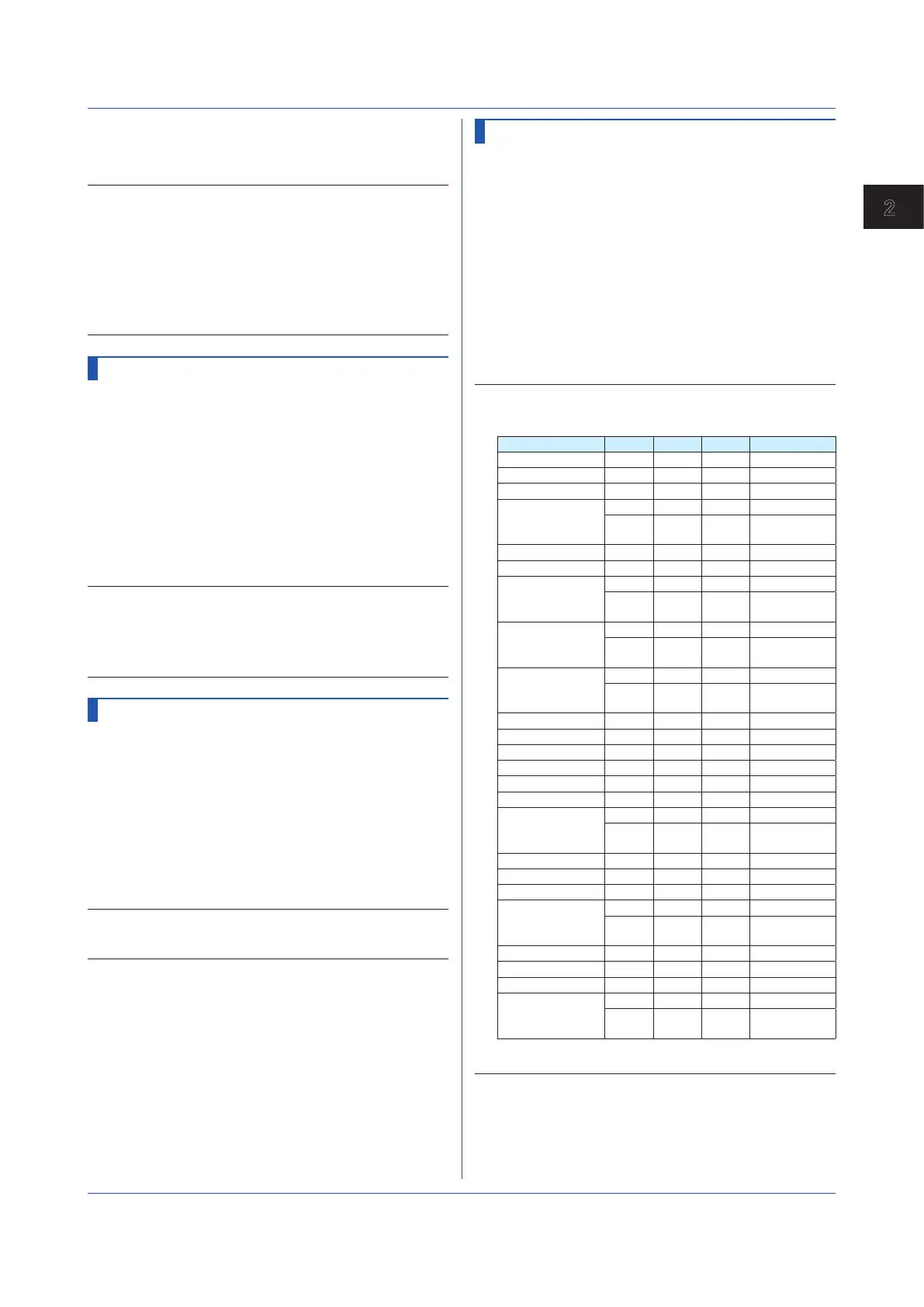2-29
IM 04L51B01-17EN
Commands and Responses
2
Query
SAlmHysIO[,p1[,p2]]?
Example Set a 0.5% hysteresis on alarm 3 of channel
0002.
SAlmHysIO,0002,3,5
Description
• Hysteresis specified for delay high and low limit
alarms (TH and TL) and high and low limits on rate-of-
change alarms (RH and RL) do not apply.
• When the input type of a DI channel is Pulse,
hysteresis is fixed at 0.
•
You cannot set DI channels when the measurement
mode is set to high speed.
SAlmDlyIO
Alarm Delay Time
Sets the delay alarm time for an AI, DI, or PI channel.
Syntax
SAlmDlyIO,p1,p2,p3,p4
p1
Channel number
p2
Hour (0 to 24)
p3
Minute (0 to 59)
P4
Second (0 to 59)
Query
SAlmDlyIO[,p1]?
Example Set the channel 0001 alarm delay time to 2
minutes 30 seconds.
SAlmDlyIO,0001,0,2,30
Description
• Set the delay time so that it is an integer multiple of
the scan interval (SScan command).
•
You cannot set DI channels when the measurement
mode is set to high speed.
STagIO
Tag
Sets a tag to an AI, DI, PI, AO, DO, or PID channel.
Syntax
STagIO,p1,p2,p3
p1
Channel number
p2
Tag (up to 32 characters, UTF-8)
p3
Tag number (up to 16 characters, ASCII)
Query
STagIO[,p1]?
Example Set the channel 0001 tag to “SYSTEM1” and
the tag number to “TI002.”
STagIO,0001,’SYSTEM1’,’TI002’
Description
•
You cannot set DI channels when the measurement
mode is set to high speed.
SColorIO
Channel Color
Sets the color of an AI, DI, PI, AO, DO, or PID channel.
Syntax
SColorIO,p1,p2,p3,p4
p1
Channel number
p2
R value of RGB display colors (0 to 255,
see “Description.”)
p3
G value of RGB display colors (0 to 255,
see “Description.”)
P4
B value of RGB display colors (0 to 255,
see “Description.”)
Query
SColorIO[,p1]?
Example Set the channel 0001 display color to red.
SColorIO,0001,255,0,0
Description
• The RGB values for different colors are indicated in
the following table.
Color R G B Note
Red 255 0 0
Green 0 153 51
Blue 0 51 255
Blue violet 119 51 204 GX10/GP10
102 51 204 GX20/GP20
GM10
Brown 153 51 0
Orange 255 153 51
Yellow green 153 204 51 GX10/GP10
170 221 51 GX20/GP20
GM10
Light blue 119 170 221 GX10/GP10
153 204 255 GX20/GP20
GM10
Violet 204 102 204 GX10/GP10
221 153 221 GX20/GP20
GM10
Gray 153 153 153
Lime 102 255 0
Cyan 0 255 255
Dark blue 0 0 153
Yellow 255 255 0
Light gray 204 204 204
Purple 153 0 153 GX10/GP10
136 0 136 GX20/GP20
GM10
Black 0 0 0
Pink 255 17 153
Rosy brown 204 153 153
Pale green 153 255 153 GX10/GP10
187 255 153 GX20/GP20
GM10
Dark gray 102 102 102
Olive 153 153 0
Dark cyan 0 153 153
Spring green 0 204 153 GX10/GP10
0 221 119 GX20/GP20
GM10
•
You cannot set DI channels when the measurement
mode is set to high speed.
2.4 Setting Commands
