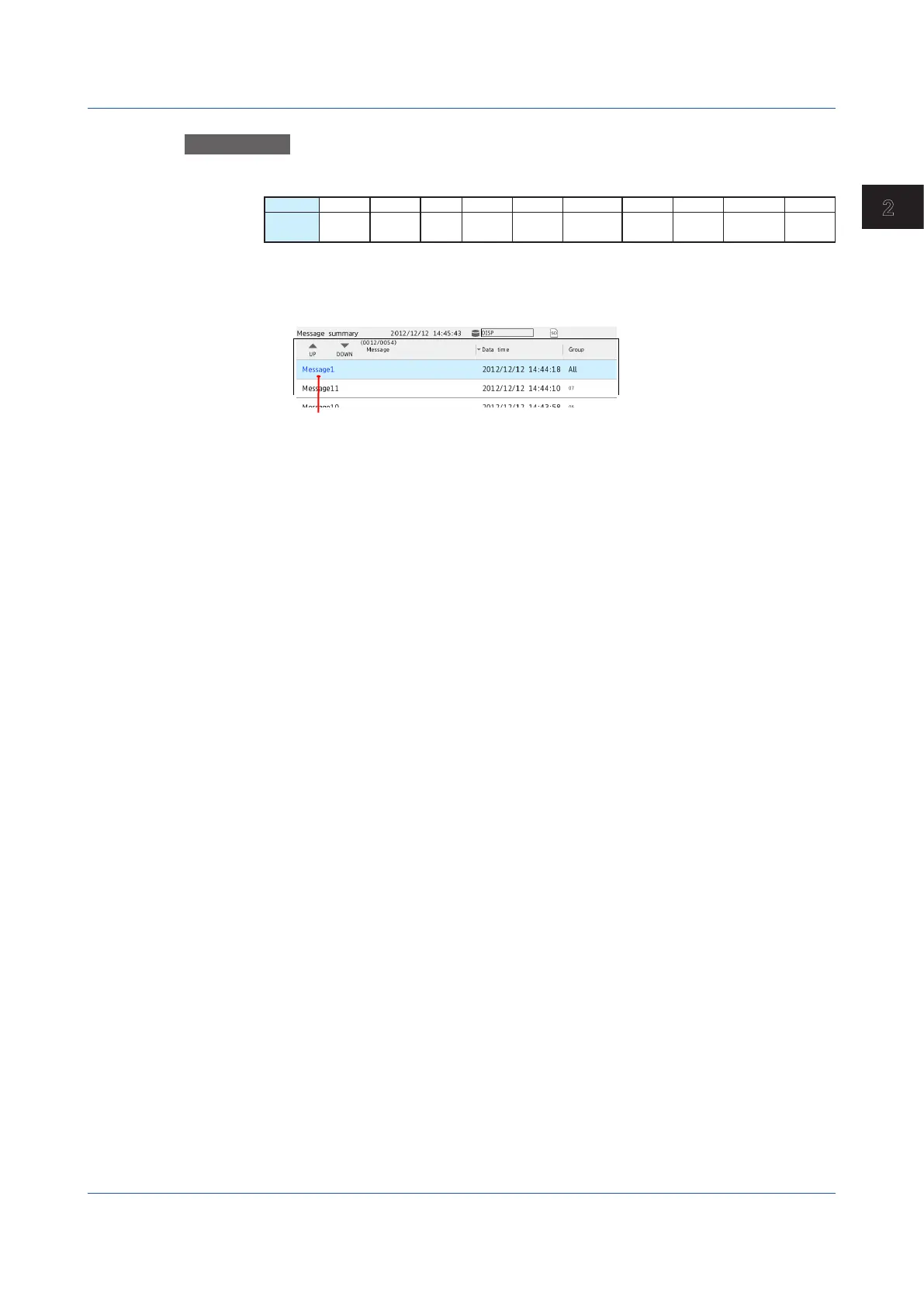2-23
IM 04L51B01-01EN
Operating the GX/GP
2
Explanation
Display Color of Messages
The message colors on the trend display are shown below. You cannot change them.
No. 1 2 3 4 5 6 7 8 9 10
Color Red Green Blue Violet Brown Orange Yellow
green
Light
blue
magenta Gray
The colors for messages 11 to 100 are repetitions of the colors above.
Added Messages
• The timestamps of added messages are data times.
Added message
(displayed in blue)
Message summary display example
• Up to 50 messages can be written.
• Messages cannot be added to data that has been loaded from the external storage
medium.
2.2 Configuration of Measured Data Display
