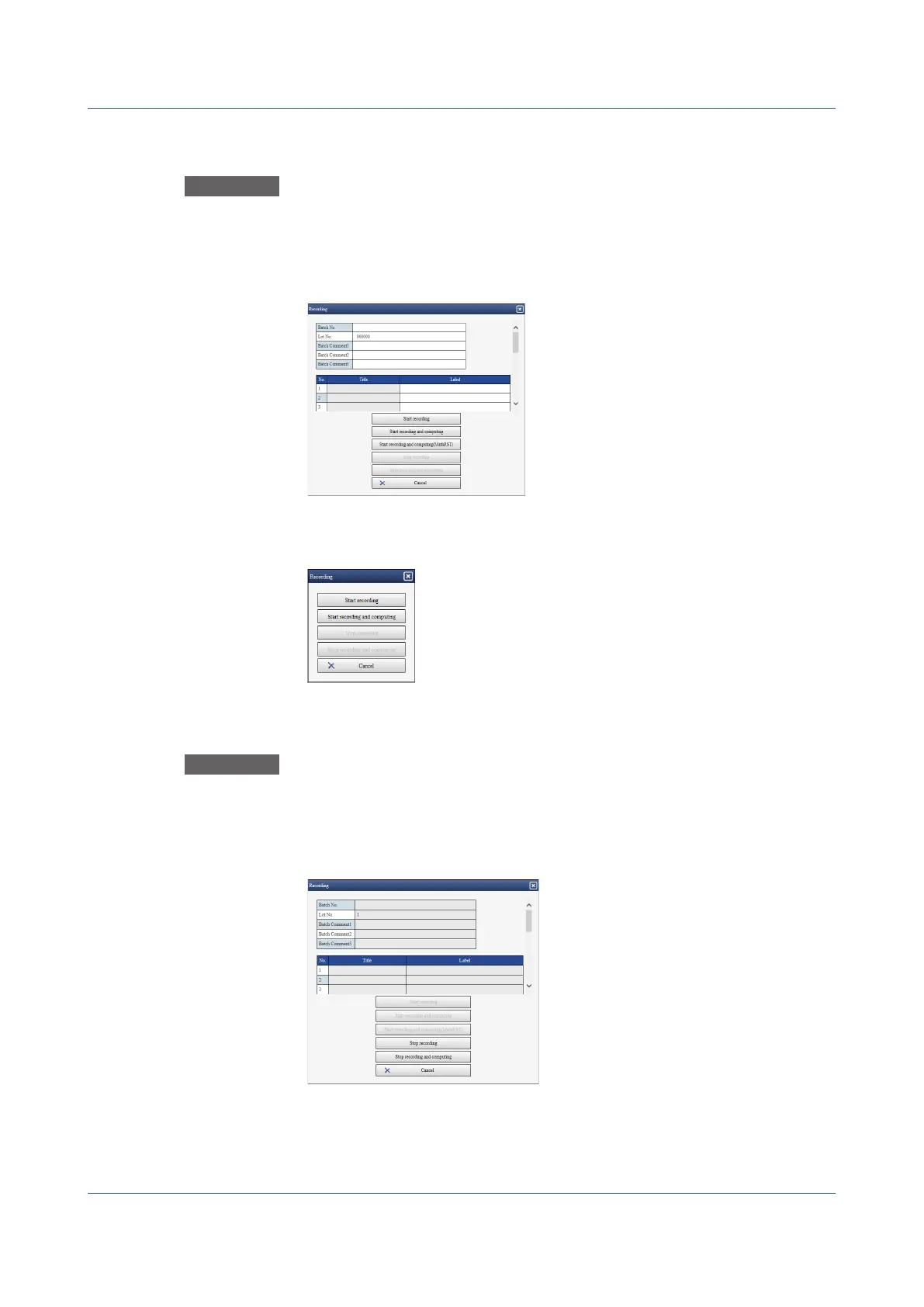3-10
IM 04L51B01-01EN
Starting Recording
Follow the procedure below to start recording.
Procedure
1
On the SMARTDAC+ Web Service tab, click Recording.
The Recording dialog box appears.
2
If the batch function is in use, enter numbers in the Batch No., Lot No., Textfield and
Batch Comment boxes.
3
Click Start recording or Start recording and computing.
Recording starts. The indicator below the Recording button turns on.
Stopping Recording
Follow the procedure below to stop recording.
Procedure
1
On the SMARTDAC+ Web Service tab, click Recording.
The Recording dialog box appears.
2
Click Stop recording or Stop recording and computing.
Recording stops. The indicator below the Recording button turns off.
3.1 Using the Web Application to Change the GX/GP Settings, Monitor Data, and Control the GX/GP (Web server function)
