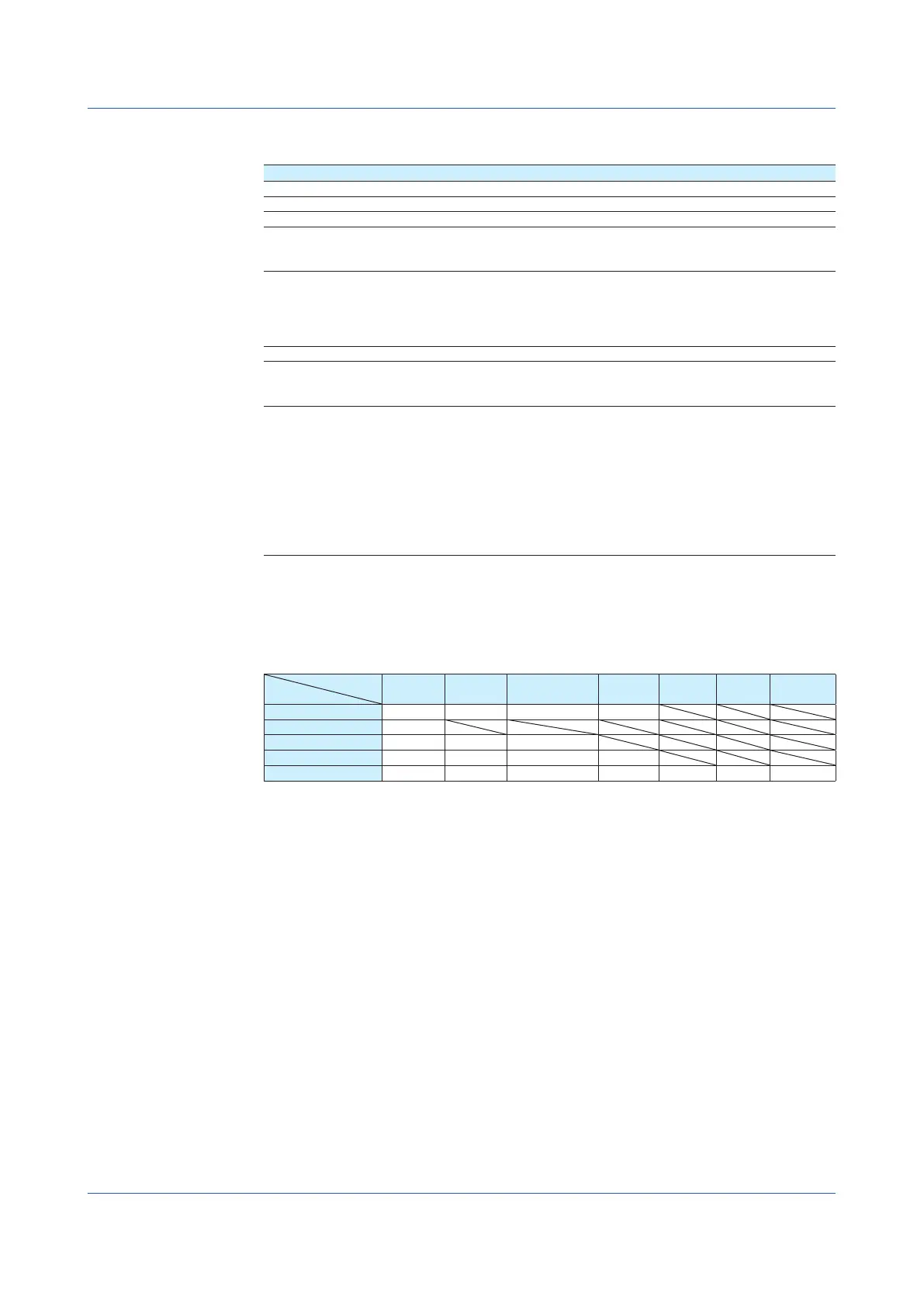1-62
IM 04L51B01-01EN
DataThatCanBeUsedinExpressions
You can use the data shown below in expressions.
Data Notation Description
I/O channel data 0001, etc. Specify channel numbers.
Math channel data
1
A001, etc. Specify channel numbers.
Constant K001 to K100 Values.
Communication channel data
2
GX20-1/GP20-1: C001 to C300
GX20-2/GP20-2: C001 to C500
GX10/GP10: C001 to C050
Specify communication channel
numbers.
Communication channel raw
data (release number 3 and
later)
3
GX20-1/GP20-1: RC001 to
RC300
GX20-2/GP20-2: RC001 to
RC500
GX10/GP10: RC001 to RC050
Reads the raw values (as-is) applied
to the communication channels.
Specify communication channel
numbers.
Internal switch status S001 to S100 1 or 0.
Flag F01 to F20 1 or 0. Use the event action function
to set the flag (for details, see section
1.6).
Recording status (release
number 2 and later)
4
GX20-2/GP20-2: REC01 to
REC12
GX10/GP10/GX20-1/GP20-1:
REC01 to REC06
Recording (1), not recording (0).
If the multi-batch function (release
number 3 and later, /BT option)
is not in use, “REC01” shows the
recording (memory sampling) status.
If the multi-batch function is in use,
“REC01” to “REC12” show the
recording (memory sampling) status
of each batch group. Recording
status of invalid batch groups is 0.
1 /MT option
2 /MC option
3 /MC option
4 REC02 to REC12 are available in release number 3 and later.
Only the following types of data that are checked in the table below can be used in TLOG,
CLOG, and PRE.
Data
Comp. Type
I/O
channel
Math
channel
Communication
channel
Constant Internal
switch
Flag Recording
status
TLOG
TLOG.PSUM
*
CLOG
PRE
Other computations
Bad examples: TLOG.SUM(S01), CLOG.AVE(0001.0002.K01), PRE(S01)
* Only applies to pulse input module channels.
Decimal Place
Set the decimal place for span lower and span upper.
SpanLower,Span Upper
Set the measurement range.
The decimal place is determined by the Decimal place setting.
Unit
Set the unit of computed values.
1.6ConfiguringMathChannels(/MToption)
