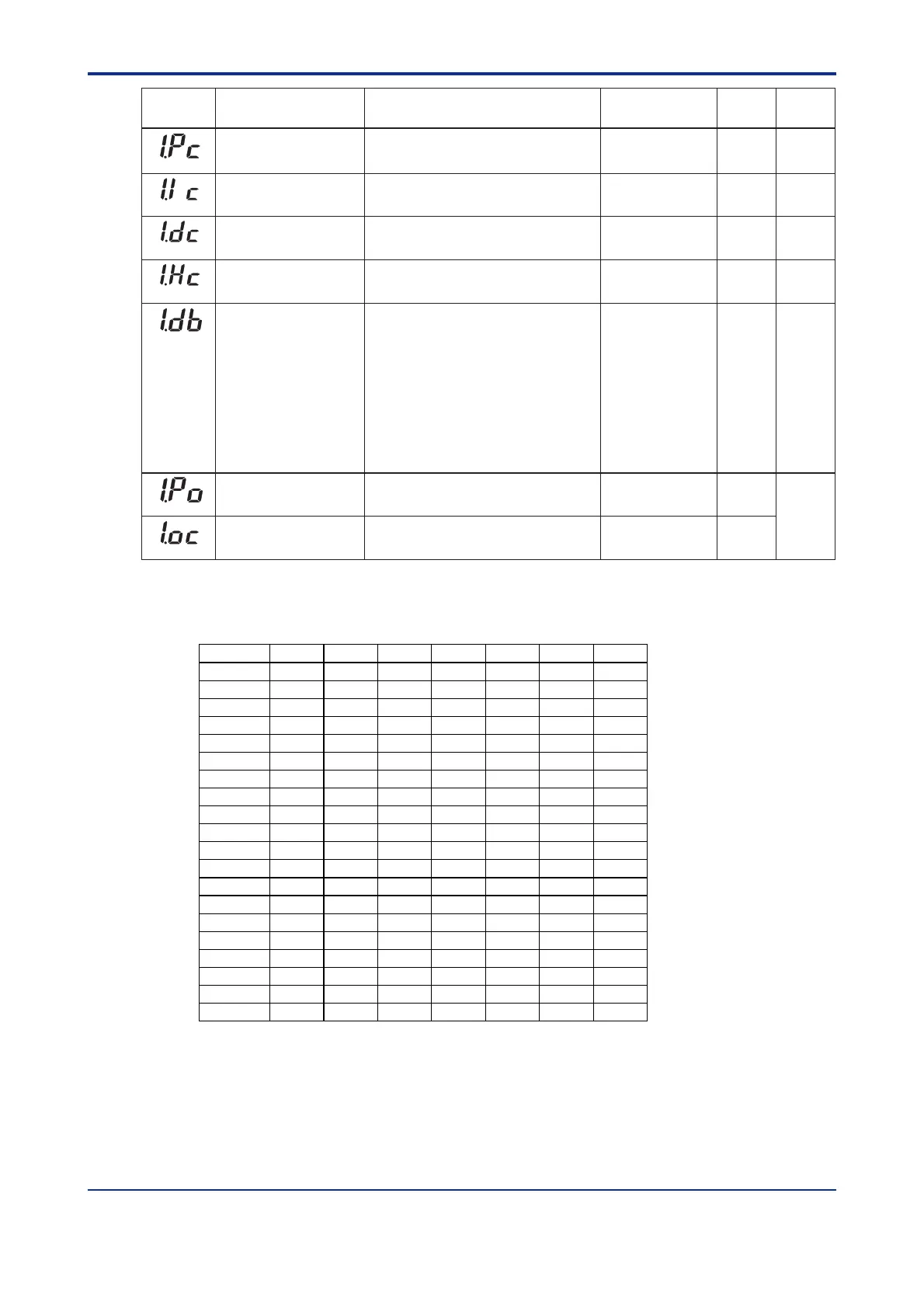<Toc> < 5. Parameters >
5-9
IM 05D01C02-41E 3rd Edition: May 31, 2006-00
Cooling-side
proportional band
Cooling-side integral
time
Cooling-side derivative
time
Cooling-side ON/OFF
control hysteresis
Dead band
Preset output/Heating-
side preset output
(in heating/cooling control)
Cooling-side preset
output
(1.Pc)
(1.Ic)
(1.Dc)
(1.Hc)
(1.DB)
(1.PO)
(1.Oc)
0.0 to 999.9% of PV input range
(Cooling-side ON/OFF control applies when 0.0)
5.0%
OFF (0), 1 to 6000 sec. 240 sec.
60 sec.OFF (0), 1 to 6000 sec.
0.0 to 100.0%
In heating/cooling control: -100.0 to 50.0%
In position proportional PID control: 1.0 to 10.0%
3.0%
0.5%
-5.0 to 105.0%
In heating/cooling control: Heating side 0.0 to 105.0%
In Stop state, fixed control output can be generated.
0.0%
0.0 to 105.0%
In Stop state, cooling-side fixed control
output can be generated.
0.0%
Parameter
Symbol
User
Setting
Name of Parameter Setting Range and Description Initial Value
Target Item
in CD-ROM
Same as
above
Ref.2.1(8)
Ref.4.1(1)
Ref.4.1(1)
Same as
above
Same as
above
Same as
above
• In heating/cooling control:
When setting any positive value, there is a region
where none of the heating- and cooling-side output is
presented; when setting any negative value, there is
a region where both of the heating- and cooling-side
outputs are presented.
When setting a value of zero, either the heating- and
cooling-side output is provided.
• In position proportional control:
Set the range so none of the outputs turn on.
If you are using two or more groups of setpoint, alarm and PID parameters, use the follow-
ing table to record their values.
Parameter
n.SP
n.A1
n.A2
n.A3
n.A4
n.P
n.I
n.D
n.OH
n.OL
n.MR
n.H
n.DR
n.Pc
n.Ic
n.Dc
n.Hc
n.DB
n.PO
n.Oc
n=2 n=3 n=4 n=5 n=6 n=7 n=8
