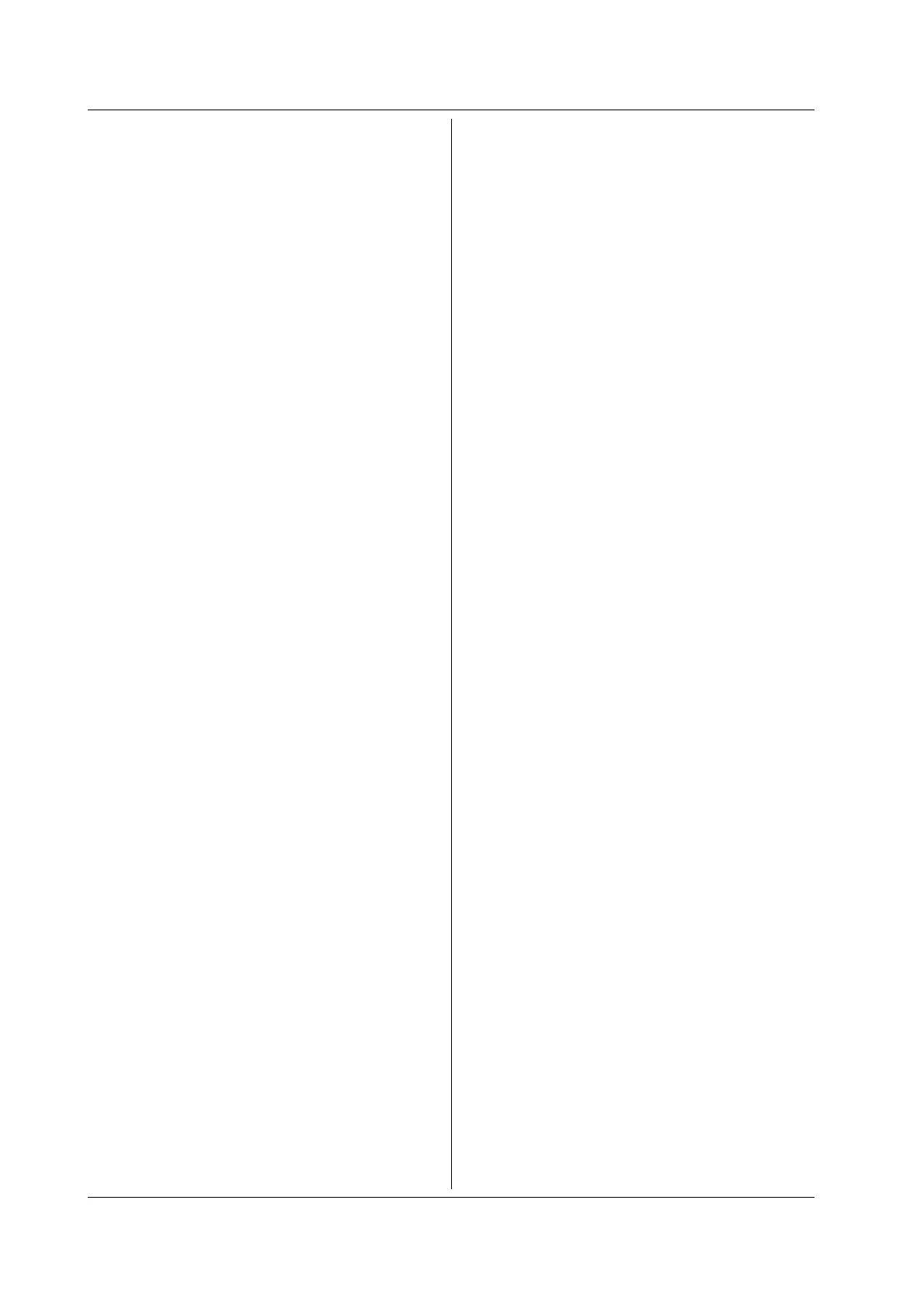14-20 IM 760401-01E
[CONFigure]:CURRent:ESCaling?
Function Queries all scaling constants for the external
sensor.
Syntax [CONFigure]:CURRent:ESCaling?
Example [CONFIGURE]:CURRENT:ESCALING?
-> :CONFIGURE:CURRENT:ESCALING:
ELEMENT1 50.00E+00;
ELEMENT2 50.00E+00;
ELEMENT3 50.00E+00
[CONFigure]:CURRent:ESCaling[:ALL]
Function Sets the scaling constants for the external
sensor for all elements at once.
Syntax [CONFigure]:CURRent:ESCaling[:
ALL] {<NRf>}
{<NRf>}= 0.001 to 9999
Example [CONFIGURE]:CURRENT:ESCALING:
ALL 50.00
Description The setting values differ as follows.
Less than 1.000 : Three digits after the floating-
point are valid.
1.000 to 9999 : The first five digits are valid.
[CONFigure]:CURRent:ESCaling:ELEMent<x>
Function Sets the scaling constants for the external
sensor for each element separately, queries the
current setting.
Syntax [CONFigure]:CURRent:ESCaling:
ELEMent<x> {<NRf>}
[CONFigure]:CURRent:ESCaling:
ELEMent<x>?
<x>= 1 (WT210 single-phase
model)
1, 3 (WT230 three-phase,
three-wire model)
1 to 3 (WT230 three-phase,
four-wire model)
{<NRf>}=0.001 to 1000
Example [CONFIGURE]:CURRENT:ESCALING:
ELEMENT1 50.00[CONFIGURE]:CURRENT:
ESCALING:ELEMENT1? -> :CONFIGURE:
CURRENT:ESCALING:ELEMENT1 50.00E+00
Description Setting values differ as described at
[CONFigure]: CURRent:ESCaling[:ALL].
[CONFigure]:CURRent:RANGe
Function Sets the current range (external sensor input
range), queries the current setting.
Syntax [CONFigure]:CURRent:RANGe {<current>|
(EXTernal,<voltage>)}
[CONFigure]:CURRent:RANGe?
• When the crest factor is set to 3
<current> =500mA to 20A (0.5, 1,
2, 5, 10, 20A)
The following settings
available only on WT210.
5mA to 200mA (5m, 10m,
20m, 50m, 100m, 200mA)
<voltage> =50mV to 200mV (50, 100,
200mV, for /EX2 option)
=2.5V to 10V (2.5, 5,
10V, for /EX1 option)
• When the crest factor is set to 6
<Current> = 250 mA to 10 A (0.25,
0.5, 1, 2.5, 5, or 10 A)
The following settings
available only on
WT210.2.5 mA to 100 mA
(2.5 m, 5 m, 10 m, 25 m,
50 m, or 100 mA)
<Voltage> = 25 mV to 100 mV (25,
50, 100 mV, for /EX2
option)
= 1.25 V to 5 V (1.25,
2.5, 5 V, for /EX1
option)
Example Setting of current range/query
[CONFIGURE]:CURRENT:RANGE 20A
[CONFIGURE]:CURRENT:RANGE?
-> :CONFIGURE:CURRENT:RANGE 20.0E+00
Setting of external sensor input
range/query (in case of /EX2 option)
[CONFIGURE]:CURRENT:RANGE EXTERNAL,
50MV
[CONFIGURE]:CURRENT:RANGE?
-> :CONFIGURE:CURRENT:RANGE EXTERNAL,
50.0E-03
[CONFigure]:FILTer
Function Sets the frequency filter ON/OFF, queries the
current setting.
Syntax [CONFigure]:FILTer {<Boolean>}
[CONFigure]:FILTer?
Example [CONFIGURE]:FILTER OFF[CONFIGURE]:
FILTER? -> :CONFIGURE:FILTER 0
[CONFigure]:LFILter
Function Sets the line filter ON/OFF queries the current
setting.
Syntax [CONFigure]:LFILter {<Boolean>}
[CONFigure]:LFILter?
Example [CONFIGURE]:LFILTER OFF
[CONFIGURE]:LFILTER?
-> :CONFIGURE:LFILTER 0
[CONFigure]:MHOLd[:STATe]
Function Sets the MAX hold ON/OFF, queries the current
setting.
Syntax [CONFigure]:MHold[
:STATe] {<Boolean>}
[CONFigure]:MHold[:STATe]?
Example [CONFIGURE]:MHOLD:STATE OFF
[CONFIGURE]:MHOLD:STATE? ->
:CONFIGURE:MHOLD:STATE 0
14.3 Commands
