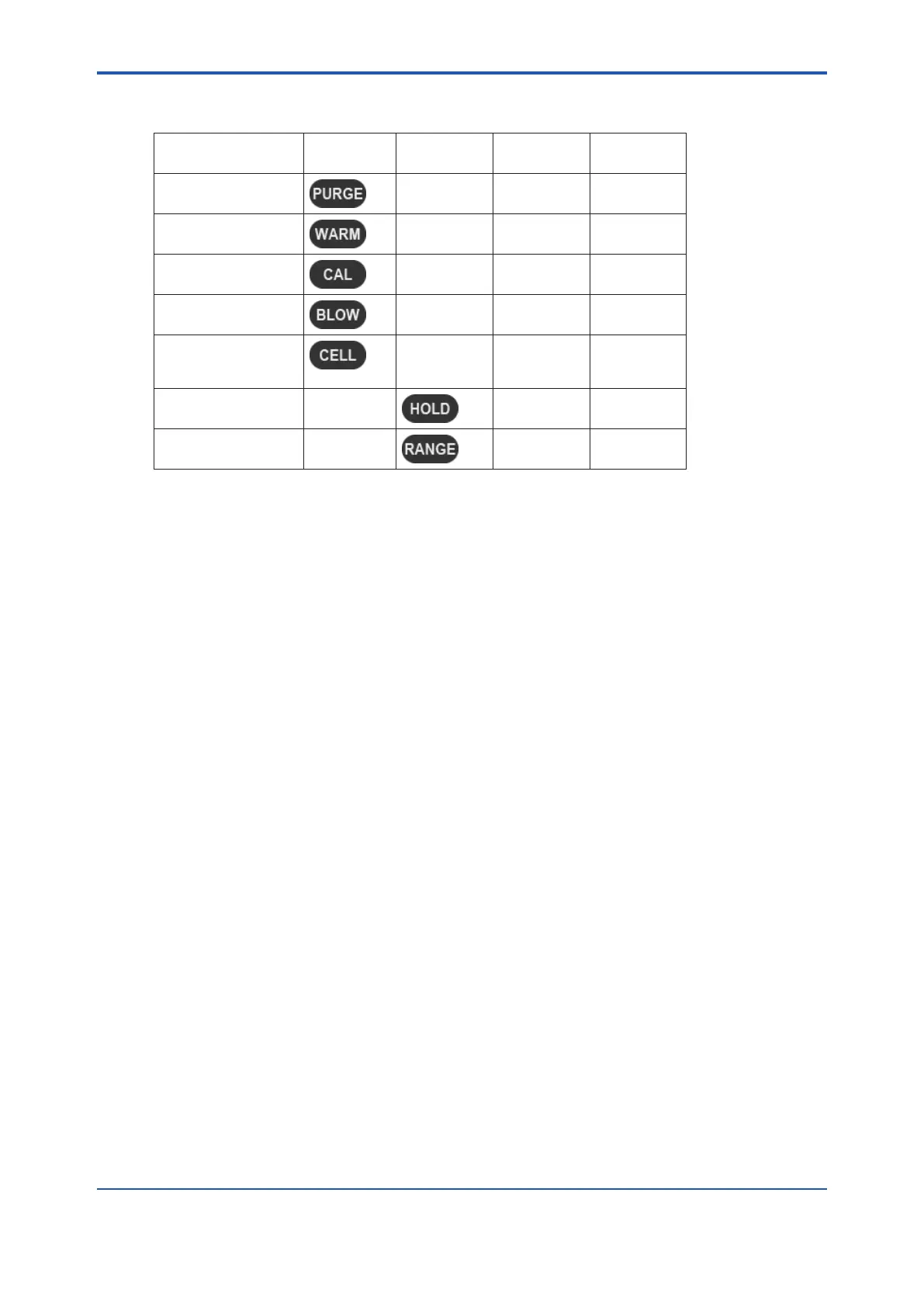<6. Components>
6-5
IM 11M12G01-02EN 1sh Edition : Mar. 25, 2021-00
Status Display icon area: Icons are displayed depending on the device status. Some can
be interrupted by pressing the corresponding icon.
Status Left Display Right
Display
Priority Interruption
Purging in progress
(before warm-up
High ×
Warm-up
×
Calibration in progress
*1
During blowback
*1
Simple cell resistance
measurement in
progress
*1 *2
AO hold in progress
×
AO switch range in
progress
Low ×
*1 While the icon is blinking, the status is being stabilized.
*2 The operation can be interrupted only while the icon is blinking.
