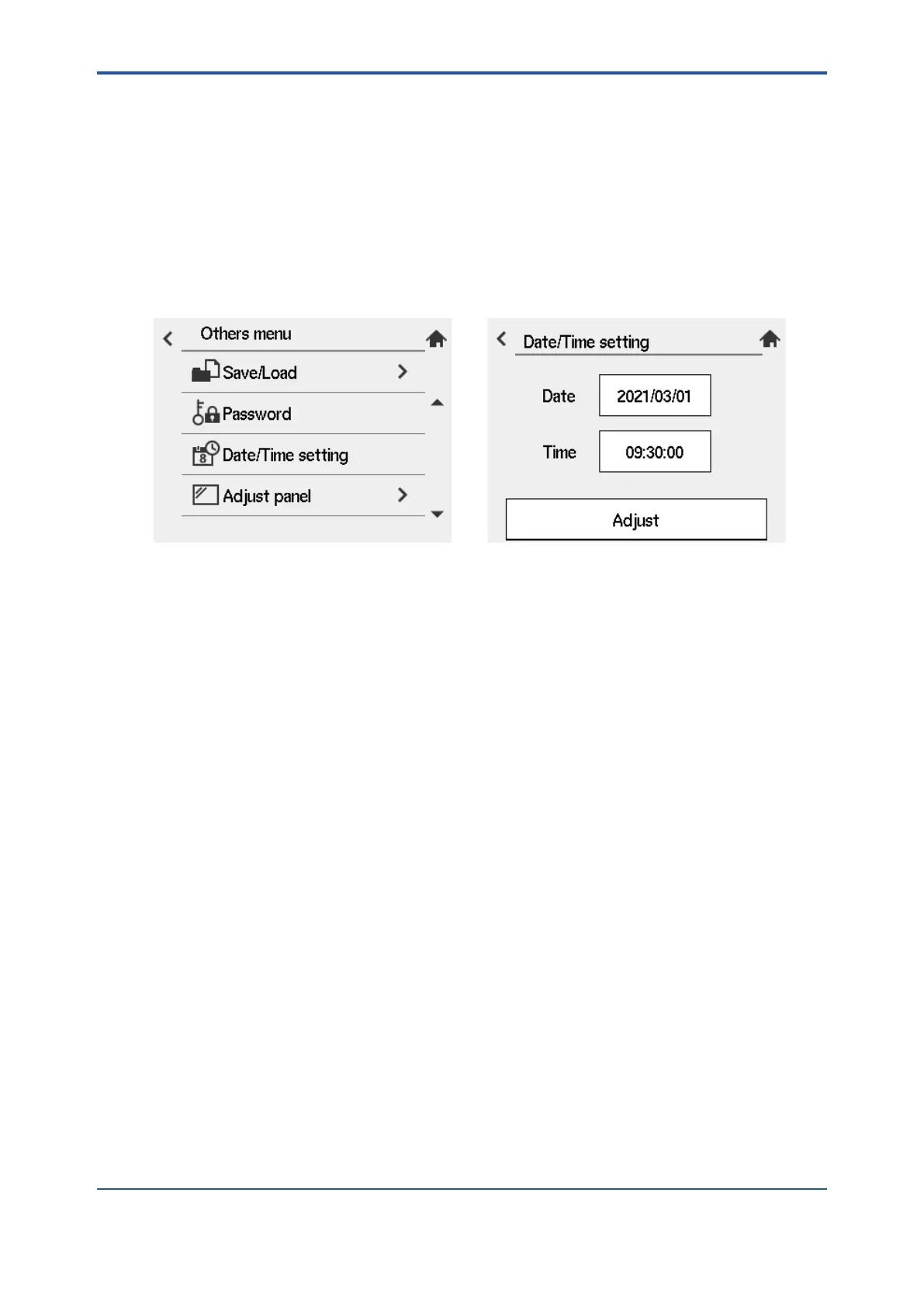<8. Detailed Data Setting>
8-18
IM 11M12G01-02EN 1sh Edition : Mar. 25, 2021-00
8.7 Other Settings
8.7.1 Setting the Date-and-Time
The following describe how to set the date-and-time. Automatic calibration or blow back works
following this setting.
Proceed as follows:
(1) “Converter menu” > “Others”
(2) Select “Date/Time setting”.
(3) Input date and time. When you press “Adjust” the operation starts at the time you have set.
Figure 8.12 Date/Time setting
