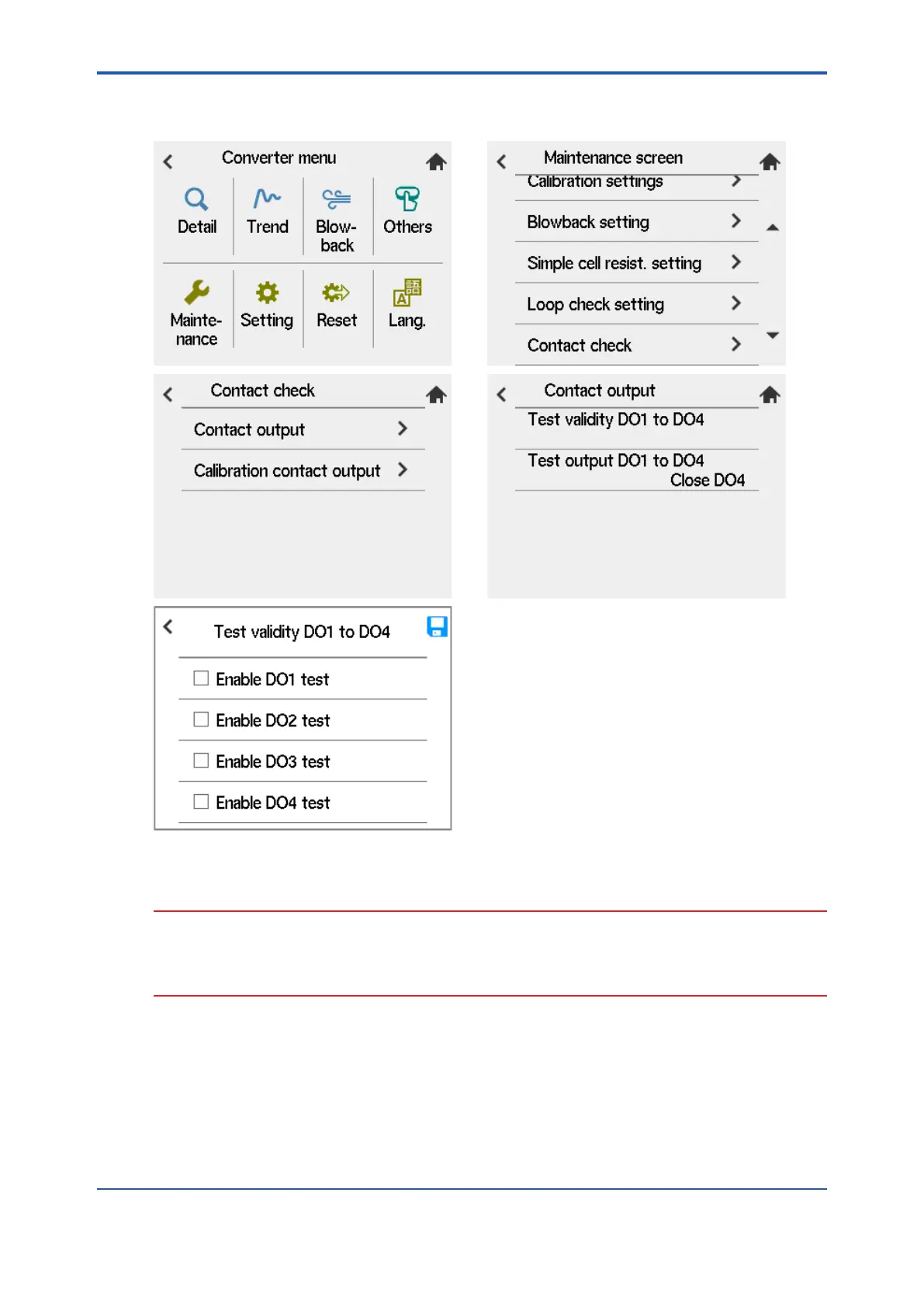<7. Startup>
7-10
IM 11M12G01-02EN
(6) Press the save icon on “Contact output” to output the setup data.
(7) When you exit the maintenance screen, test validity of DO1 to DO4 becomes OFF.
Figure 7.11 Contact output check
CAUTION
If you conduct an open-close check for contact output 4, Alarm 016 or Alarm 017 will occur.
This is because the built-in heater power of the detector, which is connected to contact output 4,
“10.10 Reboot”).
1sh Edition : Mar. 25, 2021-00
