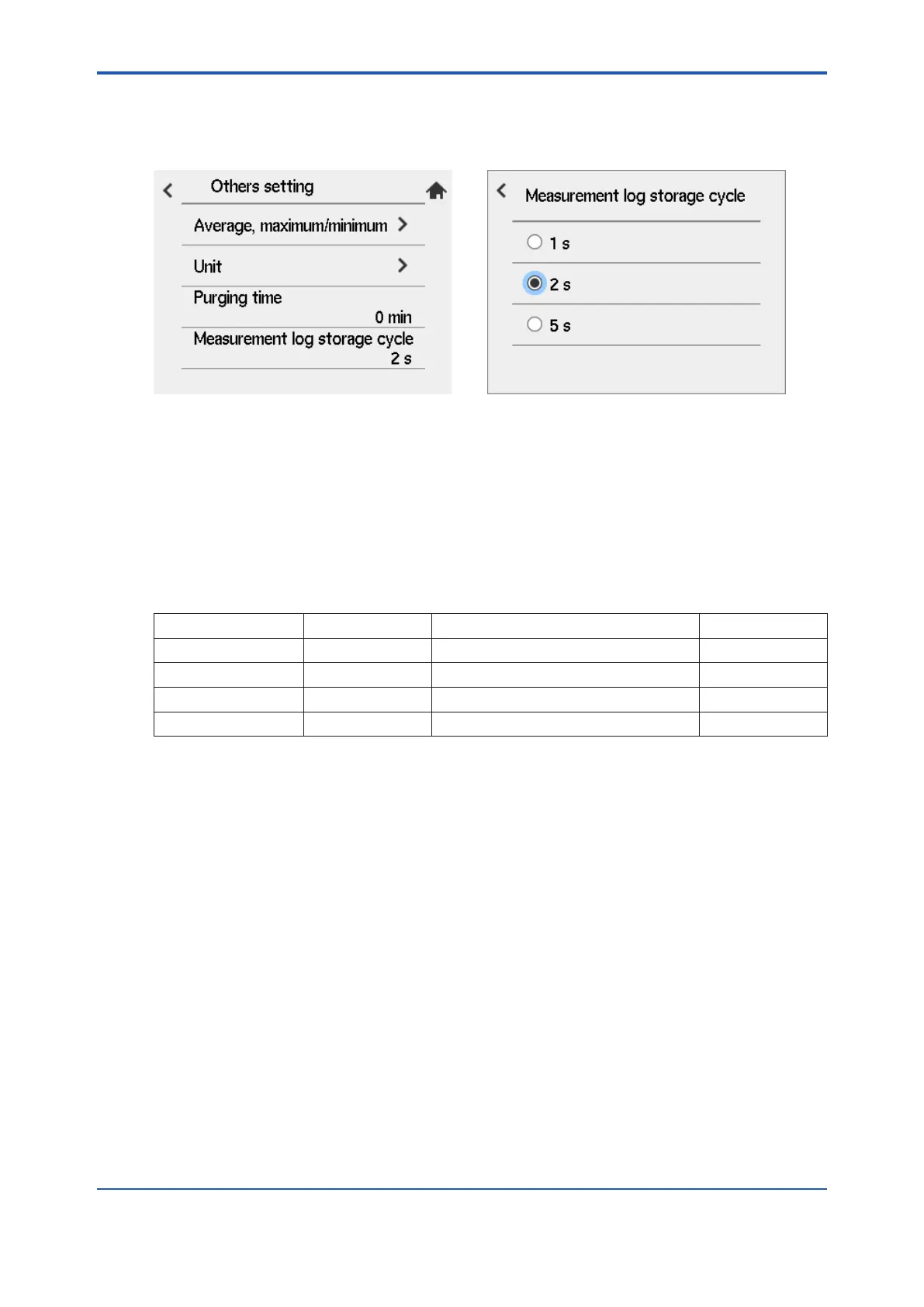<10. Other Functions>
10-19
IM 11M12G01-02EN 1sh Edition : Mar. 25, 2021-00
Selecting Measurement log storage cycle
(1) “Converter menu” > “Setting” > “Other setting”
(2) Select “Measurement log storage cycle” to setup. Default is 2 seconds (16 days).
Figure 10.25 Measurement log storage cycle
• Setup File
You can save a variety of set value. Tag names, passwords, language setup, and
• Event Log
Outputs the data that can be checked in the log data of converter detailed information. This
data is used for checking by our service when a device malfunctions
Table 10.8 File name and output format of log le output
Output le Folder name File name Output format
Maintenance report Report/ ZC_report_YYYYMMDDhhmm.csv .csv format
Measured value log MeasLog/ ZC_measure_YYYYMMDDhhmm.csv .csv format
SaveLoad/ ZC_setting.*
Event Log EventLog/ ZC_event_YYYYMMDDhhmm.L00
Procedure for outputting log les
(1) “Converter menu” > “Other menu” > “Save/Load.”
