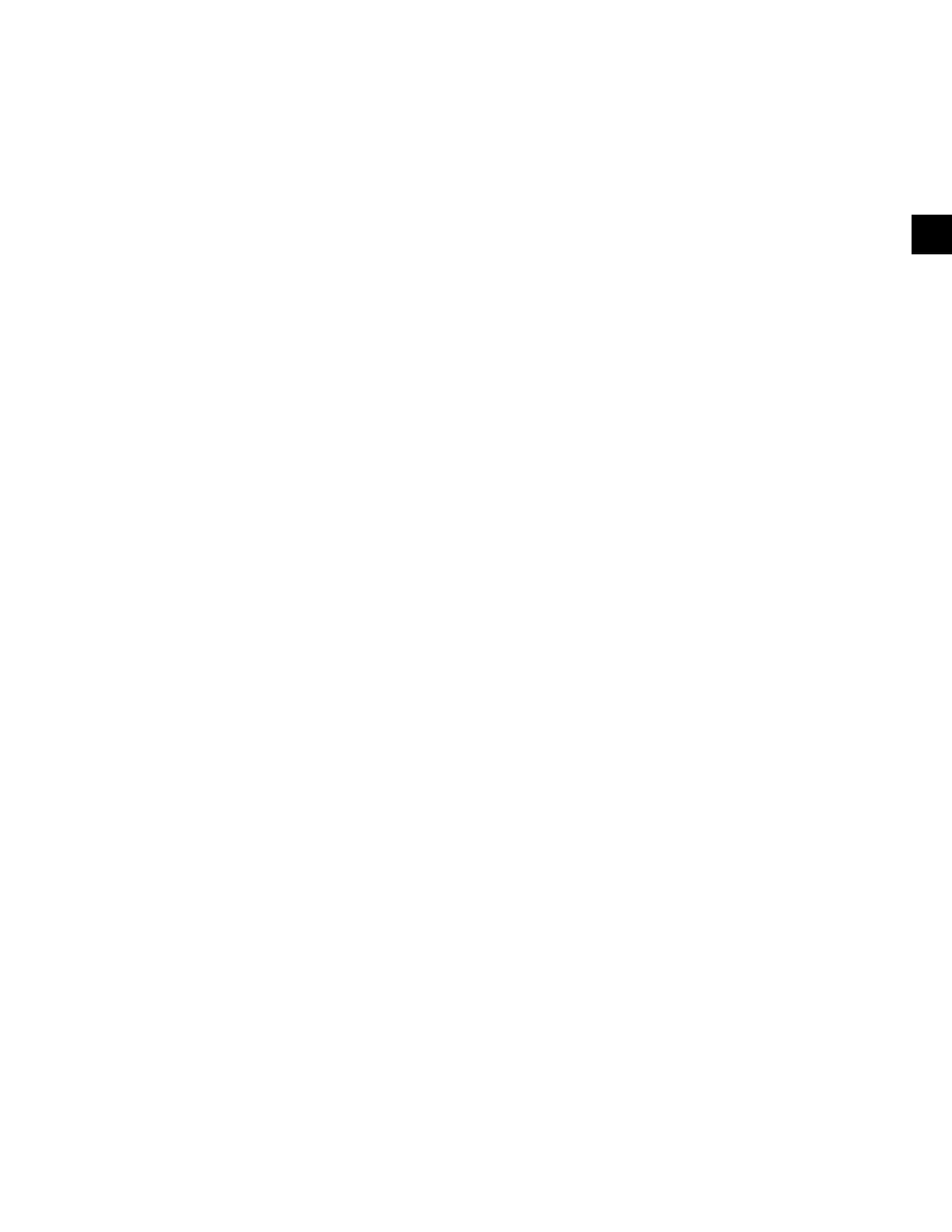JOHNSON CONTROLS
47
SECTION 2 - OPTIVIEW CONTROL CENTER INTRODUCTION
FORM 160.78-O2
ISSUE DATE: 5/22/2017
2
PROGRAMMABLE
[VGD] Open (Manual)
This key puts the VGD in manual mode and sends an
open command to the VGD.
[VGD] Close (Manual)
This key puts the VGD in manual mode and sends a
close command to the VGD.
[VGD] Hold (Manual)
This key puts the VGD in manual mode and sends a
hold command to the VGD.
[VGD] Auto
This key returns the control of the VGD to automatic.
NAVIGATION
Home
Causes an instant return to the Home Screen.
Compressor
Causes an instant return to the compressor Screen.
VGD Setpoints
Access Level Required: SERVICE
Move to the subscreen that allows programming of the
Variable Geometry Diffuser setpoints.
VGD Calibrate
Access Level required: SERVICE
Move to the subscreen that allows the VGD calibration
procedure to be performed.
