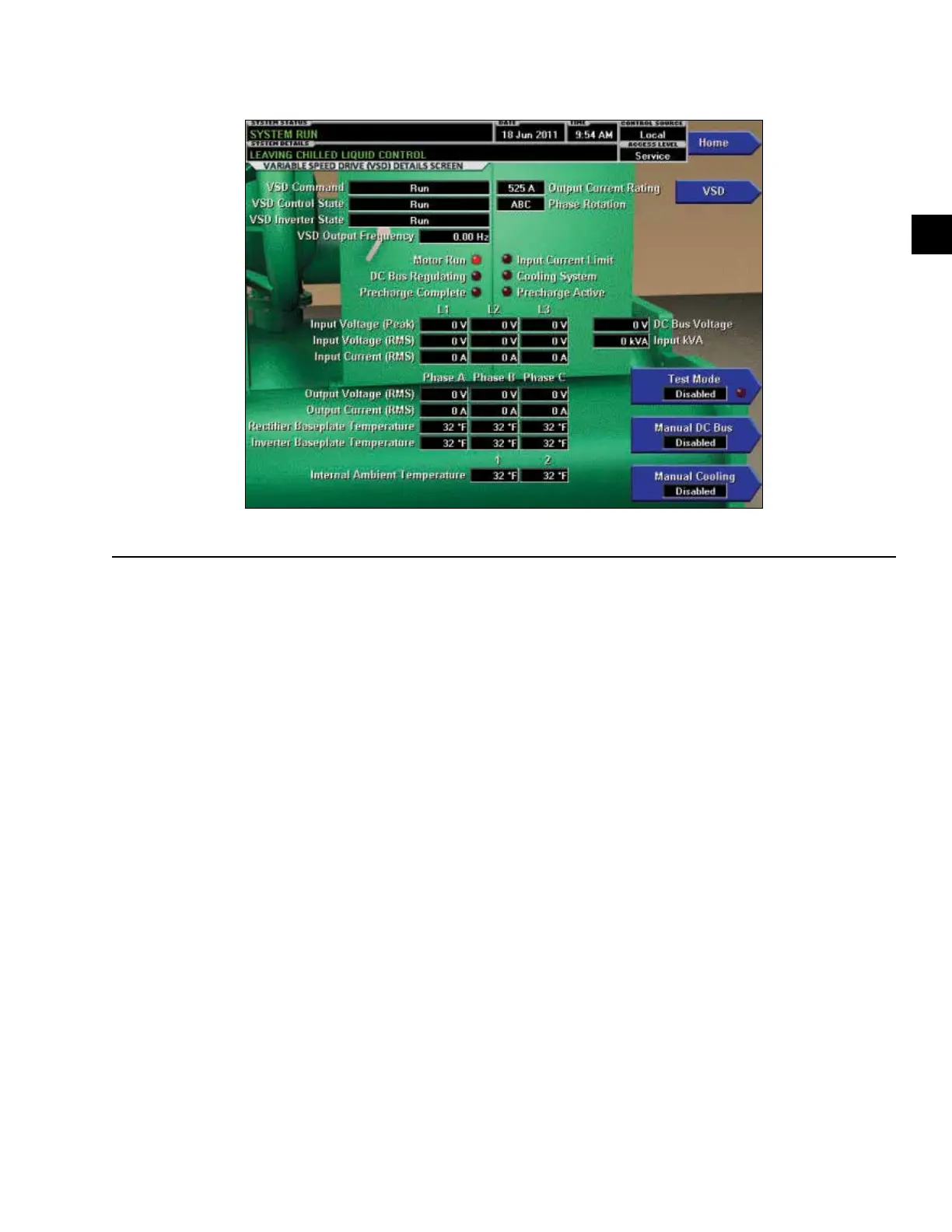JOHNSON CONTROLS
65
SECTION 2 - OPTIVIEW CONTROL CENTER INTRODUCTION
FORM 160.78-O2
ISSUE DATE: 5/22/2017
2
OVERVIEW
This screen displays more detailed parameters associ-
ated with the Variable Speed Drive. This screen also
provides a means for a Service Technician to access
setpoints or control the DC Bus manually for mainte-
nance or service.
DISPLAY ONLY
VSD Command
The command from OptiView control to the VSD.
Commands are as follows:
• 0 = Off
• 1 = Pre-Regulate
• 2 = Run
• 3 = Manual Precharge
• 4 = Manual Pre-Regulate
• 5 = Soft Shutdown
VSD Control State
Displays the control state of the VSD. States are as follows:
• 0 = Idle
• 1 = Precharge
• 2 = Pre-Regulate
• 3 = Waiting for Run
• 4 = Run
• 5 = Stop
• 6 = Unit trip
• 7 = Water Pump
• 8 = Test Mode
• 9 = Manual Precharge
• 10 = Man Pre-Regulate
• 11 = Soft Shutdown
• 12 = Precharge Re-init
• 13 = Check DCCT
VSD Inverter State
• 0 = Stop
• 1 = Dwell
• 2 = Run
• 3 = Run Voltage Control
• 4 = Test Mode
• 5 = Faulted
• 6 = Check DCCT
VARIABLE SPEED DRIVE (VSD) DETAILS SCREEN
LD16118
FIGURE 29 - VARIABLE SPEED DRIVE (VSD) DETAILS SCREEN