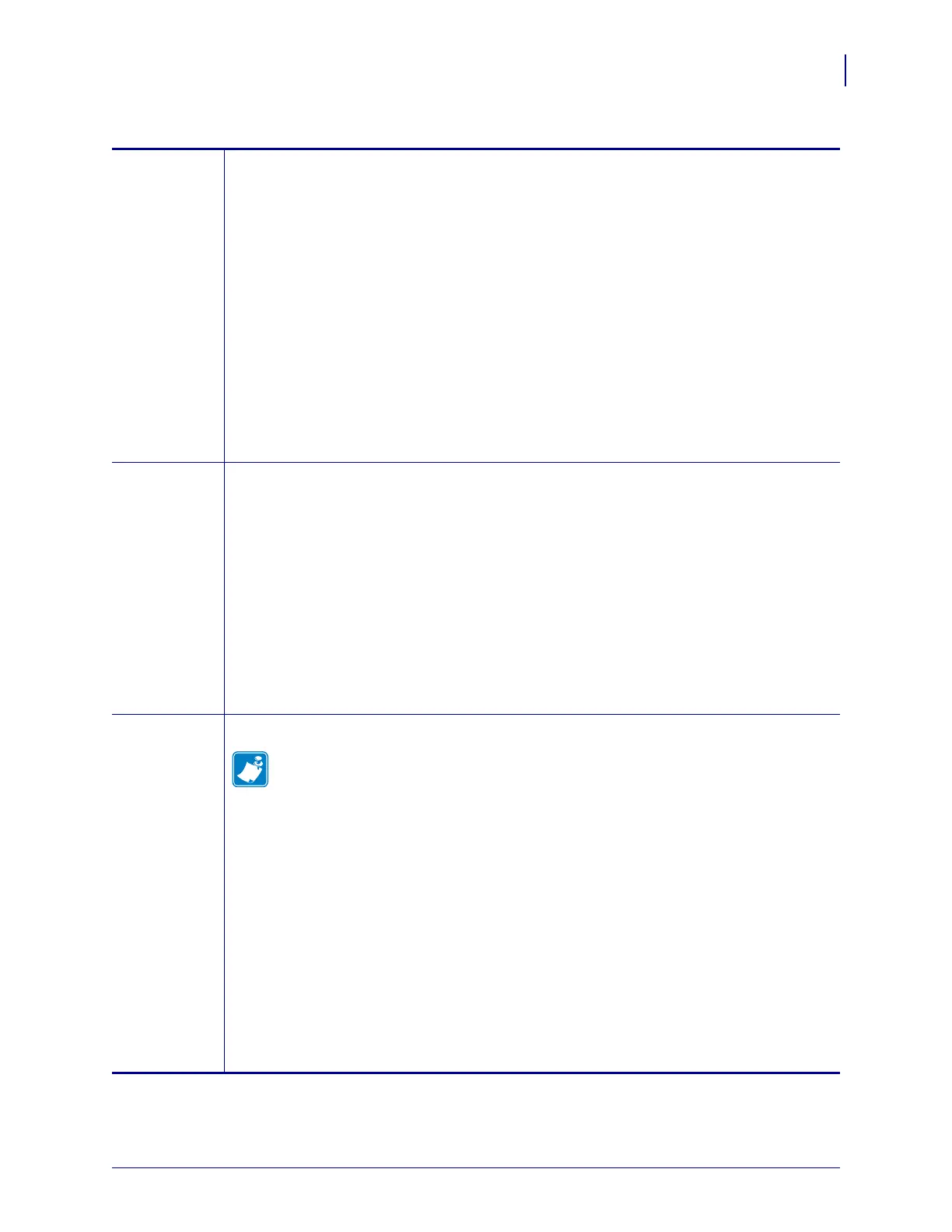85
Printer Configuration and Adjustment
Changing Printer Settings
7/3/13 P1056468-002
Media Type Select the type of media that you are using.
• If you select CONTINUOUS, you must include a label length in your label format (^LL
if you are using ZPL).
• If you select NON-CONTINUOUS for various non-continuous media, the printer feeds
media to calculate the label length.
See Types of Media on page 47 for more information.
Accepted values:
• CONTINUOUS
• NON-CONTINUOUS
Related ZPL command(s):
^MN
SGD command used:
none
Control panel menu item: MEDIA TYPE on page 22
Printer web page:
View and Modify Printer Settings > Media Setup >
Media Type
Print Method Specify if ribbon is being used. Thermal Transfer media requires ribbon for printing while
Direct Thermal media does not.
To determine if you need to use ribbon, see When to Use Ribbon on page 49.
Accepted values:
• THERMAL TRANS
• DIRECT THERMAL
Related ZPL command(s):
^MT
SGD command used:
none
Control panel menu item: PRINT METHOD on page 22
Printer web page:
View and Modify Printer Settings > Media Setup >
Print Method
Print Width Specify the width of the labels being used.
Note • Setting the width too narrow can result in portions of a label format not being
printed on the media. Setting the width too wide wastes formatting memory and can
cause the printer to print off of the label and onto the platen roller. This setting can
affect the horizontal position of the label format if the image was inverted using the
^POI ZPL II command.
Accepted values:
minimum: 2 dots
maximum:
• 203 dpi: 832 dots
• 300 dpi: 1248 dots
Related ZPL command(s):
^PW
SGD command used:
none
Control panel menu item: PRINT WIDTH on page 22
Printer web page:
View and Modify Printer Settings > Media Setup >
Print Width
Table 7 • Print Settings (Continued)