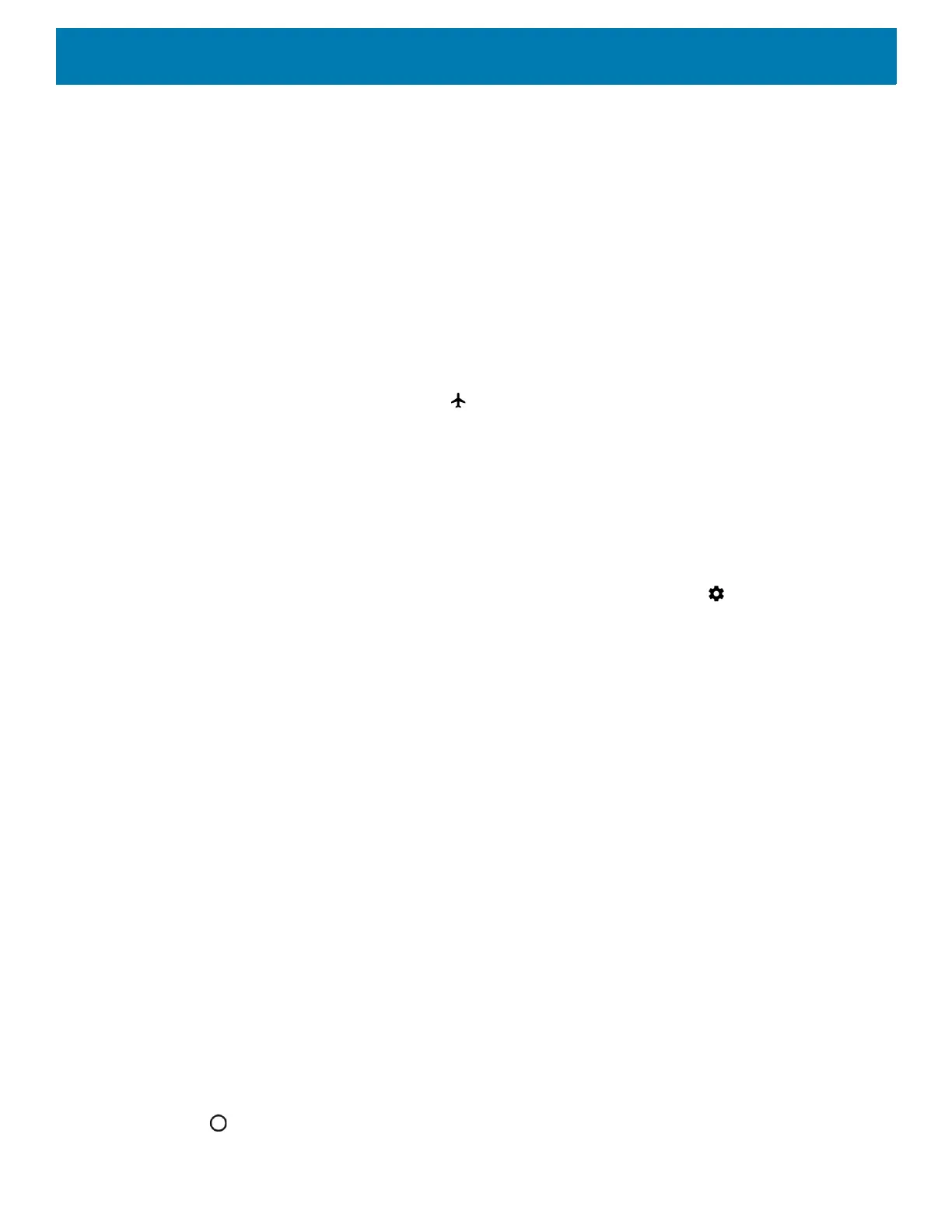Getting Started
25
• Set the screen to turn off after a short period of non-use.
• Reduce screen brightness.
• Turn off all wireless radios when not in use.
• Turn off automatic syncing for Email, Calendar, Contacts, and other apps.
• Minimize use of apps that keep the device from suspending, for example, music and video apps.
• Enable Battery Saver mode. Swipe down from the Status bar and then touch Battery saver.
Turning Off the Radios
To turn off all the radios:
1. Swipe down from the Status bar to open the Quick Settings panel.
2. Touch Airplane mode. The airplane icon appears in the Status bar indicating that all the radios are off.
Setting the Date and Time
The date and time is automatically synchronized using an NITZ server when the device is connected to a
wireless network. You are only required to set the time zone or set the date and time when not connected to a
wireless network or if the wireless LAN does not support Network Time Protocol (NTP).
To set the date and time:
1. Swipe down from the Status bar to open the Quick Settings bar and then touch .
2. Touch System > Date & time.
3. Touch Automatic date & time to disable automatic date and time synchronization.
4. Touch Automatic time zone to disable automatic time zone synchronization.
5. Touch Update Interval.
6. Select the interval time to synchronize your device time from the network.
7. Touch Set date.
8. In the calendar, set today’s date.
9. Touch OK.
10.Touch Set time.
11.Touch the green circle, drag to the current hour and then release.
12.Touch the green circle, drag to the current minute and then release.
13.Touch AM or PM.
14.Touch OK.
15.Touch Select time zone.
16.Select the current time zone from the list.
17.Touch Use 24-hour format.
18.Touch .