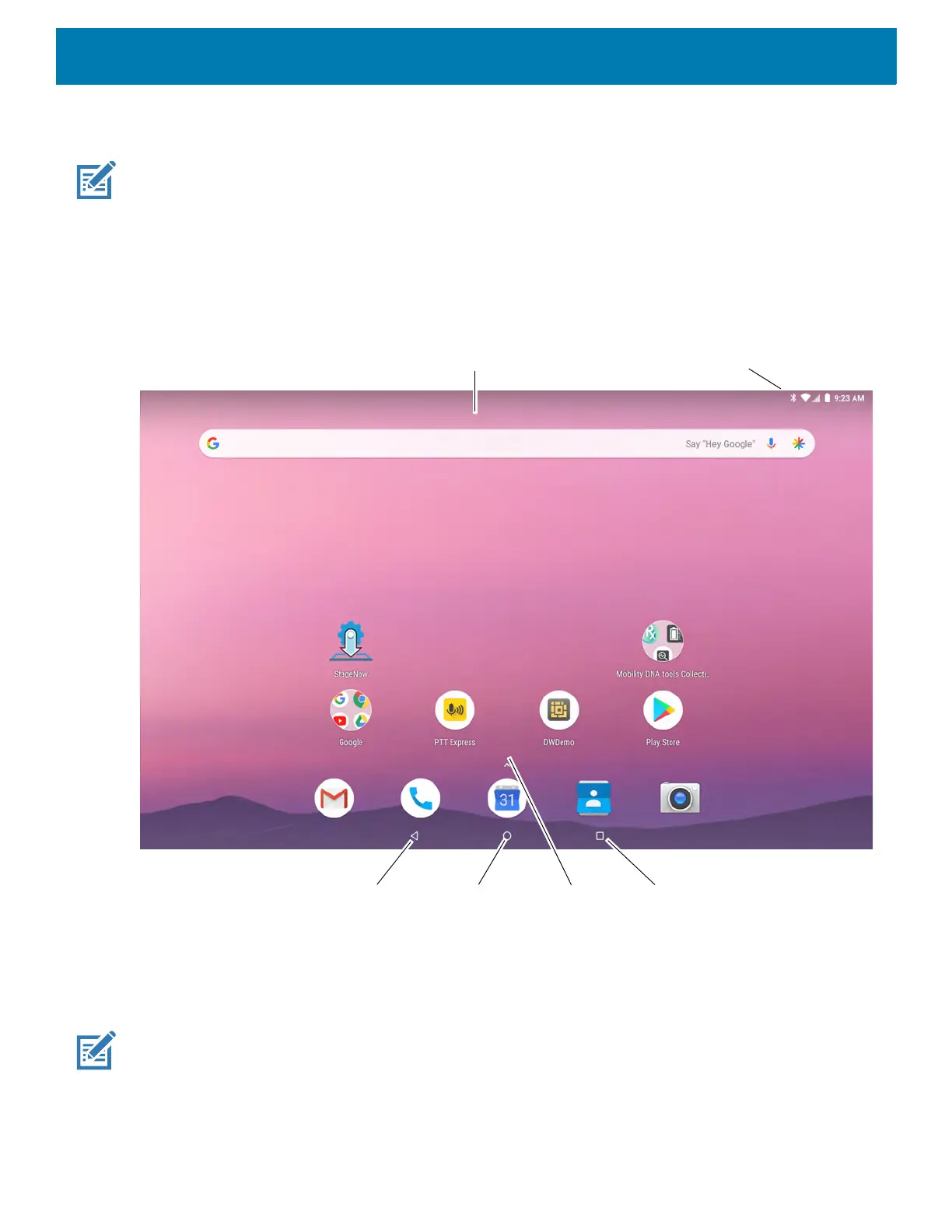Using the Tablet
35
The Home screen provides additional screens for placement of widgets and shortcuts. Swipe the screen left or
right to view the additional screens.
NOTE: By default, non-GMS devices do not have the same icons on the Home screen as GMS. Icons are shown below for
example only.
Home screen icons can be configured by the user and may look different than shown.
Home Screen
Figure 19 Home Screen - ET56 Shown
Status Bar
The Status bar displays the time, notification icons (left side), and status icons (right side).
NOTE: Some Status icons may not appear in the Status bar if there are too many icons to display.
Status Bar
Widget
Home Button
Back Button
Recent App
Button
Access
All Apps