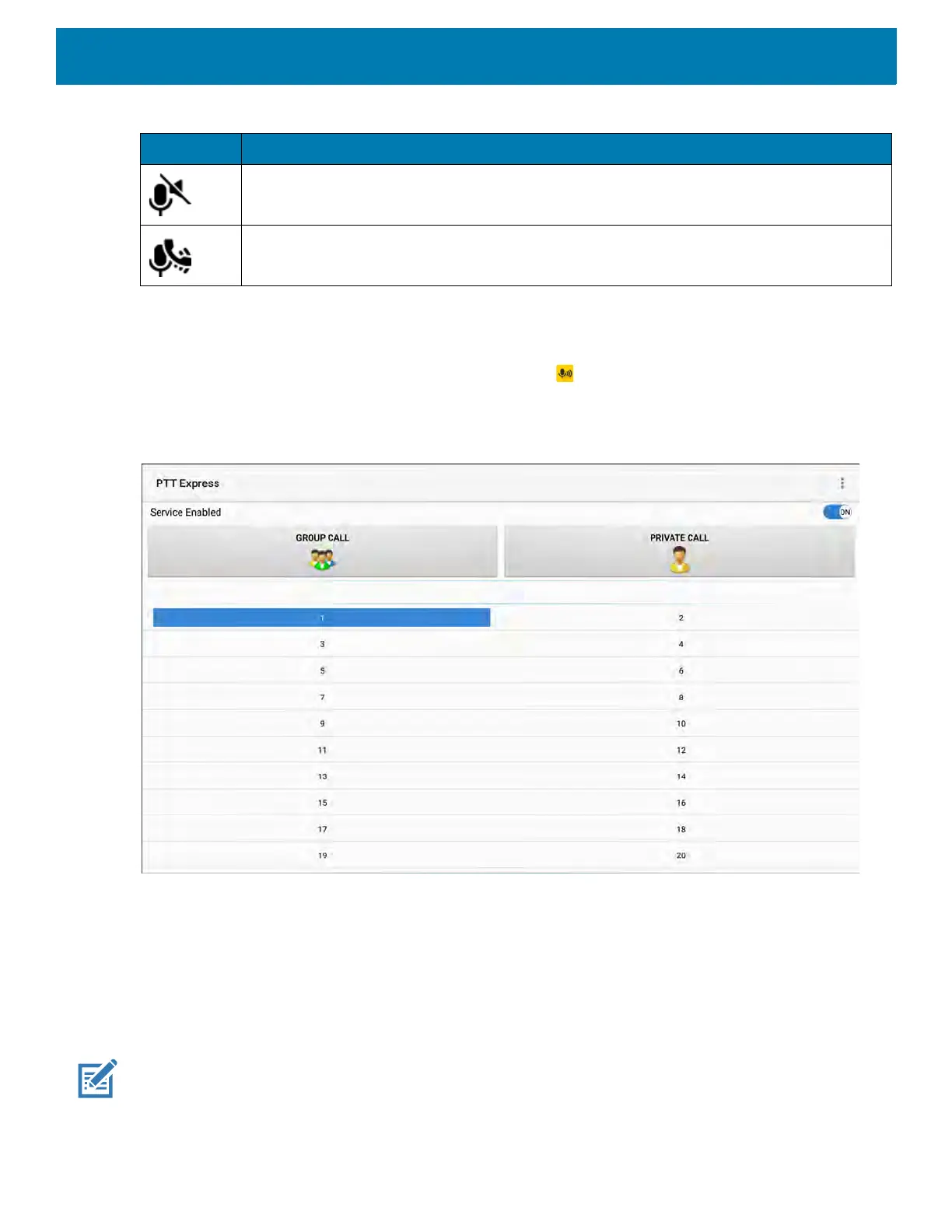Applications
77
Enabling PTT Communication
1. Swipe up from the bottom of the Home screen and touch .
2. Slide the Enable/Disable Switch to the ON position. The button changes to ON.
Figure 46 PTT Express Client
Selecting a Talk Group
One of 32 Talk Groups can be selected by PTT Express users. However, only one talk group may be enabled
at a time on the device. Touch one of the 32 Talk Groups. The selected Talk Group is highlighted.
PTT Communication
NOTE: This section describes the default PTT Express client configuration. Refer to the PTT Express V1.2 User Guide for
detailed information on using the client.
The PTT Express Voice client is enabled and muted.
The PTT Express Voice client is enabled but it is not able to communicate due to a VoIP
telephony call in progress.
Table 11 PTT Express Icon Descriptions (Continued)
Status Icon Description
