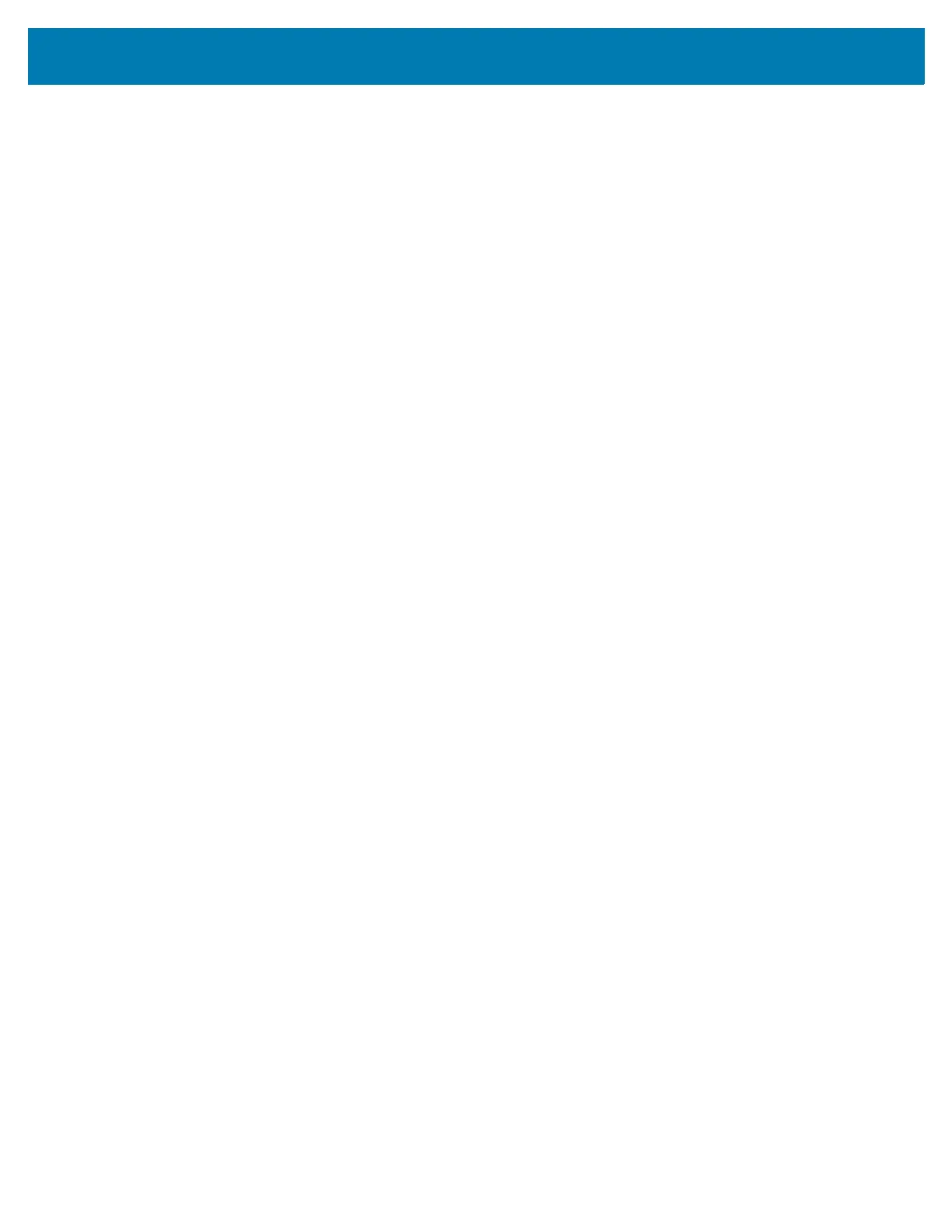Table of Contents
7
Configuring the Device to Use a Static IP Address ............................................... 87
Advanced Wi-Fi Settings ....................................................................................... 88
Additional Wi-Fi Settings ....................................................................................... 89
Wi-Fi Advanced Features ...................................................................................... 91
Resolving Wi-Fi and Bluetooth Wireless Interference Issues ....................................... 91
Wireless Wide Area Networks ..................................................................................... 93
Sharing the Mobile Data Connection ..................................................................... 93
Enabling USB Tethering ........................................................................................ 93
Enabling Bluetooth Tethering .......................................................................... 93
Enabling Wi-Fi Hotspot ................................................................................... 94
Configuring the Wi-Fi Hotspot ......................................................................... 94
Data Usage ........................................................................................................... 95
Setting Data Usage Warning .......................................................................... 96
Disabling Data When Roaming ....................................................................... 96
Locking the SIM Card ............................................................................................ 96
Configuring the Access Point Name ...................................................................... 97
Bluetooth ...................................................................................................................... 98
Adaptive Frequency Hopping ................................................................................ 98
Security ................................................................................................................. 98
Bluetooth Profiles .................................................................................................. 99
Bluetooth Power States ....................................................................................... 100
Bluetooth Radio Power ........................................................................................ 100
Enabling Bluetooth ........................................................................................ 100
Disabling Bluetooth ....................................................................................... 101
Discovering Bluetooth Device(s) ......................................................................... 101
Changing the Bluetooth Name ............................................................................ 101
Connecting to a Bluetooth Device ....................................................................... 101
Selecting Profiles on the Bluetooth Device ......................................................... 102
Unpairing a Bluetooth Device .............................................................................. 102
Near Field Communications ........................................................................................ 102
Reading NFC Cards ............................................................................................ 103
Data Capture.............................................................................................................. 104
Imaging .......................................................................................................................104
Scanning Considerations ............................................................................................ 104
Expansion Back .......................................................................................................... 105
Scanning with SE4750 Expansion Back ..................................................................... 105
RS507/RS507X Hands-Free Imager .......................................................................... 106
Scanning with RS507/RS507X Hands-Free Imager ................................................... 106
RS6000 Bluetooth Ring Scanner ................................................................................ 107
Scanning with RS6000 Bluetooth Ring Scanner ......................................................... 107
DS3678 Digital Scanner .............................................................................................. 109