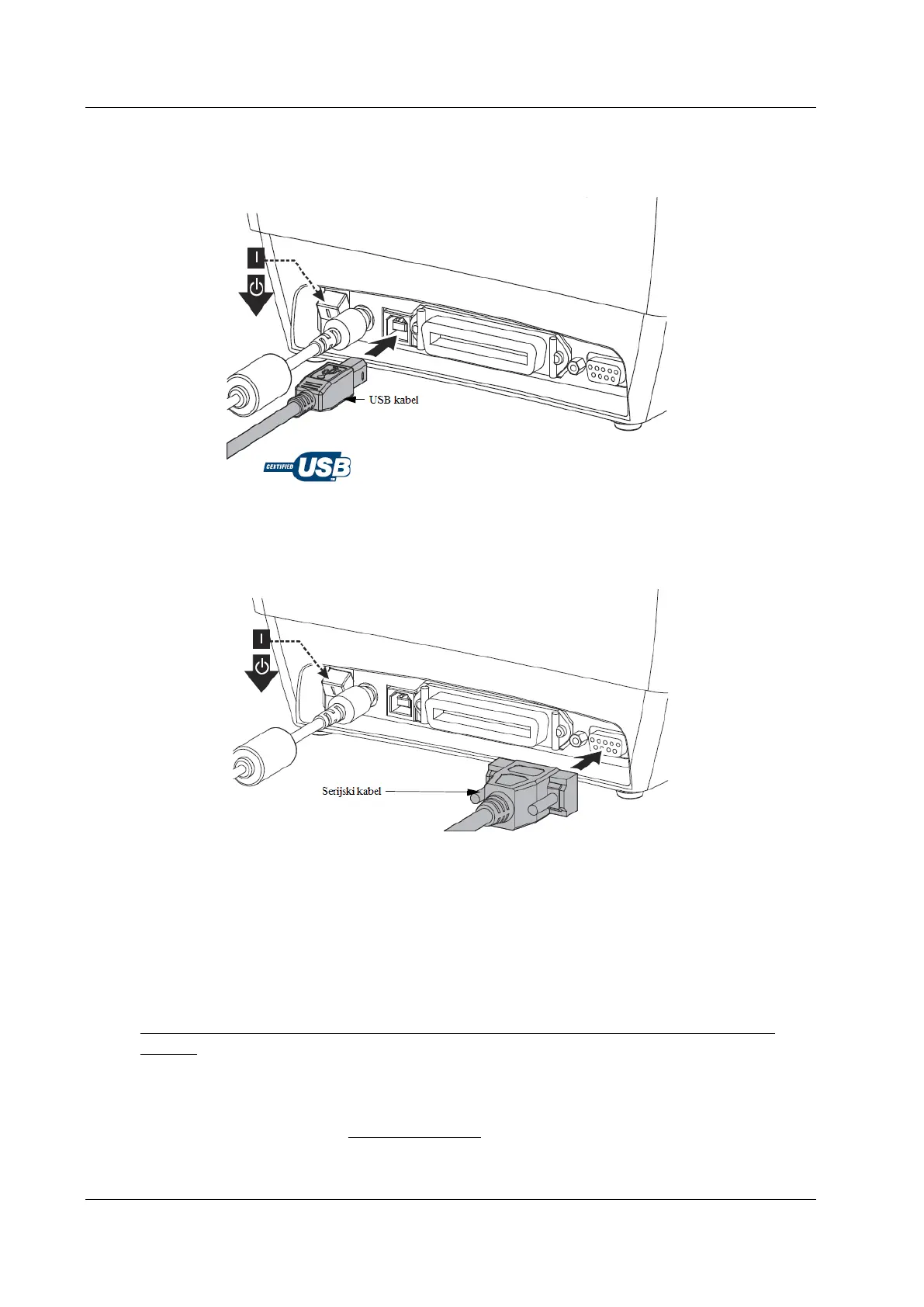Zebra GC420t User Guide COBISS System Management
6/23 © IZUM, 21. 1. 2014, VIF-NA-26-EN, V1.0
2.2.2 USB installation
Figure 8: USB installation
2.2.3 Serial communications installation
Figure 9: Serial installation
2.2.4 Drivers and computer network connection
The drivers are available on the accompanying CD or online at:
http://www.zebra.com/us/en/products-services/printers/printer-type/desktop/g-series-
gc.html
If you wish to use the printer with several workstations, it is recommended to attach it to one
workstation, and then share the printer for the other workstations. For help, call +386 2 2520 333
(Call Centre) or send an e-mail to: podpora@izum.si.
