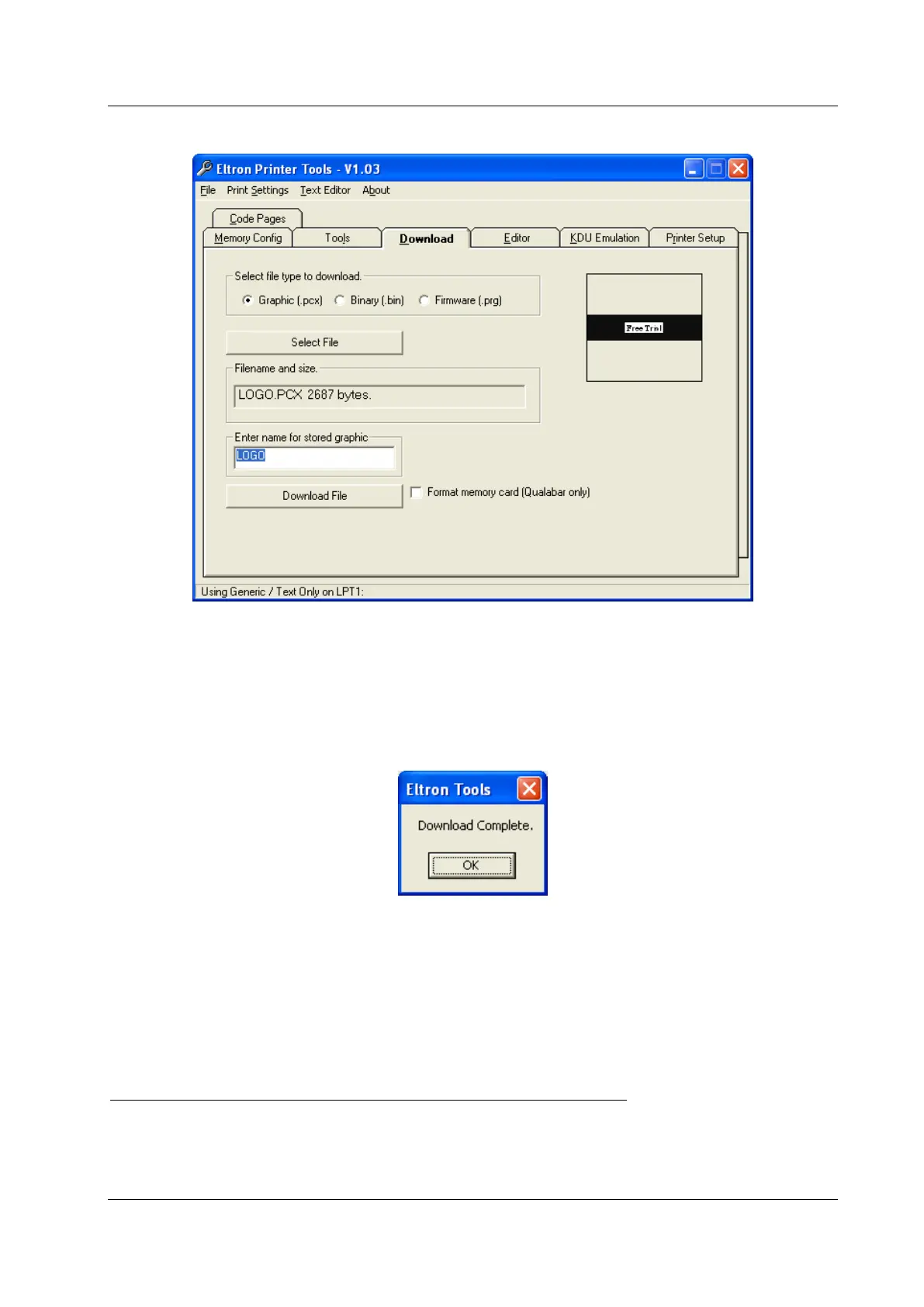COBISS System Management Zebra GC420t User Guide
© IZUM, 21. 1. 2014, VIF-NA-26-EN, V1.0 13/23
Figure 16: Downloading
2. On the Download tab, select graphic download and use the Select File button to select a
file in the .PCX format. The name of the graphic is LOGO. Click the Download File
button. When the download is complete, the message Download complete is displayed
(Figure 17).
Figure 17: Final message when downloading the logo
7 Installing the driver
If the original or the latest version of the driver for Zebra GC420t is not installed on your local
computer, which is connected to the printer, install the driver or upgrade it. Drivers are available
on the CD supplied with your printer or on Zebra's official web page:
http://www.zebra.com/us/en/support-downloads/desktop/gc420t.html.
When the web page (Support for the GC420t Desktop Printer) opens, follow the instructions
below:
