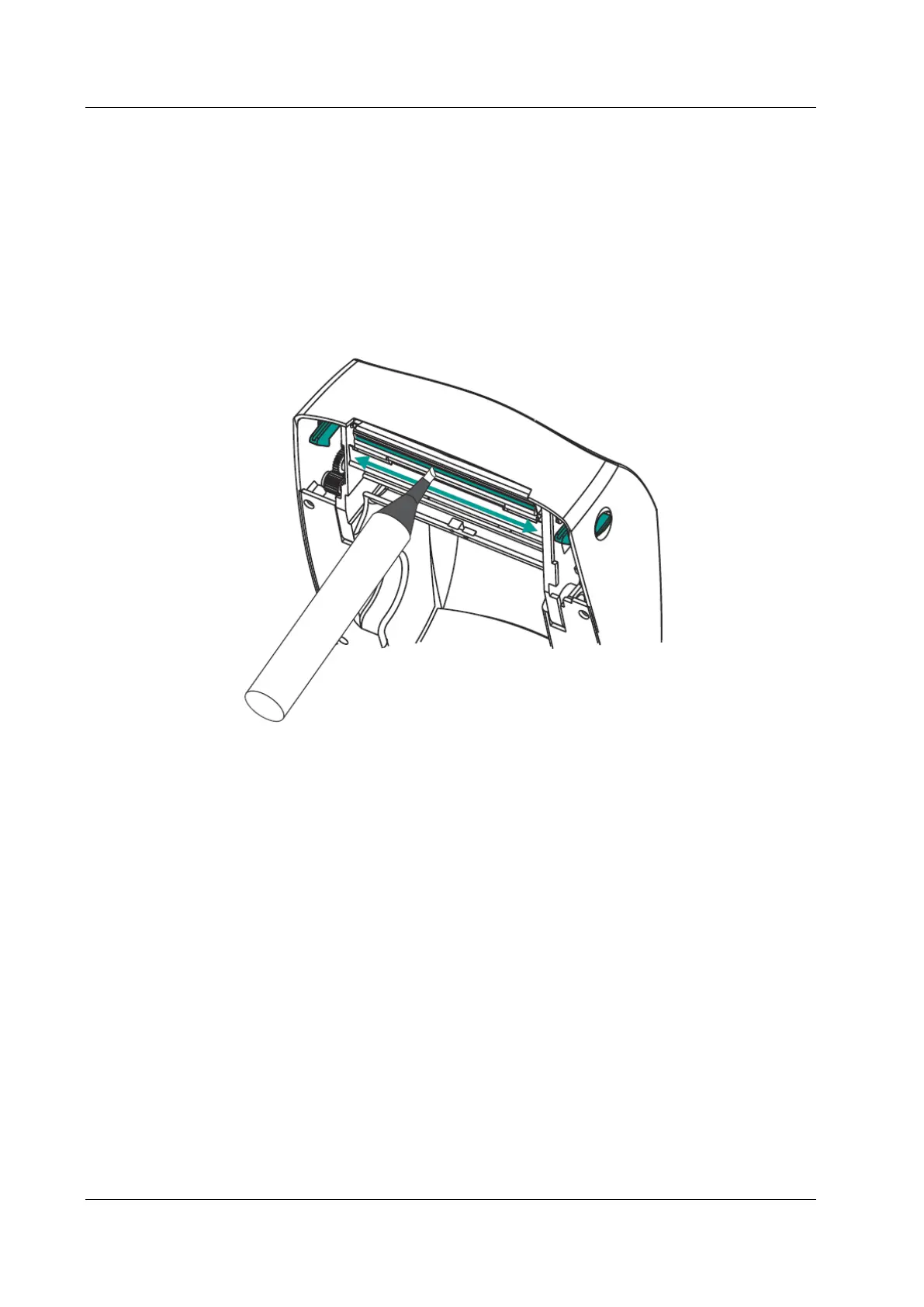Zebra GC420t User Guide COBISS System Management
12/23 © IZUM, 21. 1. 2014, VIF-NA-26-EN, V1.0
5.3 Cleaning the thermal printhead
To clean the printhead, use the cleaning pen supplied with your printer containing cleaning
solution. Use the cleaning pen tip to remove debris and dust that has built up on the heater
element of the thermal printhead. Clean from the middle to the outside.
Only use the cleaning pen to clean the printhead once. An old pen may damage the printhead.
Use a soft cloth and alcohol instead of an old cleaning pen.
Figure 15: Cleaning the printhead
6 Downloading the library logo
NOTE: Applicable when you print labels in the COBISS2 or COBISS3 system when the printer
is set to text mode.
Technical requirements:
1. The printer must be installed on the personal computer and connected to it.
2. The EiTOOLs software package must be installed.
3. A file must be prepared in .PCX format (a few kBs in size).
Downloading the logo:
1. Run the Eltron TOOLs program.
