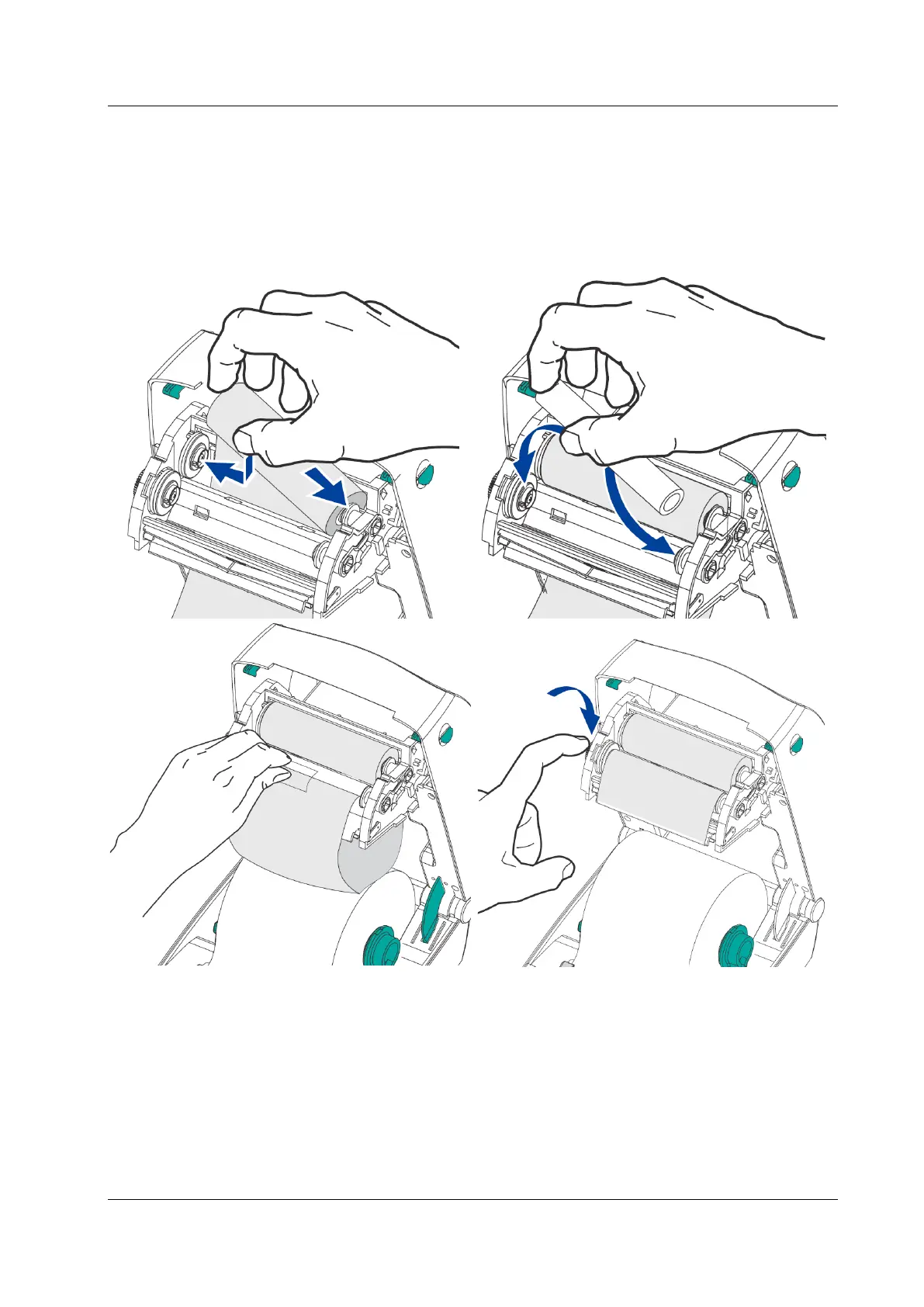COBISS System Management Zebra GC420t User Guide
© IZUM, 21. 1. 2014, VIF-NA-26-EN, V1.0 9/23
2. When inserting a new transfer ribbon, place the new ribbon roll on the inner holder. Then,
place the empty ribbon core, left over from the old ribbon, on the front holder. Make sure
that the notches of the ribbon core are properly locked. Attach the adhesive part of the
transfer ribbon to the empty ribbon core. Before use, turn the ribbon take-up gear to
remove slack from the ribbon.
Figure 13: Loading transfer ribbon
