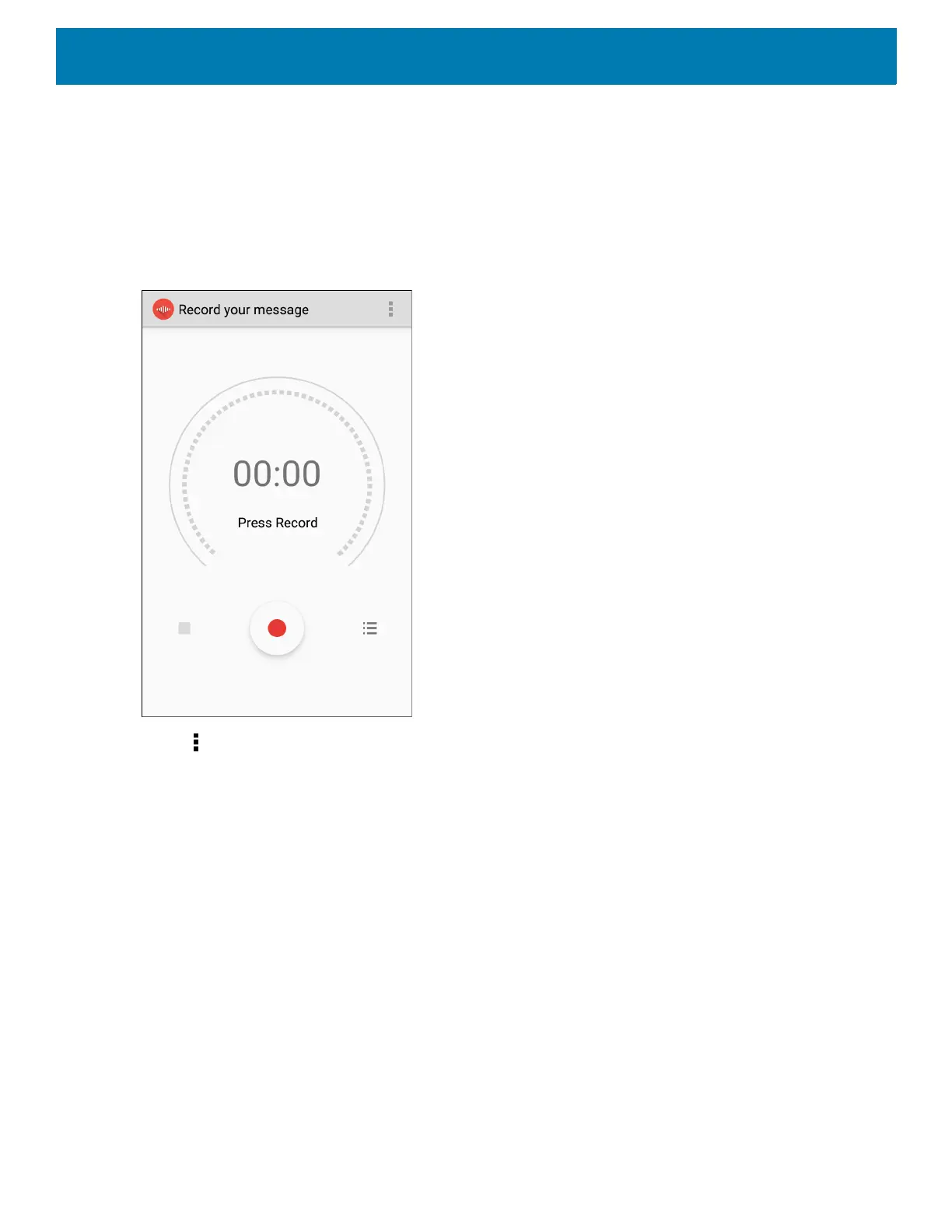Applications
113
Sound Recorder
Use Sound Recorder to record audio messages.
Recordings are saved on the microSD card (if installed) or the internal storage and are available in the Music
application (non-GMS devices) or the Play Music application (GMS devices).
Figure 82 Sound Recorder Application
Touch to open options menu.
• File type - Select the file type for the recording file.
•AMR
•3GPP
• AAC
•WAV
• AMR-WR
• AMR-WB-3GPP.
• Storage location - Select the location for the recording file.
• Phone storage
• SD card.