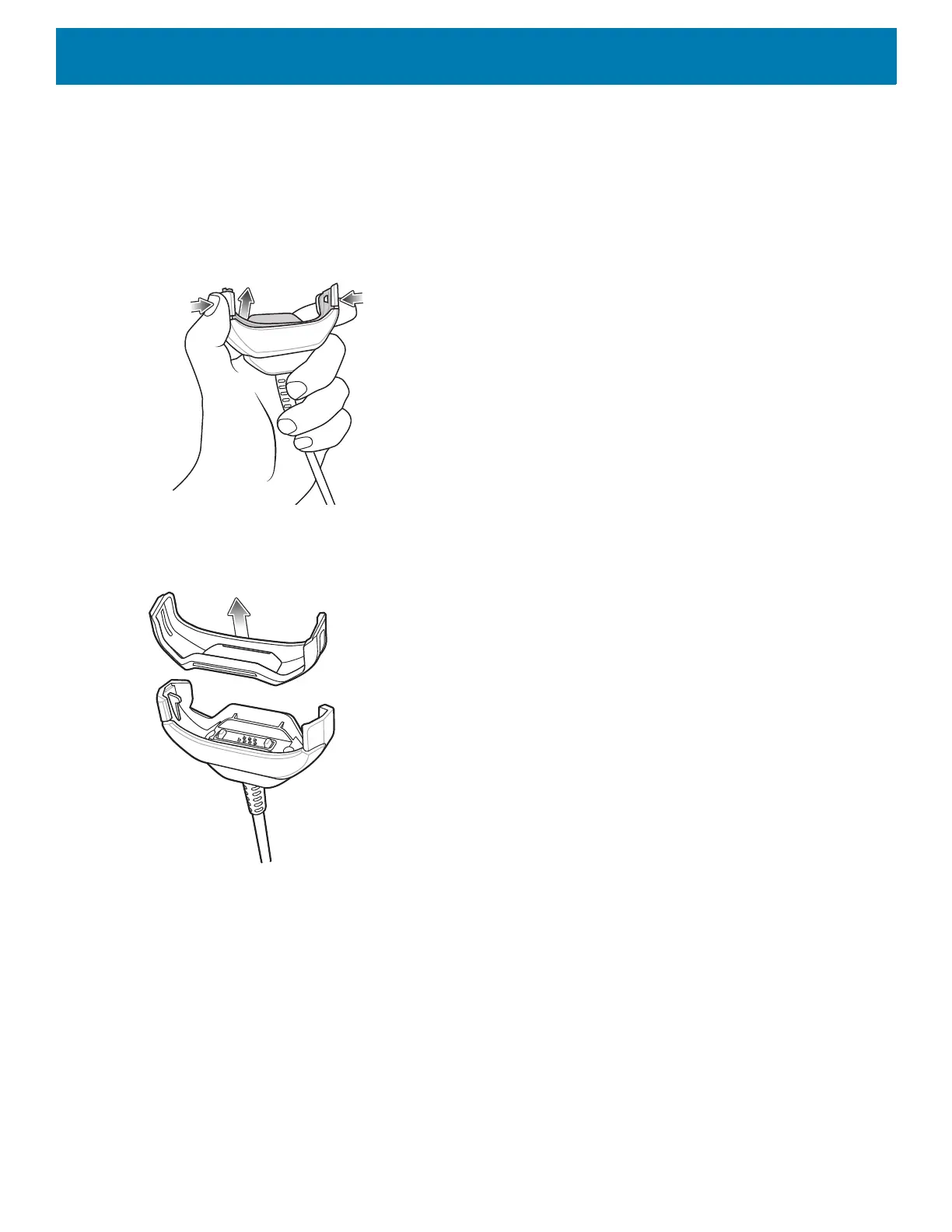Accessories
170
Connecting to TC52 with Rugged Boot
To connect the Rugged Charge/USB Cable to a device with a Rugged Boot:
1. Using thumb and index finger, squeeze the sides of the cup in.
Figure 154 Remove Cable Cup Insert
2. Lift inert out of cup.
Figure 155 Cable Installation
3. Align the cable cup with the bottom of the device.
4. Press the device into the cable cup until it securely in place.
USB Communication
To connect the device to a host computer:
1. Connect the Rugged Charge/USB Cable to the device.
2. Connect the USB connector of the cable to a host computer.