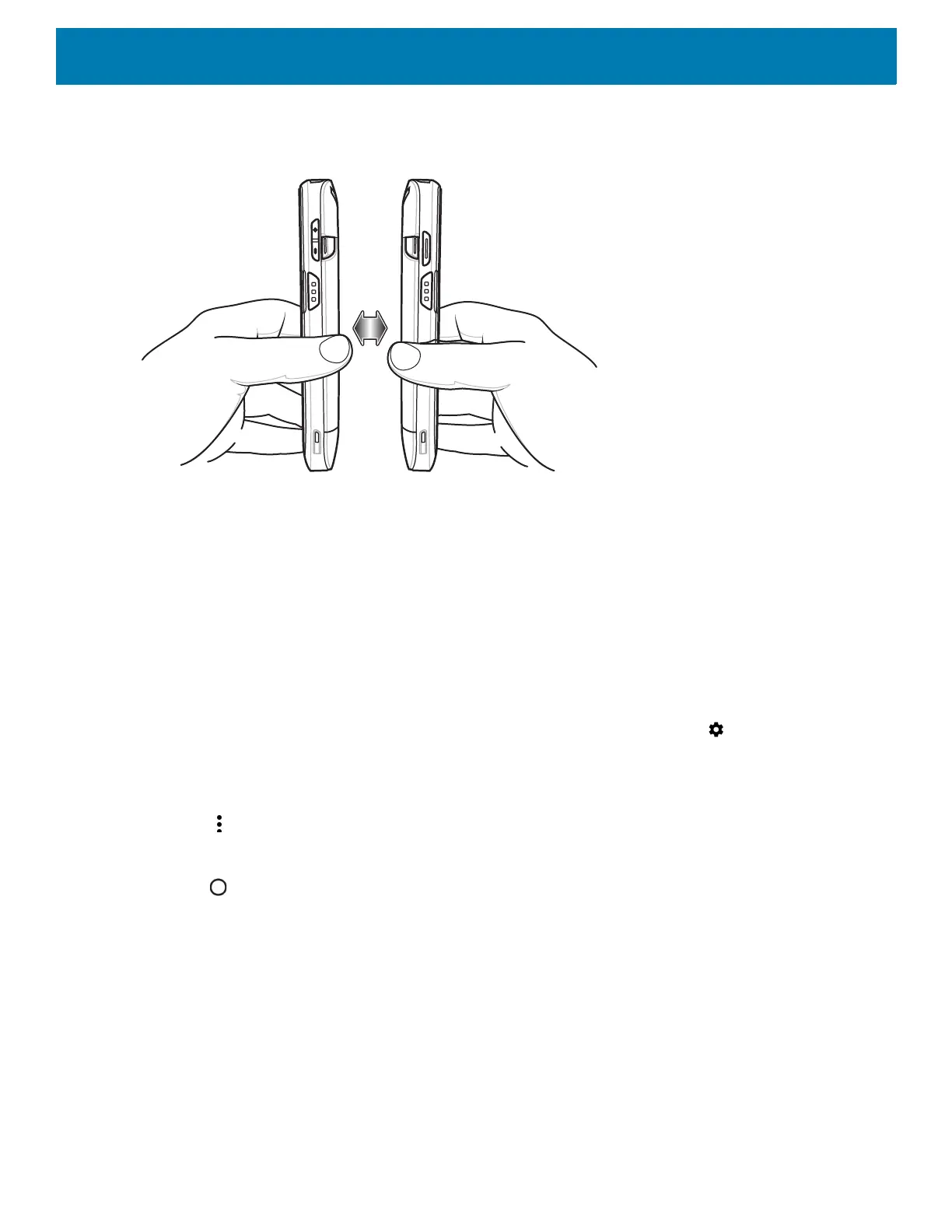Wireless
141
2. Move the back of the device toward the back of the other device.
Figure 116 Sharing Data Using NFC
When the devices connect, a sound emits, the image on the screen reduces in size, the message Touch to
beam displays.
3. Touch anywhere on the screen.
The transfer begins.
Cast
Use Cast to mirror the device screen on a Miracast enabled wireless display.
1. Swipe down from the Status bar to open the Quick Settings bar and then touch .
2. Touch Connected Devices.
3. Touch Cast.
4. Touch > Enable wireless display. The device searches for nearby Miracast devices and lists them.
5. Touch a device to begin casting.
6. Touch .