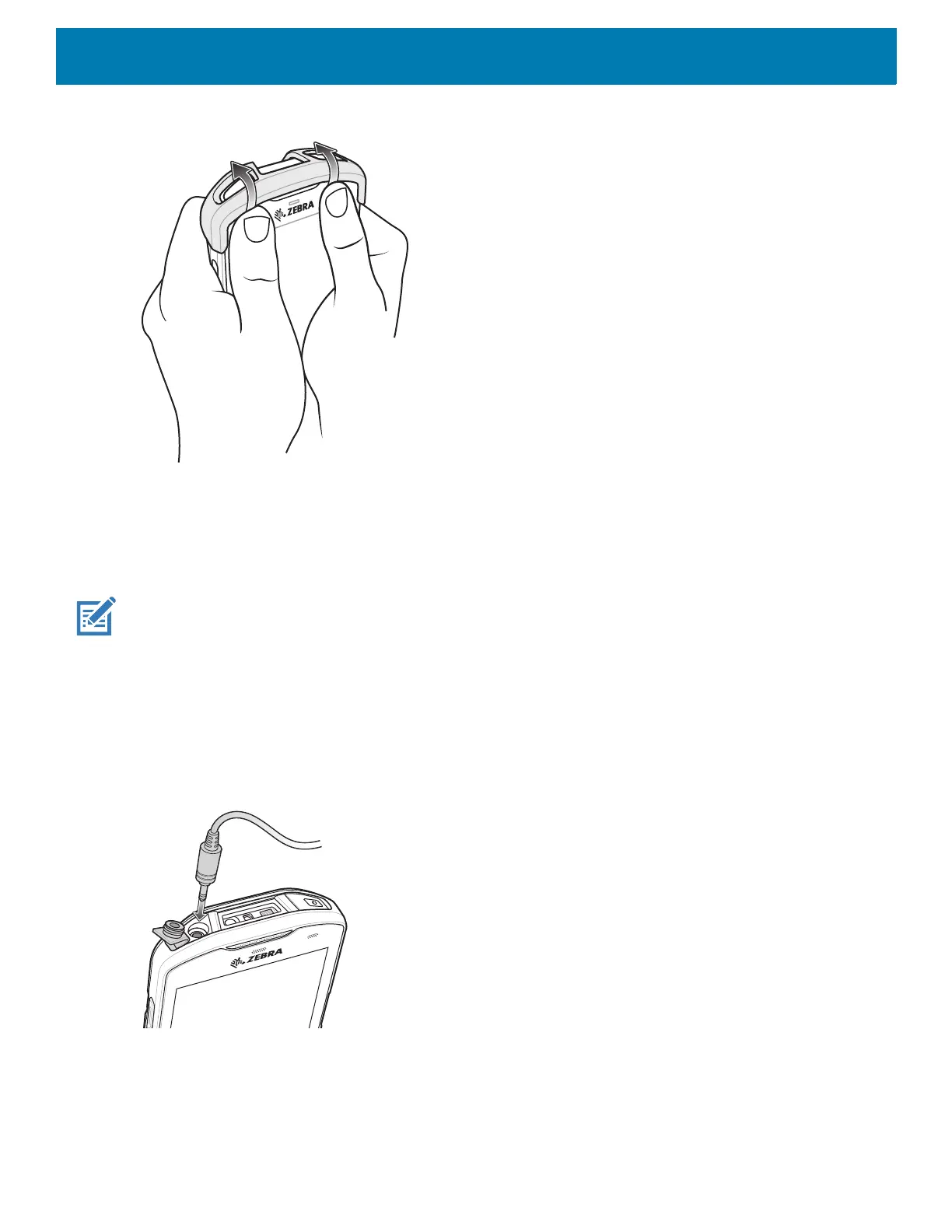Accessories
166
Figure 146 Remove Top Cap
2. Pull the strap tab through the cut slot.
3. Pull the Hand Strap tab through the slot in the device.
2.5 mm Audio Adapter
NOTE: The Audio Adapter is available for the device standard configuration.
The 2.5 mm Audio Adapter plugs into the device and connects to a wired headset with a 2.5 mm plug.
To attach a 2.5 mm headset:
1. Open the headset jack cover.
2. Insert the 2.5 mm Audio Adapter plug into the headset jack.
Figure 147 Audio Adapter Installation
3. Insert the 2.5 mm headset plug into the jack on the Audio Adapter.