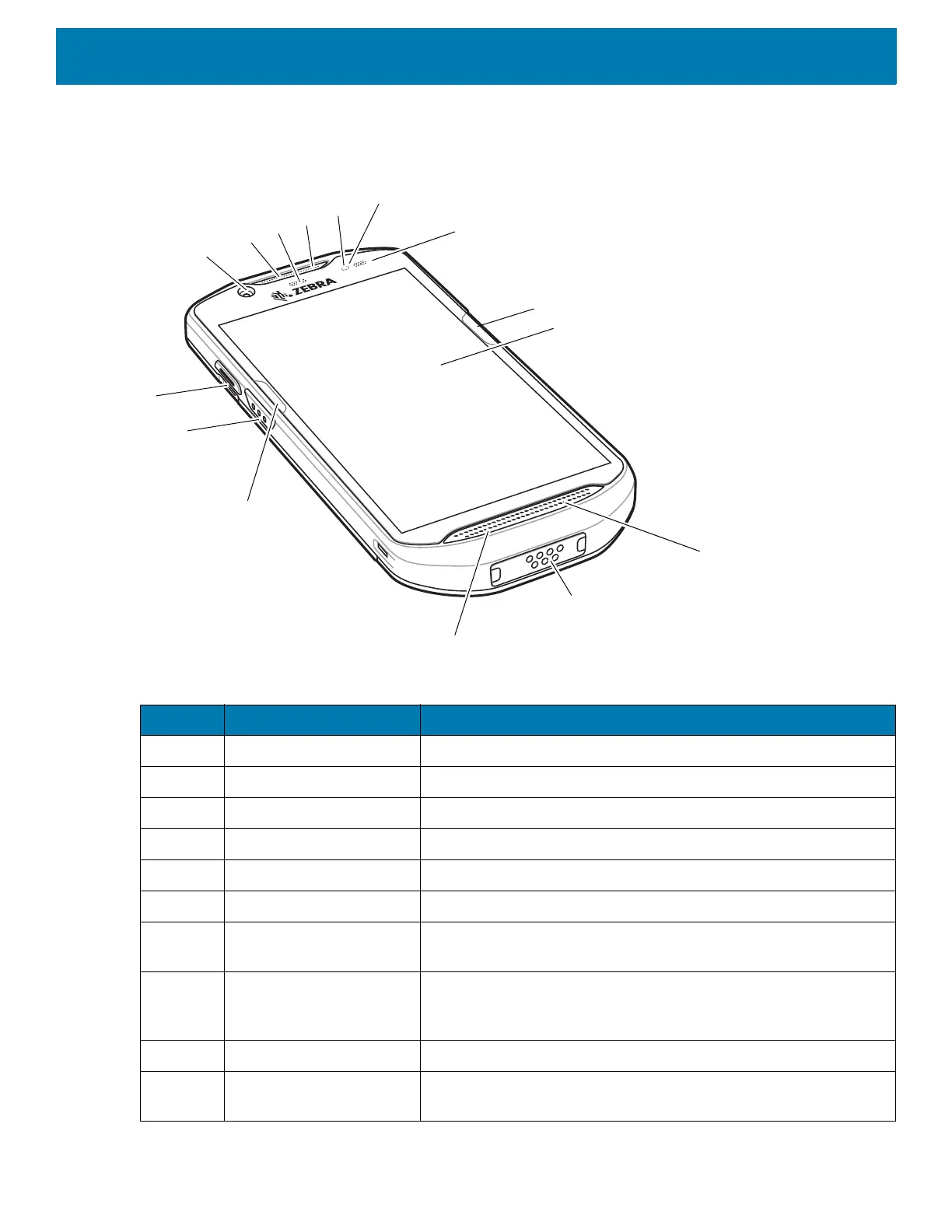Getting Started
17
Features
Figure 2 Front View
Table 1 Front View Features
Number Item Function
1 Front Camera Takes photos and videos.
2 Receiver Use for audio playback in Handset mode.
3 Data Capture LED Indicates data capture status.
4 Microphone Use for communications in Speakerphone mode.
5 Proximity Sensor Determines proximity for turning off display when in handset mode.
6 Light Sensor Determines ambient light for controlling display backlight intensity.
7 Charging/Notification LED Indicates battery charging status while charging and application
generated notifications.
8 ActiveEdge Touch Zone Programmable dynamic soft key positioned near the perimeter of
the display for one-touch access to a frequently used application or
function.
9 Touch Screen Displays all information needed to operate the device.
10 Speaker Provides audio output for video and music playback. Provides
audio in speakerphone mode.