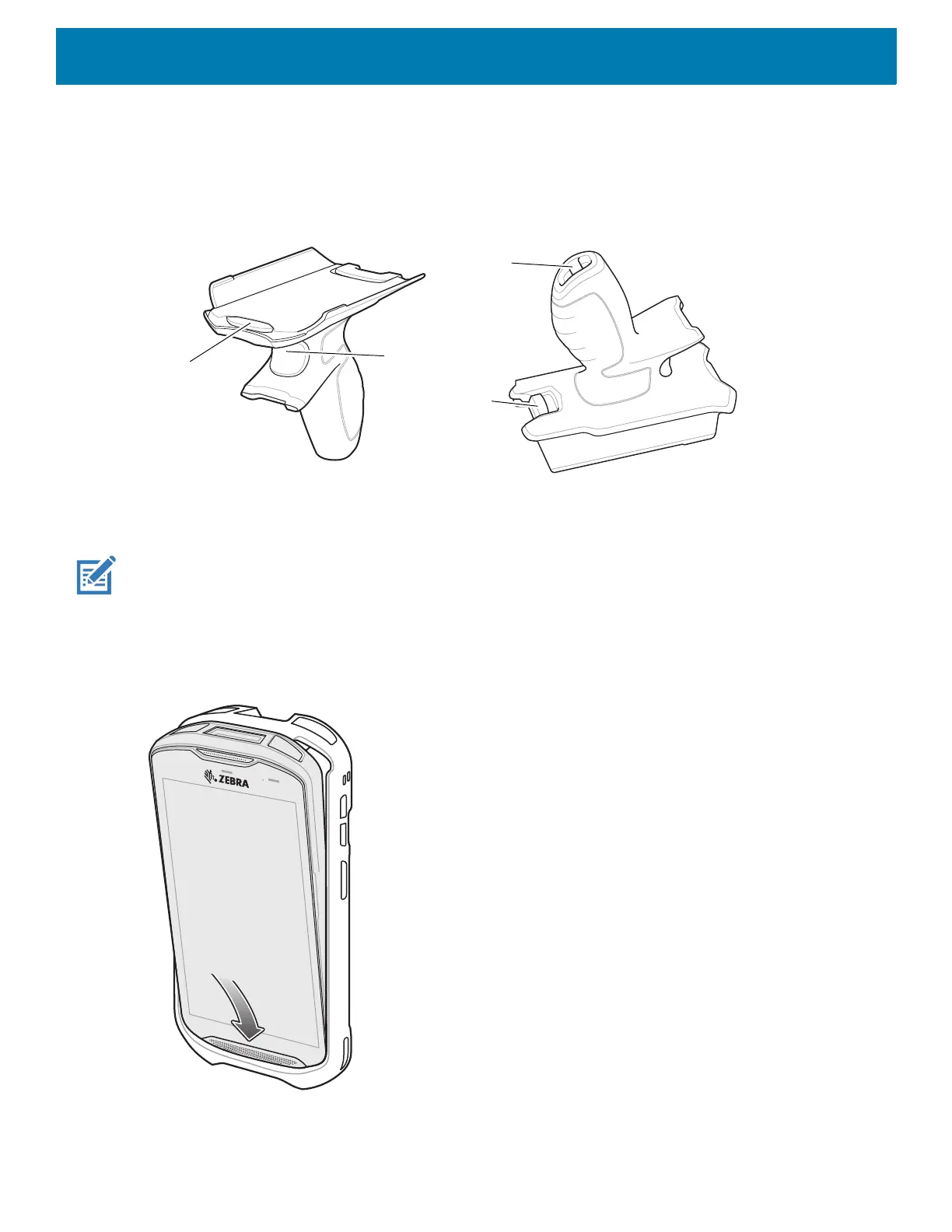Accessories
173
does not contain the Rugged Boot and must be purchased separately. Trigger Handle Kit (p/n TRG-TC51-TRG1-01)
contains the Rugged Boot.
The Trigger Handle adds a gun-style handle with a scanning trigger to the device. It increases comfort when
using the device in scan-intensive applications for extended periods of time.
Figure 159 Trigger Handle
Installing the Rugged Boot
NOTE: If a Hand Strap is attached to the Rugged Boot, remove prior to installing onto device.
To install the Rugged Boot:
1. Insert the bottom of the device into the bottom of the boot.
Figure 160 Insert Device into Boot
2. Lift the top of the Rugged Boot over the top of the device.
Trigger
Release
Latch
Lanyard
Mount
Flange