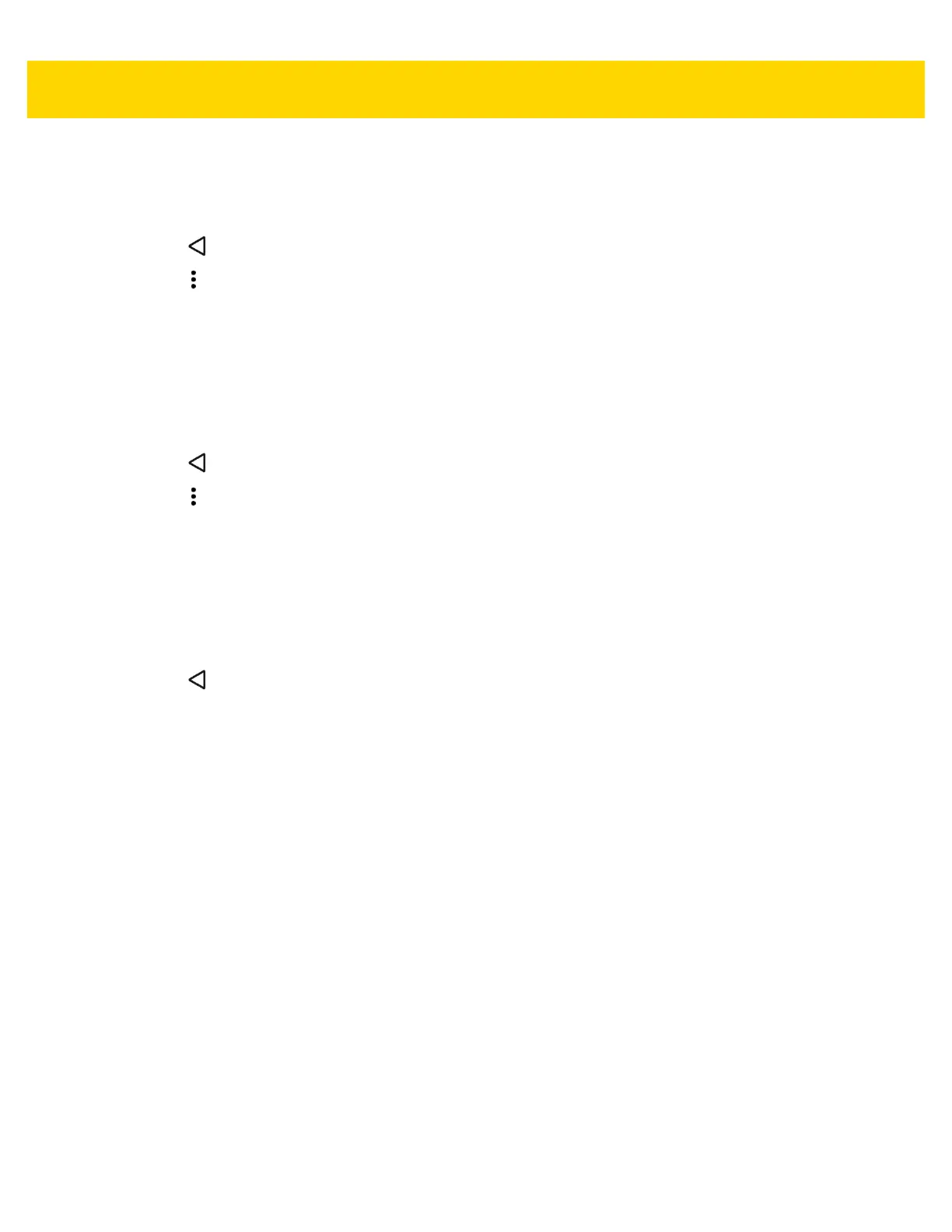4 - 38 TC70x/TC75x Integrator Guide
26. Touch the Pad with zeros rule.
27. Touch How many.
28. Change value to 8 and then touch OK.
29. Touch .
30. Touch .
31. Touch New action.
32. Select Send up to.
33. Touch Send up to rule.
34. Touch String.
35. In the Enter a string text box, enter X.
36. Touch OK.
37. Touch .
38. Touch .
39. Touch New action.
40. Select Send char.
41. Touch Send char rule.
42. Touch Character code.
43. In the Enter character code text box, enter 32.
44. Touch OK.
45. Touch .