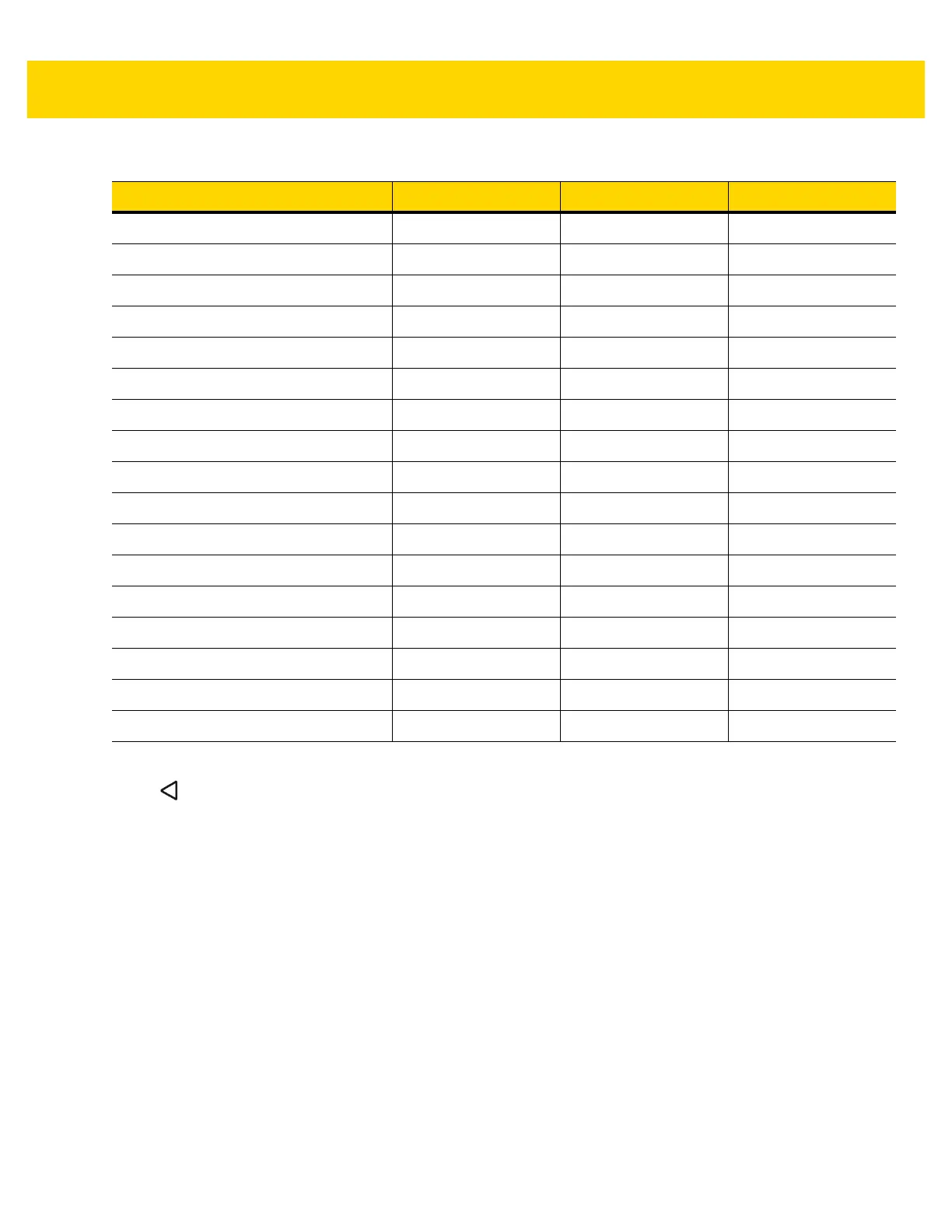4 - 14 TC70x/TC75x Integrator Guide
Touch to return to the previous screen.
Decoder Params
Use Decode Params to configure individual decoder parameters.
Codabar
• CLSI Editing - Enable this parameter to strip the start and stop characters and insert a space after the
first, fifth, and tenth characters of a 14-character Codabar symbol. Enable this feature if the host system
requires this data format (default - disabled).
• Length1 - Use to set decode lengths (default - 6). See Decode Lengths on page 4-20 for more
information.
• Length2 - Use to set decode lengths (default - 55). See Decode Lengths on page 4-20 for more
information.
• NOTIS Editing - Enable this parameter to strip the start and stop characters from a decoded Codabar
symbol. Enable this feature if the host system requires this data format (default - disabled).
• Redundancy - Sets the reader to read the bar code twice before accepting data. A check in the checkbox
indicates that redundancy is enabled (default - enabled).
Maxicode Enabled Enabled Enabled
MicroPDF Disabled Disabled Disabled
MicroQR Disabled Disabled Disabled
MSI Disabled Disabled Disabled
PDF417 Enabled Enabled Enabled
QR Code Enabled Enabled Enabled
Decoder Signature Disabled Disabled Disabled
TLC 39 Disabled Disabled Disabled
Trioptic 39 Disabled Disabled Disabled
UK Postal Disabled Disabled Disabled
UPC-A Enabled Enabled Enabled
UPC-E0 Enabled Enabled Enabled
UPC-E1 Disabled Disabled Disabled
US4state Disabled Disabled Disabled
US4state FICS Disabled Disabled Disabled
US Planet Disabled Disabled Disabled
US Postnet Disabled Disabled Disabled
Table 4-1 Supported Decoders (Continued)
Decoders Imager RS507 RS6000