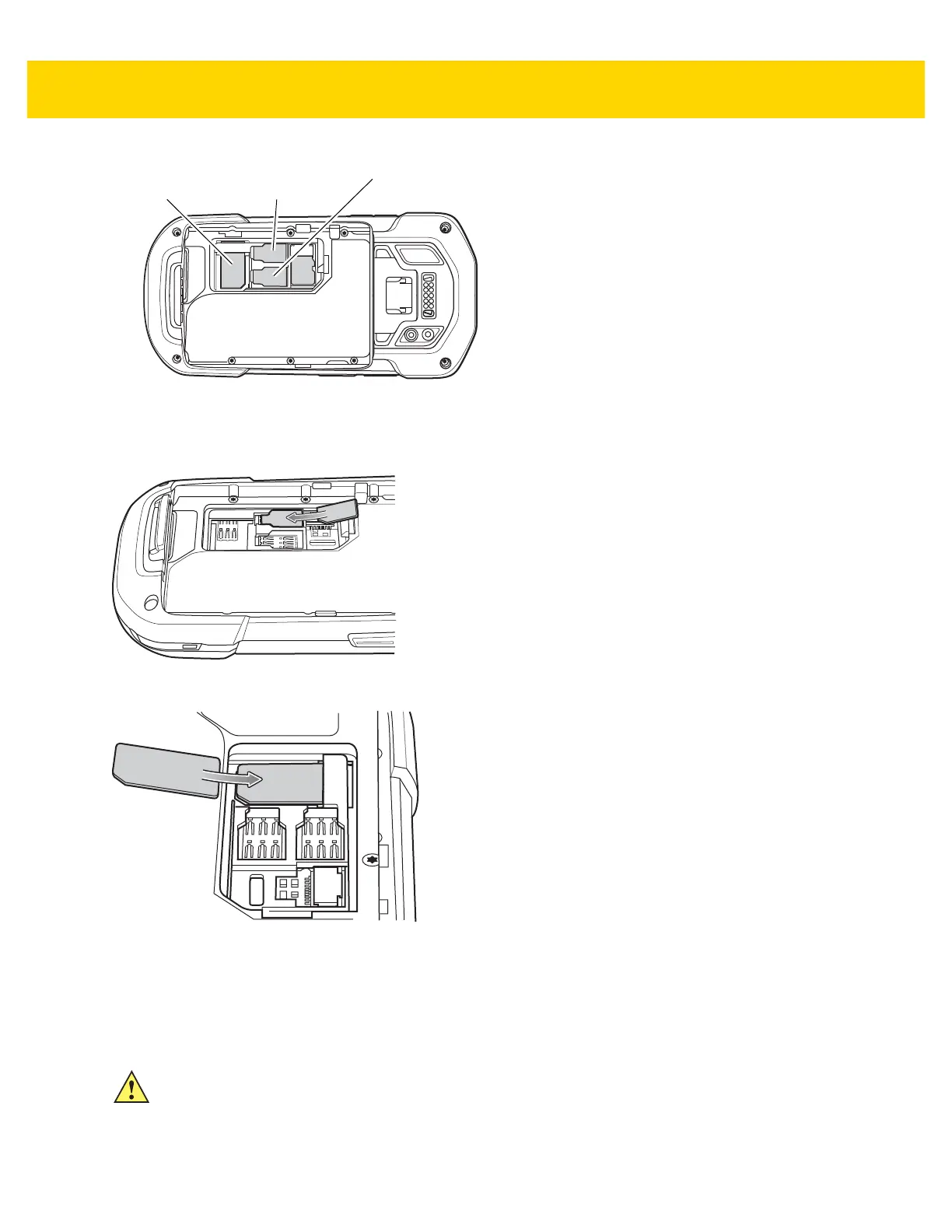1 - 2 TC70x/TC75x Integrator Guide
Figure 1-1 TC75x SIM Slot Locations
2. Insert a SIM card into the SIM slot with the cut edge toward the middle of the device and the contacts facing
down.
Figure 1-2 nano SIM Card Installation
Figure 1-3 Mini SIM Card Installation
3. Ensure that the SIM card is seated properly.
Installing the SAM Card
nano SIM Slot 2
nano SIM Slot 1
(default)
mini SIM/SAM
Slot
CAUTION For proper electrostatic discharge (ESD) precautions to avoid damaging the SIM card. Proper ESD
precautions include, but not limited to, working on an ESD mat and ensuring that the user is properly
grounded.