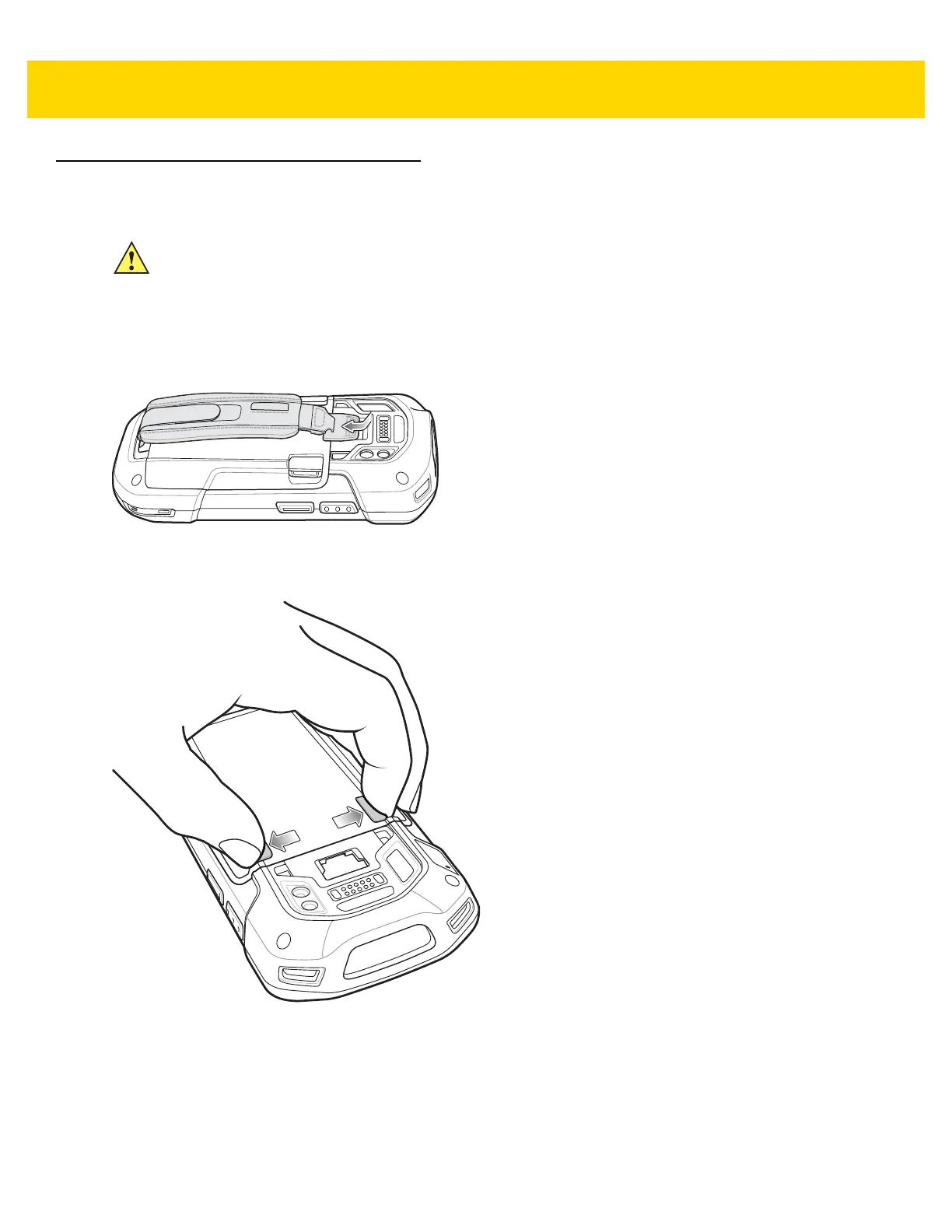Accessories 2 - 45
Hand Strap Replacement
1. Press and hold the Power button until the menu appears.
2. Touch Power Off.
3. Touch OK.
4. Remove the hand strap clip from the hand strap mounting slot.
Figure 2-54 Remove Hand Strap Clip
5. Press the two battery latches in.
Figure 2-55 Press Battery Latches
6. Lift the battery from the TC70x/TC75x.
CAUTION Close all running applications prior to replacing the hand strap.