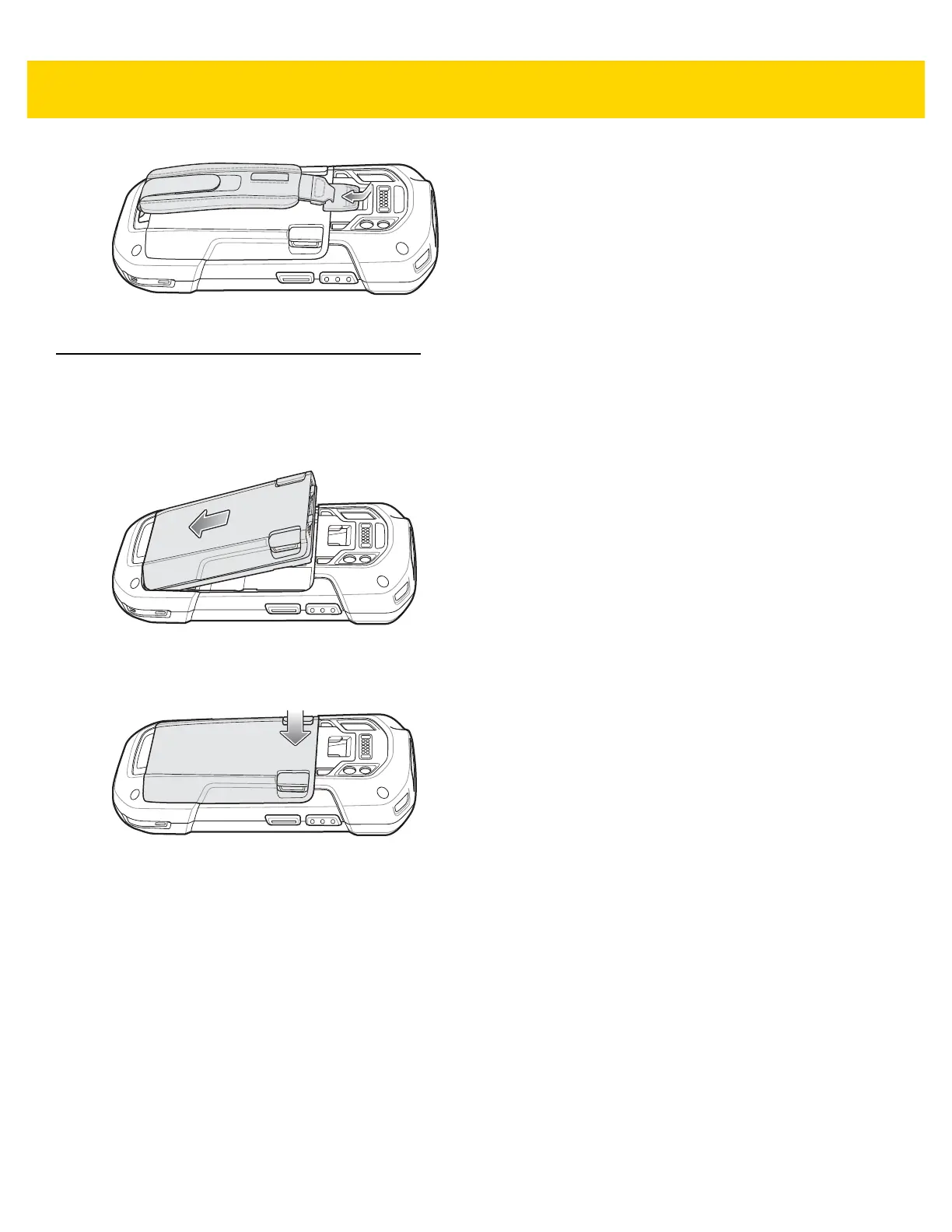1 - 6 TC70x/TC75x Integrator Guide
Figure 1-11 Secure Hand Strap Clip
Installing the Battery
To install the battery:
1. Insert the battery, bottom first, into the battery compartment in the back of the TC70x/TC75x.
Figure 1-12 Insert Bottom of Battery into Battery Compartment
2. Press the battery down into the battery compartment until the battery release latches snap into place.
Figure 1-13 Press Down on Battery
Charging the Battery
Before using the TC70x/TC75x for the first time, charge the main battery until the green Charging/Notification light
emitting diode (LED) remains lit. To charge the TC70x/TC75x, use a cable or a cradle with the appropriate power
supply. For information about the accessories available for the TC70x/TC75x, see Chapter 2, Accessories for more
information.
• Snap-On USB Cable
• Charging Cable Cup
• 2-Slot Charge Only Cradle
• 2-Slot USB/Ethernet Cradle
• 5-Slot Charge Only Cradle
• 5-Slot Ethernet Cradle