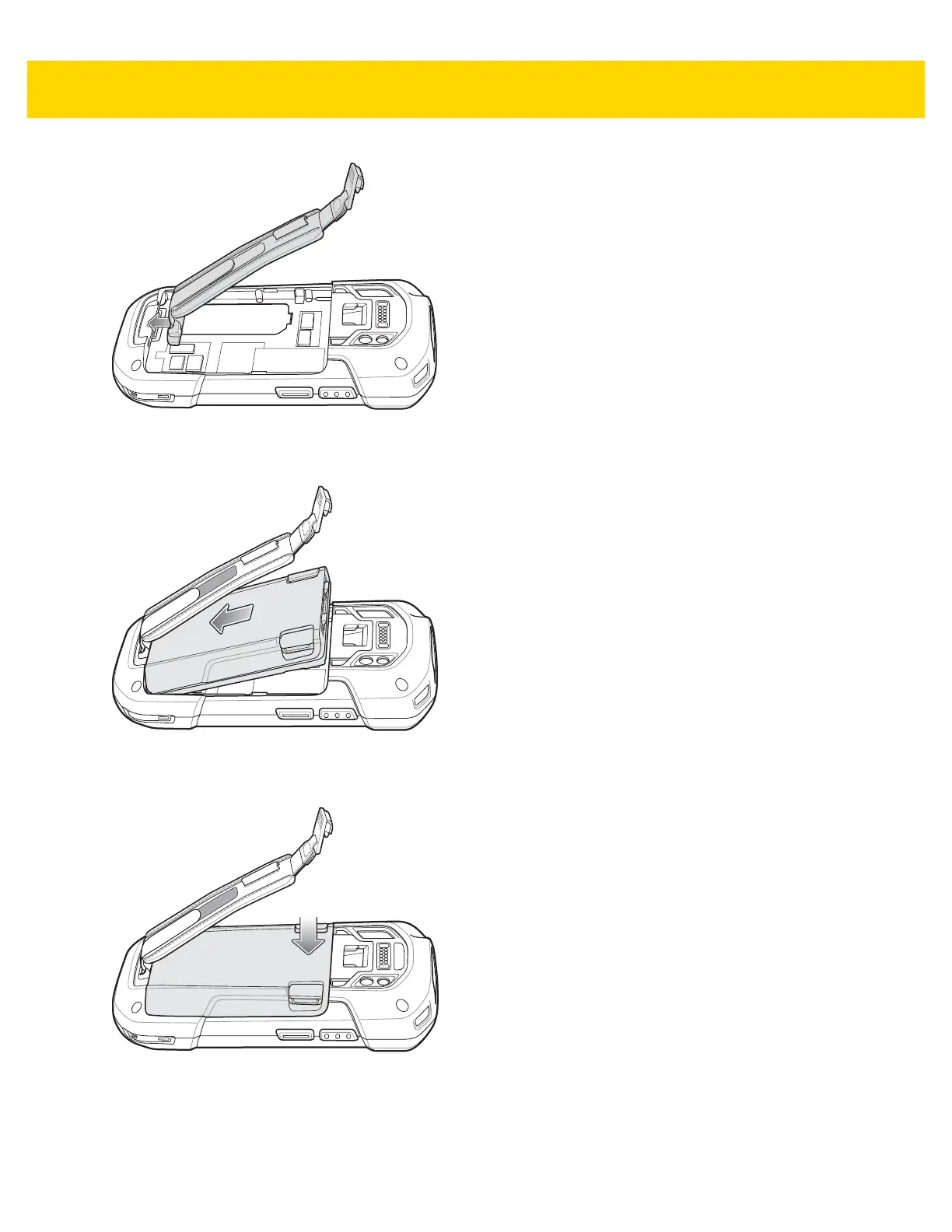Getting Started 1 - 5
Figure 1-8 Insert Hand Strap
3. Insert the battery, bottom first, into the battery compartment in the back of the TC70x/TC75x.
Figure 1-9 Insert Bottom of Battery into Battery Compartment
4. Press the battery down into the battery compartment until the battery release latches snap into place.
Figure 1-10 Press Down on Battery
5. Place hand strap clip into hand strap mounting slot and pull down until it snaps into place.
