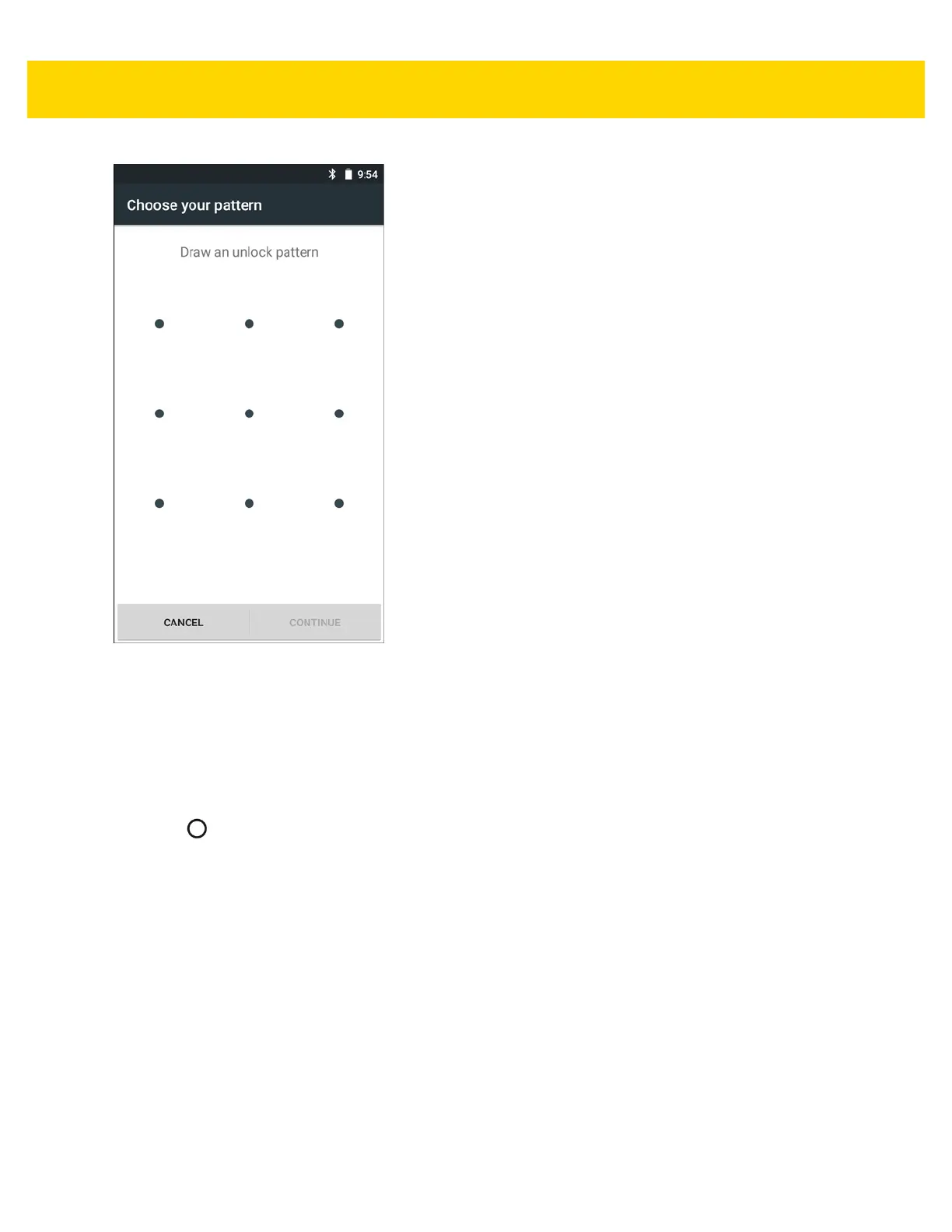5 - 12 TC70x/TC75x Integrator Guide
Figure 5-11 Choose Your Pattern Screen
7. Touch Continue.
8. Re-draw the pattern.
9. Touch Confirm.
10. On the Security screen, touch Make pattern visible to show pattern when you draw the pattern.
11. Touch Vibrate on touch to enable vibration when drawing the pattern.
12. Touch . The next time the device goes into suspend mode a Pattern is required upon waking.