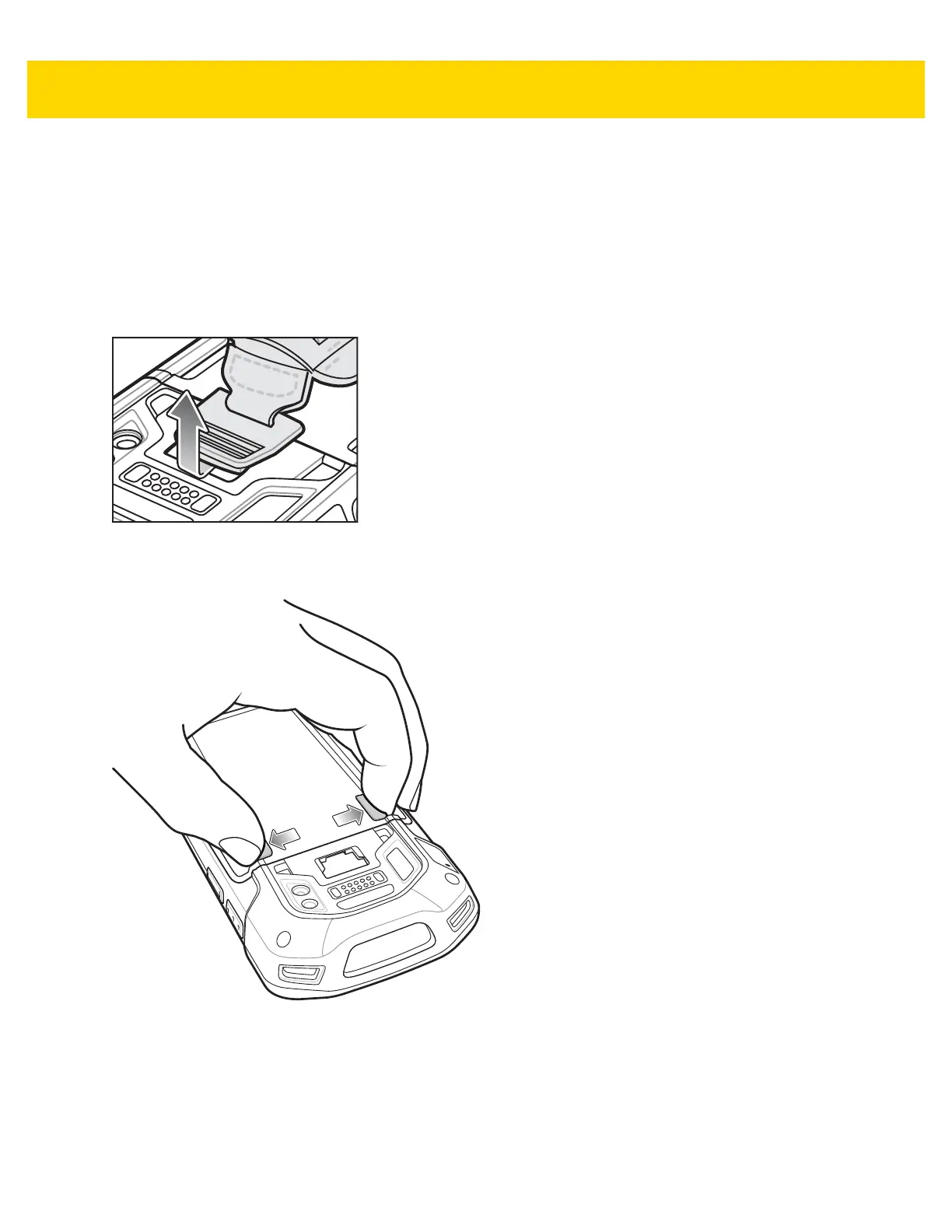1 - 8 TC70x/TC75x Integrator Guide
c. Follow the on-screen instructions.
d. Wait for the LED to turn off.
3. For devices without Battery Swap mode feature:
a. Press the Power button until the menu appears.
b. Touch Power off.
c. Touch OK.
4. If hand strap is attached, slide the hand strap clip up toward the top of the TC70x/TC75x and then lift.
Figure 1-14 Remove Hand Strap Clip
5. Press the two battery latches in.
Figure 1-15 Press Battery Latches
6. Lift the battery from the TC70x/TC75x.