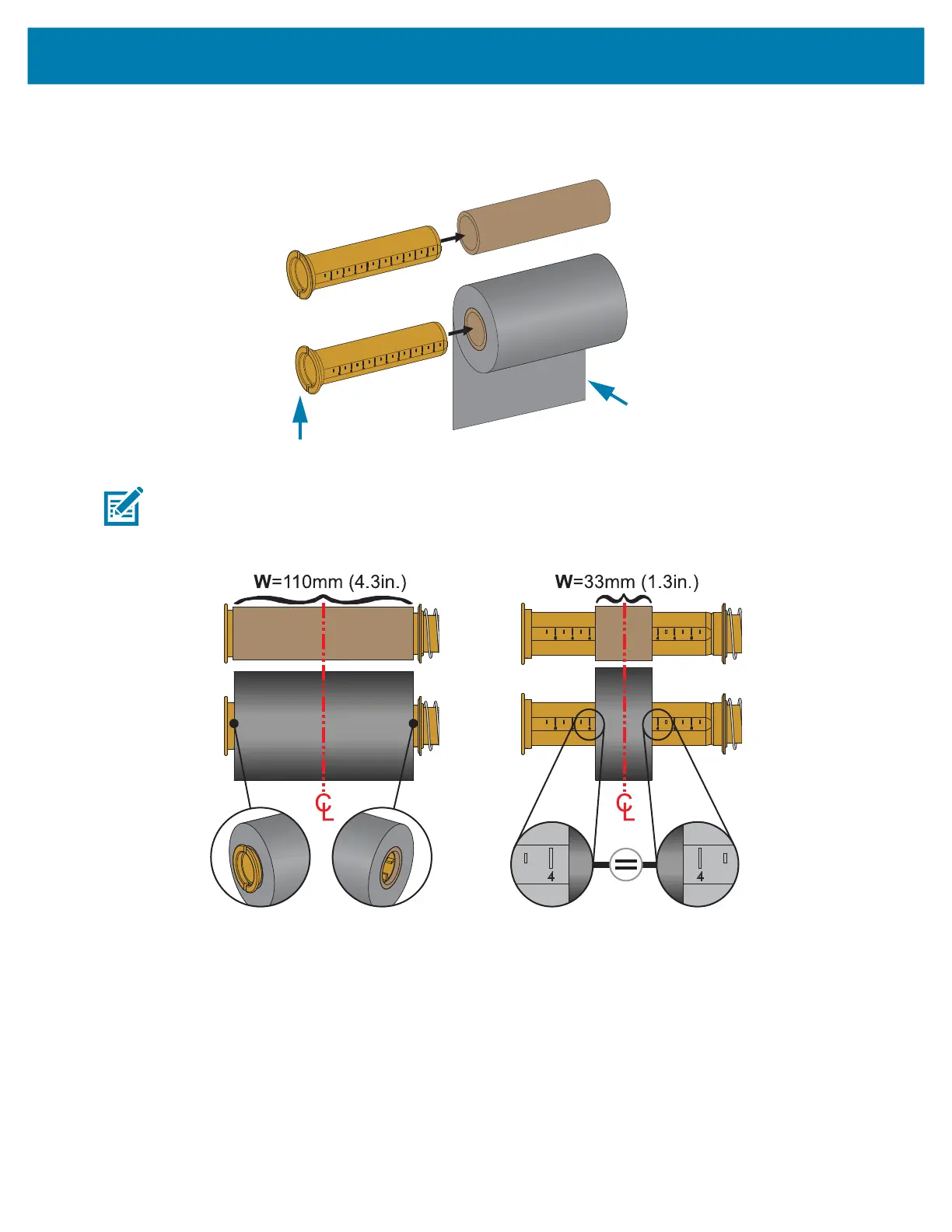Setup
37
2. Load the non-Zebra ribbon roll onto the ribbon core adapter. Orient the adapter flange on the left side
and verify that the ribbon unwraps on the backside of the roll as shown in the illustration. Roughly
center the core over the adapters center line.
Note • The maximum roll width of 110 mm (4.3 inches) does not require centering. For media less than maximum
width down to the minimum width of 33mm (1.3 inches), use the graduated scale on the adapter core to align the
ribbon rolls to the media and printer.
Flange - Place on Left
Ribbon Exiting the
Roll in the Back
