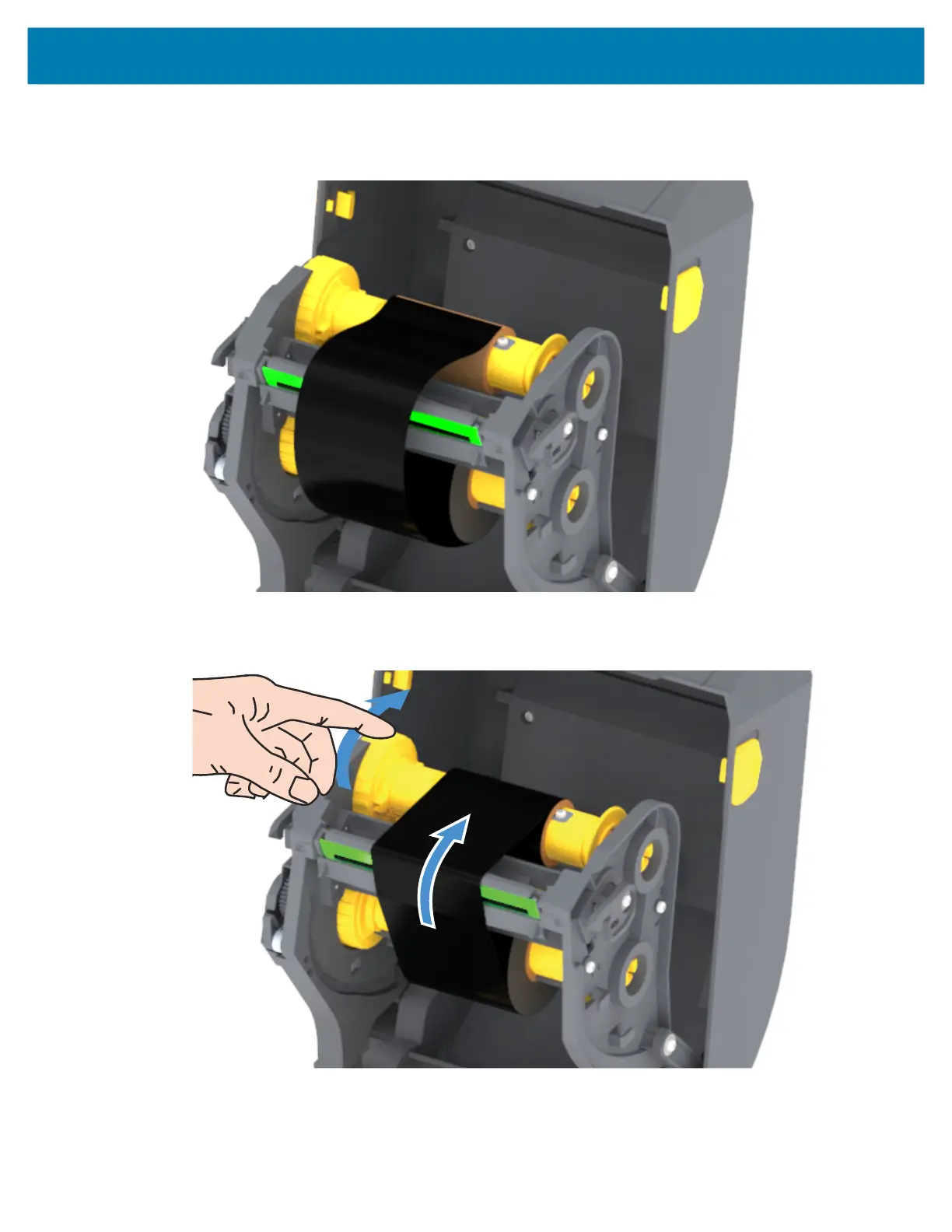Setup
40
5. Attach the ribbon to the take up core. Use thin strip of tape to secure the ribbon to the take-up core, if
your media does not have an adhesive strip on the ribbon leader like genuine Zebra
@
ribbon. Align the
ribbon so that it will be taken straight onto the core.
6. Turn the ribbon take-up hub with the top moving toward rear to remove slack from the ribbon. Rotating
the hub helps to finish aligning the take up ribbon position with the supply ribbon roll. The ribbon should
be wound, at minimum, one and a half times around the take-up ribbon core.
