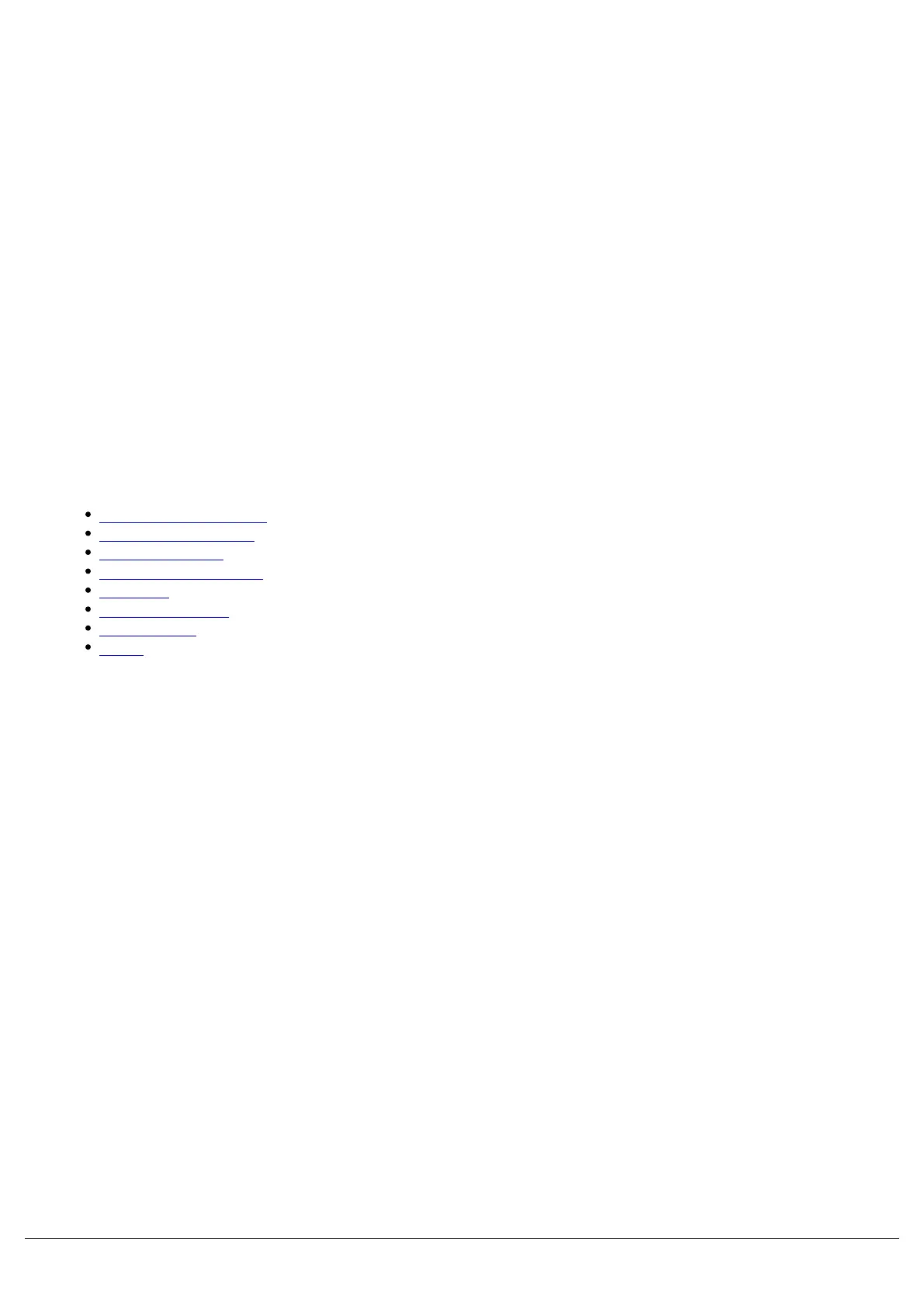Networking
ZerOS supports various Ethernet communication protocols. These are used for sending DMX over a network,
connecting to visualisation tools, using remote apps, and for creating a full tracking backup system.
FLX and ZerOS Server have an EtherCON connector on the rear panel for connecting them to a network. A female
EtherCON connector accepts a “normal” RJ45 connector (the standard connector on an “Ethernet cable”), or the more
robust EtherCON connector designed especially for tough touring conditions.
FLX S and other ZerOS consoles have a standard RJ45 connector on the rear panel for connecting them to a network.
EtherCON connectors cannot be plugged into FLX S.
Watch the video below to find out more about Ethernet networks and an introduction to DMX over
Ethernet protocols...
Find out more about Ethernet Networking...
ZerOS Network Settings
Connecting to Capture
Example Systems
Using the Remote Apps
Wireshark
Building a Network
IP Addressing
DHCP
Building a Network
Zero 88 - ZerOS - Page 204 of 233 Printed: 23/11/2020 12:50:03 JH
