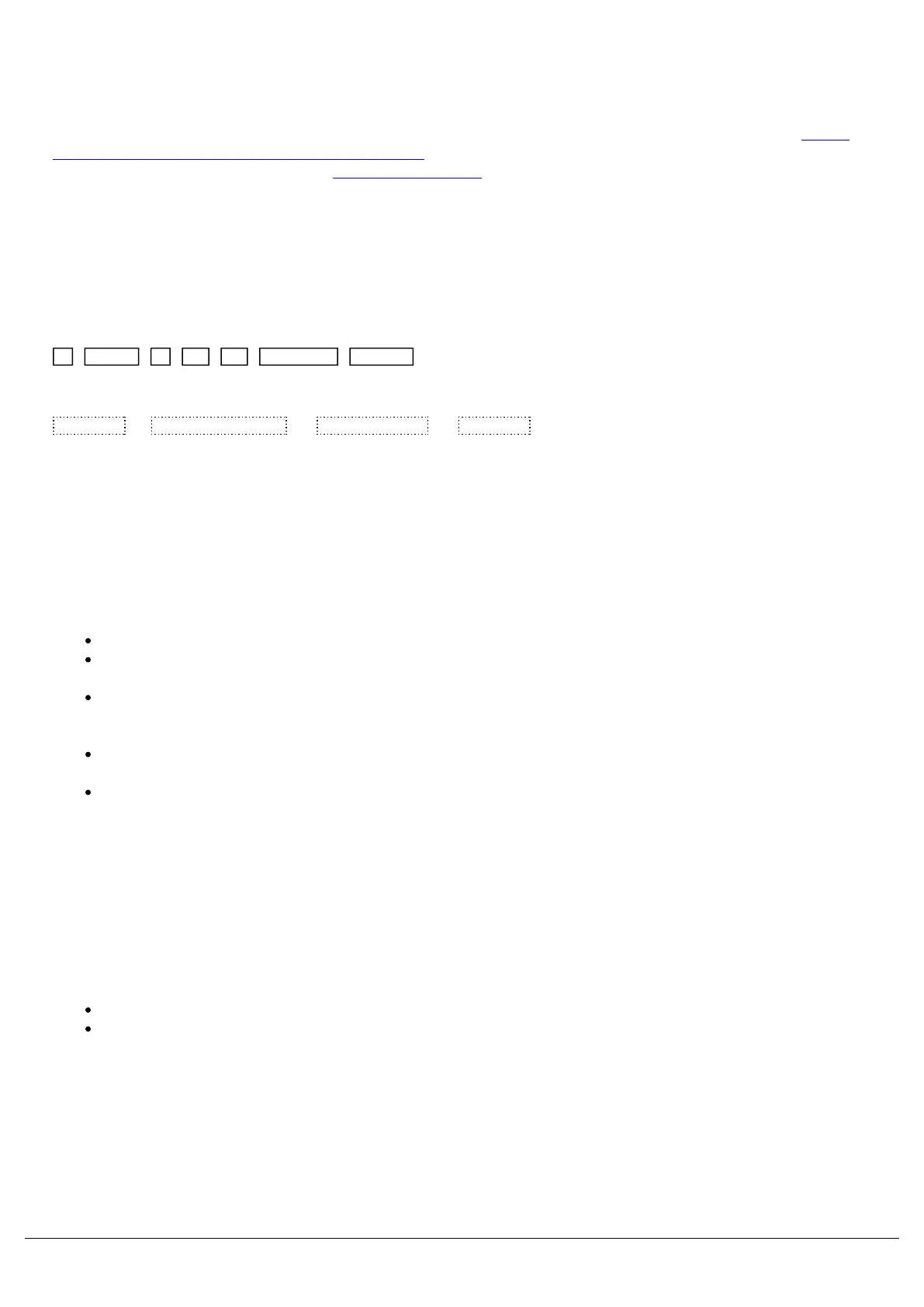As each FLX range console is different, you can use the filter top right of the manual, so you only see the information
relevant to your console.
Zero 88 online manuals are updated regularly to ensure you have all the relevant information and useful tips. Check
out the Revisions section to see what has been added. If you see something that doesn't look right, or have
suggestions, please send us an email to support@zero88.com.
Conventions
Throughout this manual the following conventions are used:
References to physical front panel controls and buttons appear within a solid border, for example:
1 THRU 6 @ @ RECORD ENTER
References to “soft buttons”, which appear on the monitor, are displayed in italics, within a dotted border, as follows:
Defaults -> Playback Defaults -> Move On Dark -> Disabled
Compliance
FLX, FLX S48 & FLX S24 comply with the following standards:
EN 55032:2012: Electromagnetic compatibility of multimedia equipment - Emission Requirements
EN 61000-3-2:2014: Electromagnetic compatibility (EMC) Part 3-2: Limits — Limits for harmonic current
emissions (equipment input current ? 16 A per phase)
EN 61000-3-3:2013: Electromagnetic compatibility (EMC) - Part 3-3: Limits – Limitation of voltage changes,
voltage fluctuations and flicker in public low-voltage supply systems, for equipment with rated current <= 16 A
per phase and not subject to conditional connection
EN 55103-2:2009: Electromagnetic compatibility. Product family standard for audio, video, audio-visual and
entertainment lighting control apparatus for professional use - Immunity
EN 60950-1:2006/A2:2013: Information technology equipment. Safety. General requirements
Revisions
Change log of this manual
November 2020 - Manual compiled - ES - ZerOS 7.9.8
September 2020 - Manual created - ES - ZerOS 7.9.8
Hardware Introduction
Zero 88 - ZerOS - Page 7 of 233 Printed: 23/11/2020 12:50:03 JH