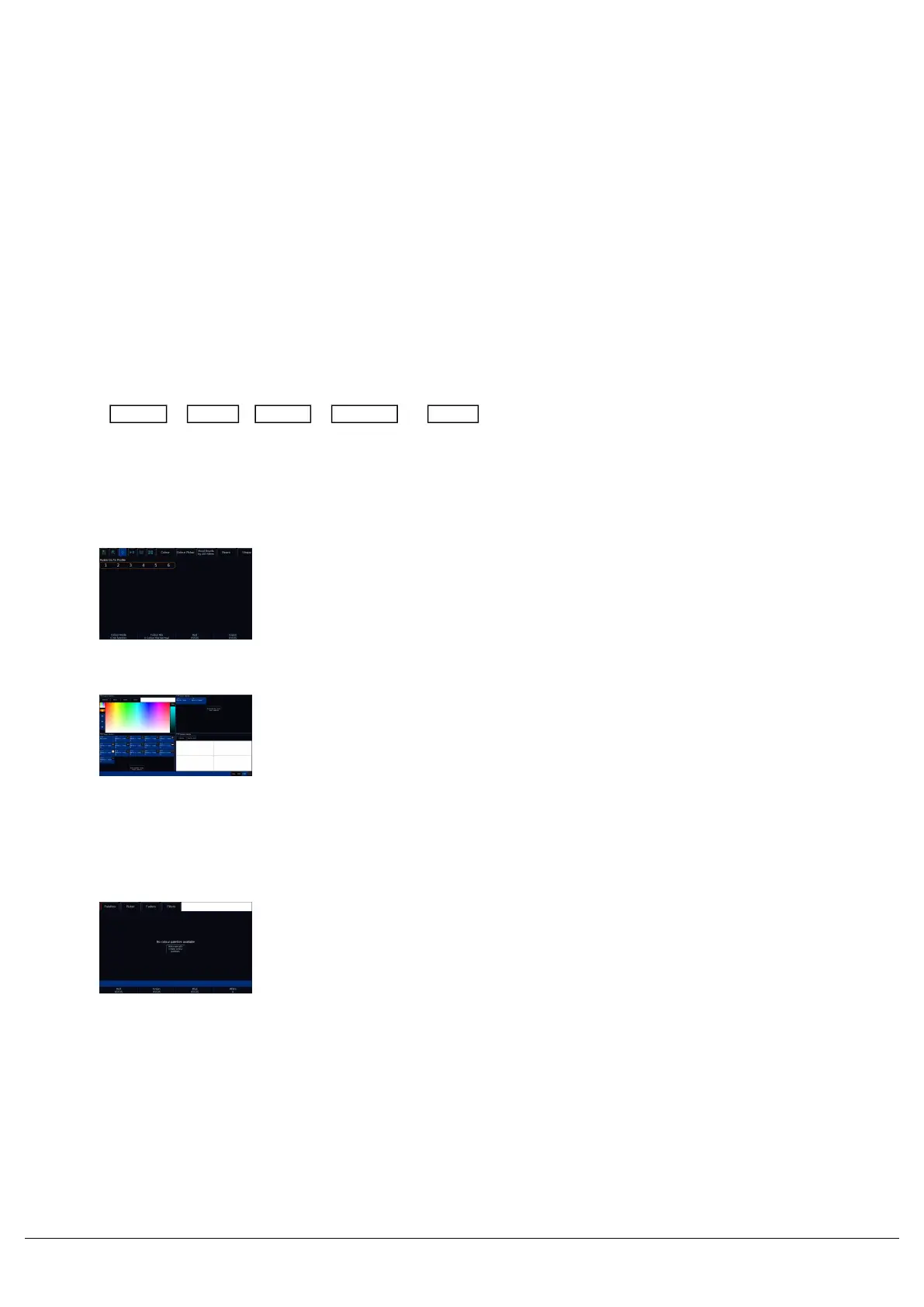Palettes
Each attribute (Colour, Beam, Shape, Position and Effect) has 240 palettes on FLX, 96 palettes on FLX S48 and 48
palettes on FLX S24.
A palette stores all the values of a fixture (or group of fixtures) required to create a particular effect on stage. For
example, a palette can be stored for the colour Red which details the values required for each fixture to create a red
colour. Likewise a palette can be stored for a position on the stage, with the relevant Pan & Tilt information for each
fixture in the rig. Palettes can quickly recall parameter settings that are used regularly, such as a range of colours for
LED fixtures, or a range of positions for moving lights. ZerOS can automatically create palettes if required.
Palette Windows
Each attribute has its own palette window. This is opened automatically when you press the appropriate attribute
button - Colour , Beam , Shape , Position or Effect . These are physical buttons on FLX to the left of the
internal touchscreen, and "tabs" on FLX S which open along the top of the touchscreen.
The palette window contains palette "tiles" with 5 in a row, for each of the palettes, containing a palette number and a
name.
On FLX S, the attribute "tabs" will only be visible along the top of the
touchscreen if the currently selected fixtures support that specific
attribute. Depending on the number of attributes your fixture has, these
tabs will scroll to give you access to all fixture controls.
On FLX and FLX S48, palettes can also be displayed on the external
monitor by pressing “CBSP” in the bottom right corner of the external
monitor.
Automatic Palettes
ZerOS can automatically create palettes for all attributes, which can be
a quicker method of controlling parameters than via the encoders. If
palettes are available for your fixtures, an Automatically create palettes
button will be displayed.
Automatic palettes are created based on the fixtures you have
patched, so it’s recommended to fully patch your console before
choosing Automatically create palettes.
Recording Palettes
Zero 88 - ZerOS - Page 86 of 233 Printed: 23/11/2020 12:50:03 JH