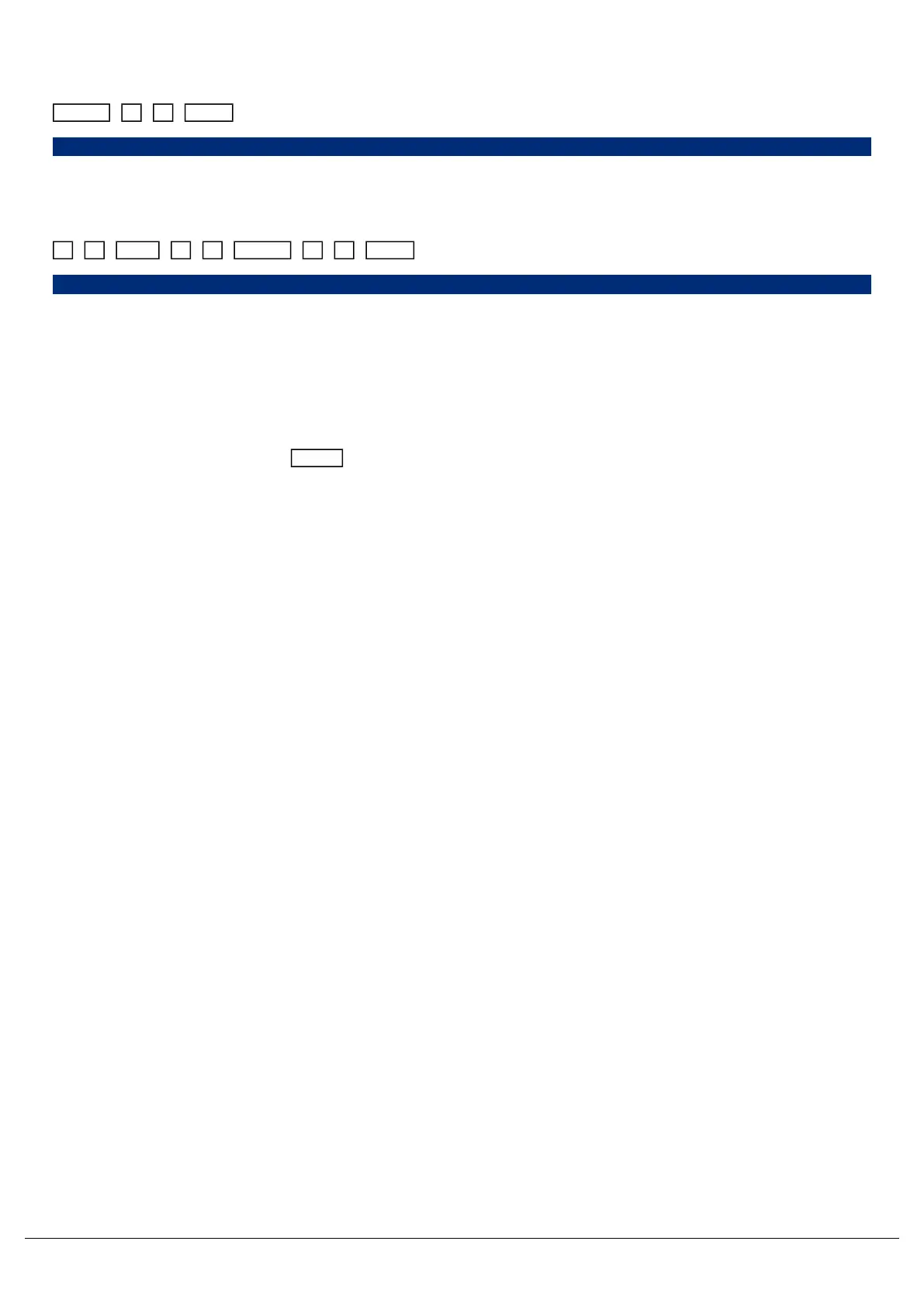FLX users can type the following command:
Colour 2 0 Enter
Colour 20,
This applies Colour Palette 20 to the currently selected fixtures.
1 8 Thru 2 3 Colour 2 9 Enter
18 Thru 23, Colour 29,
This applies Colour Palette 29 to fixtures 18, 19, 20, 21, 22 and 23.
Naming Palettes
Palettes can be named by holding Setup and pressing the Palette on the touchscreen. An onscreen keyboard will
then be displayed to type the palette’s name. An external USB keyboard can then also be used. Press OK to confirm.
Zero 88 - ZerOS - Page 89 of 233 Printed: 23/11/2020 12:50:03 JH