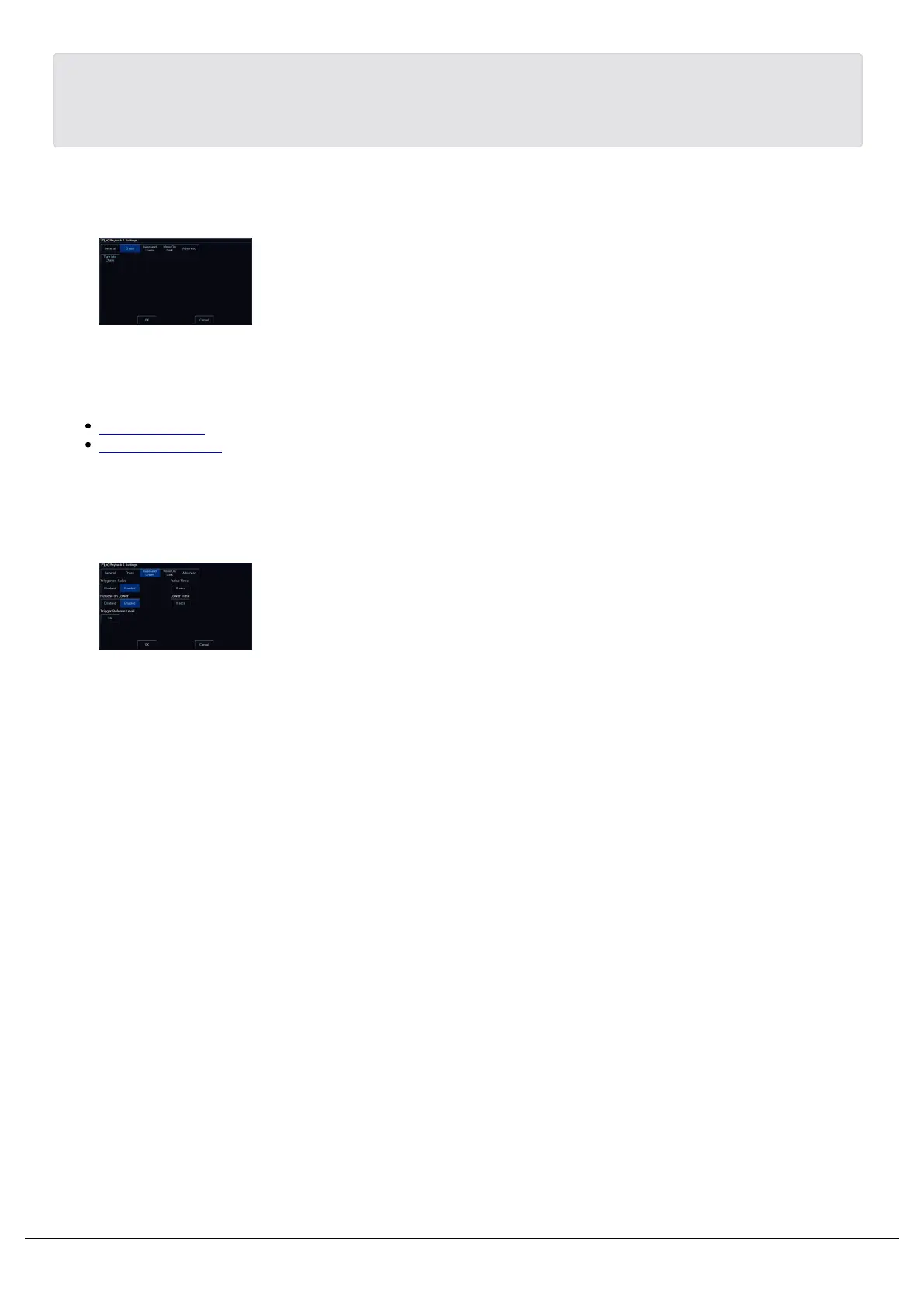Tip - Want to be able to prep your fixture's colour, beam, shape or position, prior to raising the playback's fader, to
avoid see beams swing across your stage? Change the button function to a Go option, to allow you to give the
playback's button a tap, prior to raising the fader, so you simply raise the intensity over the top.
Chase
The Chase tab allows you to turn a playback into a chase. Clicking
"Turn into Chase" will then display the chase settings.
To find out more about chase settings, click the link below...
Chase Settings
What is a Chase?
Raise and Lower
Raise and Lower options allow you to configure how the playback's
fader will control the playback.
Zero 88 - ZerOS - Page 131 of 233 Printed: 23/11/2020 12:50:03 JH