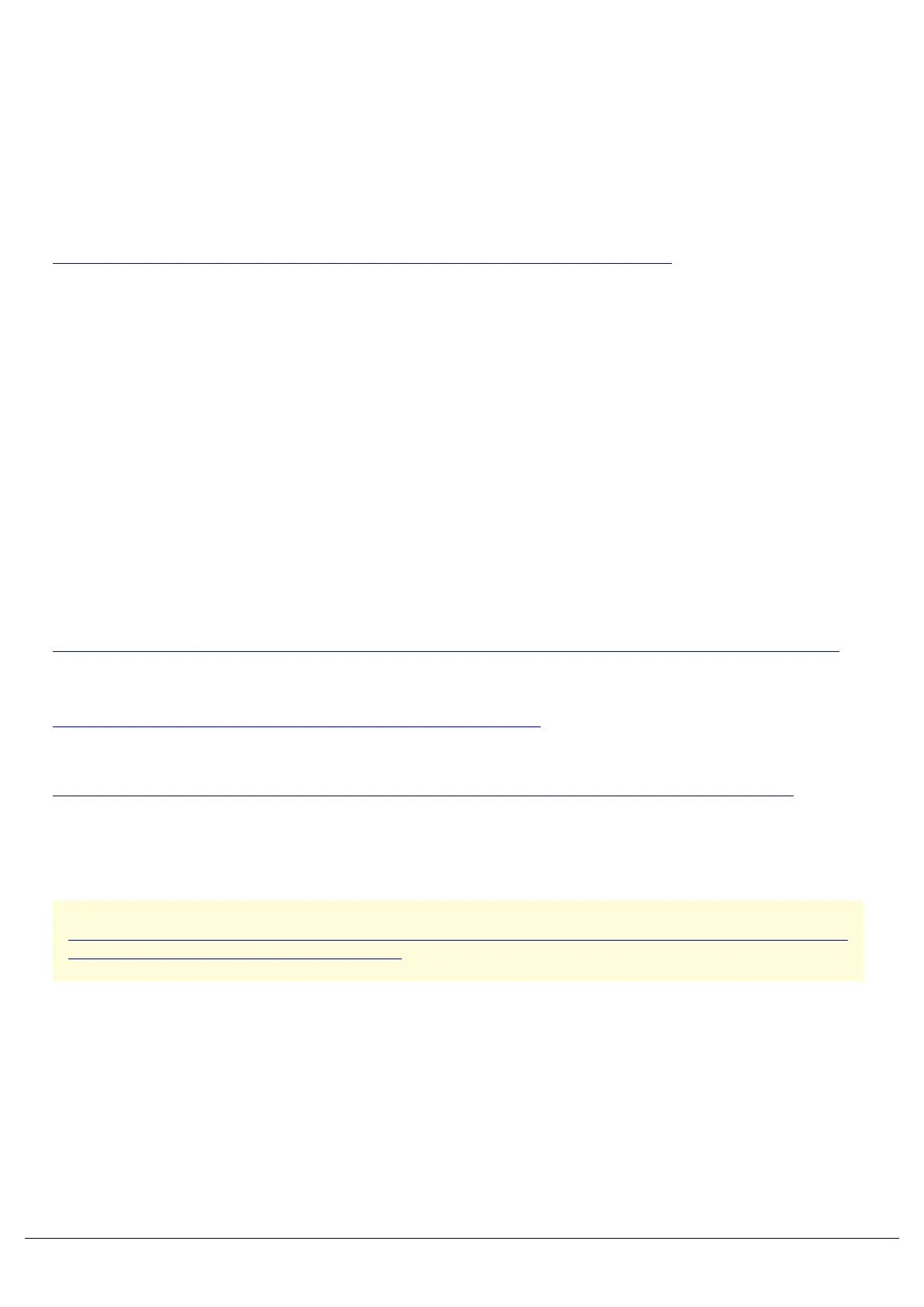Software Updates
ZerOS is the operating software installed on all FLX Range consoles. It is regularly updated to bring new features and
to keep your console stable and secure. It is strongly recommended to always be running the latest release of ZerOS.
Click here to head to the ZerOS page to download the latest version of ZerOS.
Installation instructions are included in the release notes, also available from the ZerOS page above.
Please familiarise yourself with these update instructions before proceeding. Instructions must be followed accurately
and in order. Deviations or omissions could render the desk unusable and require it to be returned to the factory for
recovery.
If any difficulties are encountered at any point, or you are in doubt on any of the instructions below, then do not
proceed any further with the update and contact Zero 88 for assistance.
The software installation process completely removes all data on the console, including any current show files. If the
current show file is still required, please ensure that backups are taken before proceeding with the update. After
completing the update, you may re-load your show if required. When performing a software update it is important to
ensure that the power supply to your desk is stable and reliable. Power loss during a software update can render your
desk unusable.
Click here for information on installing ZerOS onto consoles currently running ZerOS 7.8.3 or later.
For information on how to find your current software version, click here.
If your console is running ZerOS 7.8.2.39 or earlier, click here to find out how to get your console up to date.
ZerOS USB Creator
This process should only be used to recover your console, or to install software from an early version of software.
To perform a normal software update, click here.
Zero 88 - ZerOS - Page 218 of 233 Printed: 23/11/2020 12:50:03 JH