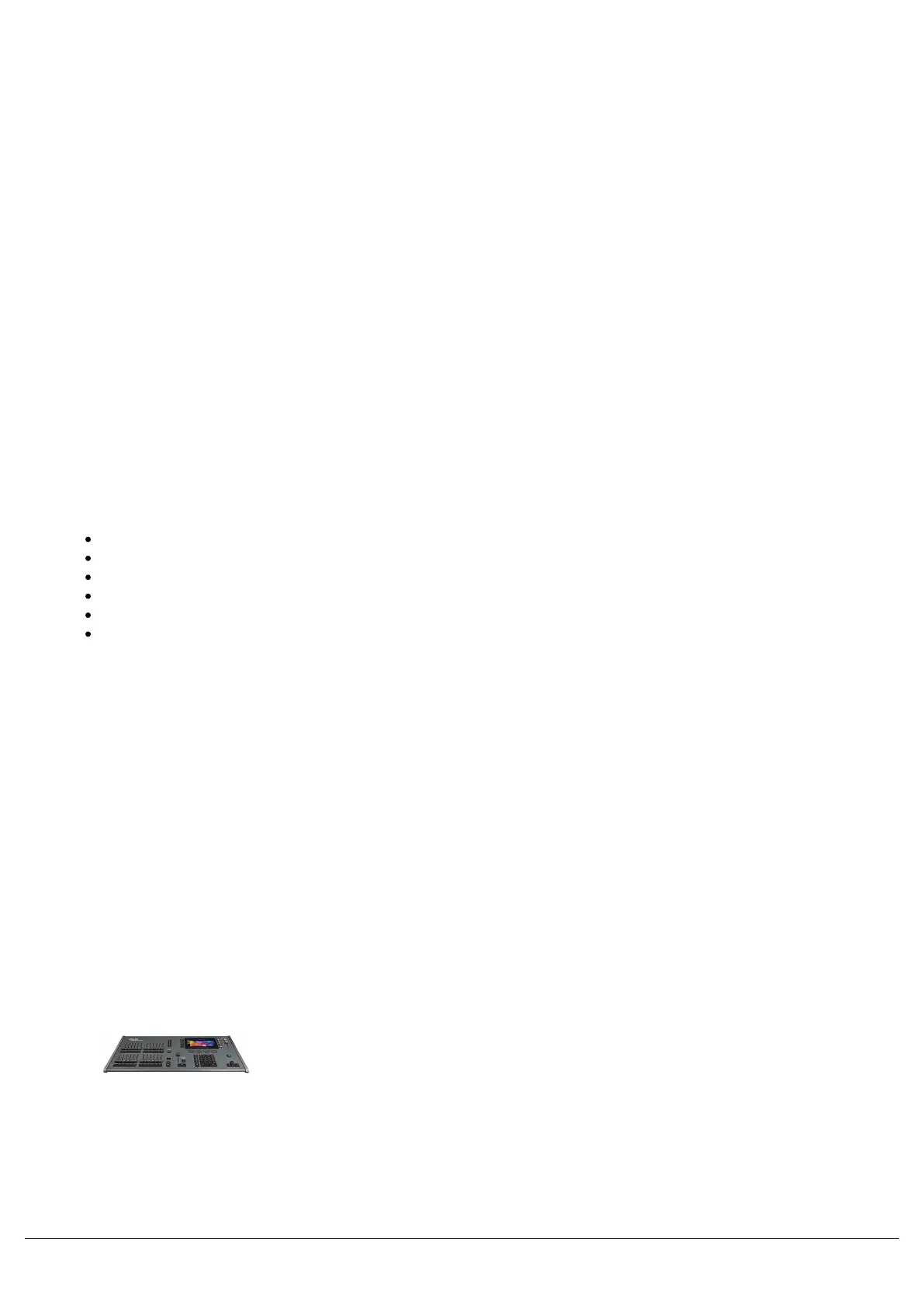Introduction
DMX is the primary method we use to control lighting fixtures such as dimmers, moving lights, LEDs and smoke
machines etc. In fact, any device controllable via a DMX signal can be assigned as a fixture within ZerOS.
The name “DMX” covers the cabling (“DMX cable”), which connects your console to your lighting rig, and the data
signal running through those cables (“DMX signal”), which lets your console and your lighting rig talk. To understand
DMX, you must understand “DMX addresses” and “DMX universes”.
DMX channels (and DMX start address)
DMX can control up to 512 channels down a single cable. Each parameter of each fixture requires one channel, so a
simple fixture may take up a single channel (for example, a dimmer) and a more complex fixture may take up a large
range of channels (for example an LED or moving light). So ZerOS knows which device to control, each fixture on the
cable must have a unique “DMX start address” between “1” and “512”. For example, if a fixture has 14 parameters, it
will take up 14 DMX channels. If that fixture has a “DMX start address” of 101, it will therefore take up channels 101 –
114. No other fixture in the rig should be set to use these channels, meaning the next fixture must be addressed 115or
above. Depending on the fixture you are using, the DMX address may be configured using DIP switches, on-screen
menus or remotely using various configuration tools. For information on addressing your fixtures, please consult the
user manual of the fixtures.
A typical DMX addressing of a small system may look like this:
001 – 024 – Dimmers 1 to 24
025 – 100 – Empty
101 – 114 – Fixture 1 (14 channels)
115 – 128 – Fixture 2 (14 channels)
129 – 142 – Fixture 3 (14 channels)
143 – 156 – Fixture 4 (14 channels)
DMX universes
The 512 DMX channels down a single cable is known as a “DMX Universe”. Therefore, when more than 512 channels
are needed, a second DMX Universe is required to be plugged into the console. The fixtures on this universe are also
addressed between channels 1 – 512, but on “Universe 2” rather than “Universe 1”.
DMX channel limitations
On all ZerOS consoles, including FLX, FLX S24 & FLX S48, ZerOS allows fixtures to be patched across 64 universes
without wasting unused channels. Any two of these universes can be sent out over the two DMX outputs. The total
number of used channels across the 64 universes must not exceed the number of universes your console is licensed
to output. All 64 universes can be distributed over an Ethernet network using either “Art-Net”, “Streaming ACN” or
“CITP”.
FLX supports 2048 DMX channels as standard or can be upgraded in
512 channel blocks to control up to 8192 DMX channels.
Zero 88 - ZerOS - Page 40 of 233 Printed: 23/11/2020 12:50:03 JH
