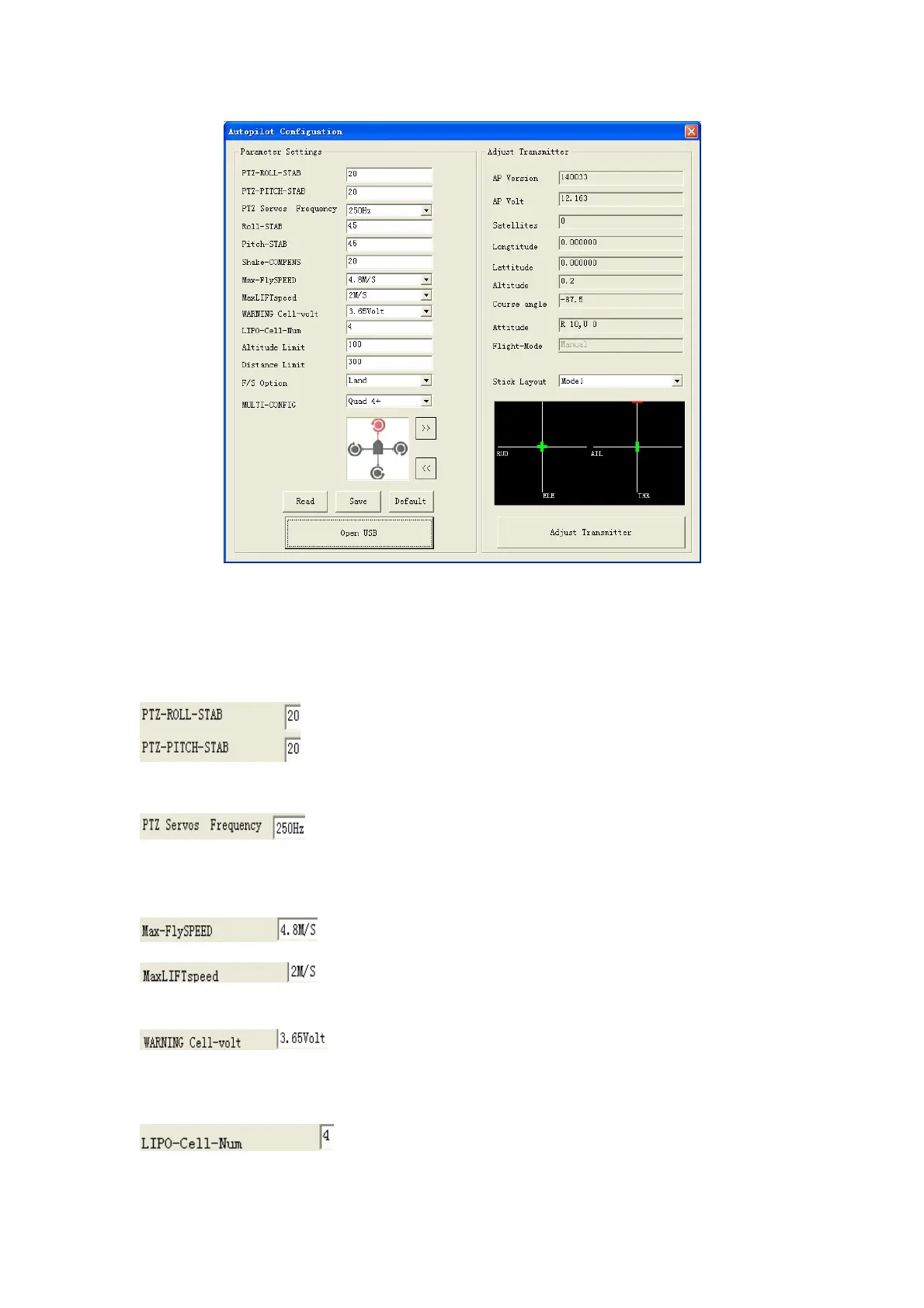YS-S4 Multi-rotor Autopilot User Manual V1.4
13
RollsensitivityandPitchsensitivitywouldaff ectthedegreeofcommandresponseinflight(Defaultvalueis45,
range0‐255),MotionCompensationcanincreasestabilitybutwoulddecreasethesensitivity(Defaultvalueis20,
range0‐255).
Set u
the
aximu
fli
ht s
eed.
Set up the Maximum rate of climb and descent.
Enter the voltage per cell required to activate a low voltage alert, for a
Li
o batter
this would be normall
e3.65v。
Roll/Pitch sensitivity is used to adjust the compensation angle of the PTZ
data for your Gimbal. Your can compensate high or low for aircraft
movement within a range from -127 to 127 (Note: You can enter a negative
value to reverse the direction of compensation).
The autopilot can calculate the low voltage alert according to the number of
cells entered. If your phone vibrates once every 2 seconds it is a reminder
that the power is getting low. When it vibrates continuously it means the
power is getting very low and you should land at once.
Enter this to match the frequency of your gimbal servos. 50Hz, 250Hz,
333Hz and 400Hz servos are supported.