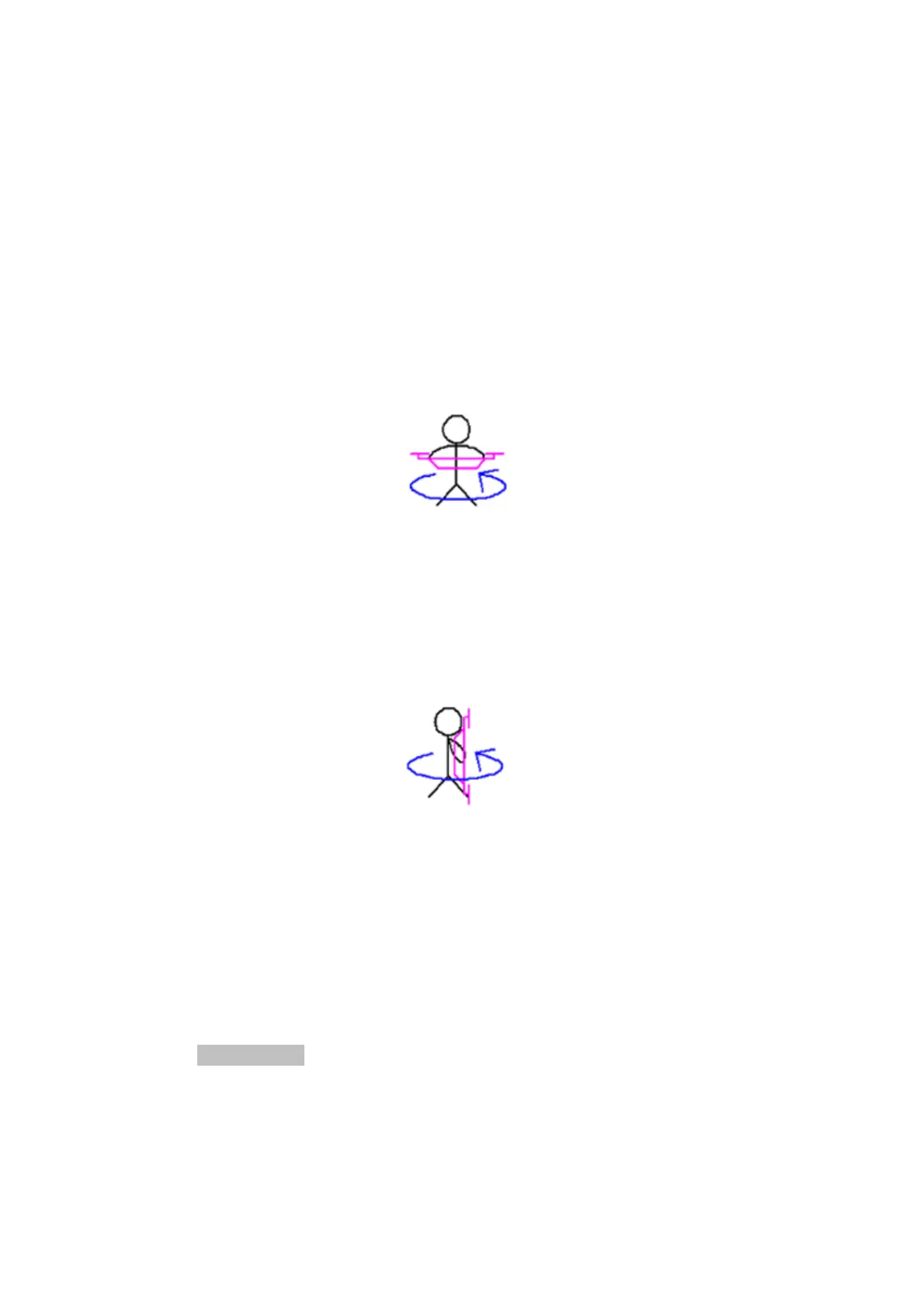YS-S4 Multi-rotor Autopilot User Manual V1.4
19
7.1.1 CompassalignmentwithoutSmartphone.
Step1
MoveCH5andCH6onthetransmittertoPosition1andmakesureChannel5&6switchesareinposition1
(ManualMode).Levelyourmulticopter.FlipCH5switchthreetimesquicklybetweenPosition1andPosition
2(1>2>1>2>1>
2>1)andtheLEDturnsgreen.YouhaveenteredHorizontalCalibration.
Step2
Rotatethemulticoptercounterclockwise(orclockwise)threetimes.ENSUREthattheGREENLEDremainsON
duringthisprocedure.IfitturnsOFF,itmeanstheaircraftisnothorizontal.Adjustthepositionuntilthe
GREEN
LEDisbackONandcontinuewiththerotationandputthemulticopt erlevelagain.
Step3
FlipCH5switchthreetimes(1>2>1>2>1>2>1)andtheLEDturnsoff.Youhav eenteredVerticalCalibration.
HoldthemulticopternosedownandtheLEDturnsgreen.
Rotatethemulticopter3timescounterclockwiseasshownbelow,always
keepingtheaircraftnosedown.Ensure
theGREENLEDremainsONduringtheturn.IftheLEDturnsOFF,adjusttheattitudeofthemulticopteruntilthe
GREENLEDisbackONandcontinuewiththerotationandputthemulticopterlevelagainwhenfinishedthe
rotation.TheLEDturnsoff.
Step4
FlipCH5switchthreetimes(1>2>1>2>1>2>1)quicklyandtheLEDturnsgreen.WaituntiltheLEDturnsoff.
Thatindicatesthecompasscalibrationisdone.
7.1.2 CompassalignmentusingSmartphone
Step1
Clickthe“MagneticCompass”buttononthePhoneGCS"Data"Page: